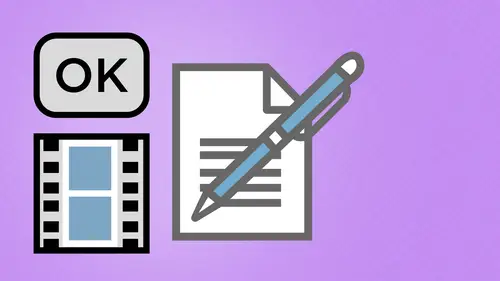
Lessons
Day 1
1Creating a New PDF
1:07:01 2Creating PDFs Q&A
12:04 3Headers, Footers, and Watermarks
19:07 4PDF Optimization
10:37 5Morning Q&A
34:27 6Editing Text and OCR
51:05 7Layers in Adobe Acrobat
27:44Forms
45:26 9Forms and Buttons
35:23Day 2
10Advanced Text Fields in Forms
35:27 11Changing a Finished PDF and Q&A
39:23 12Form Submissions and Responses
16:55 13Submission and Response Q&A
17:34 14PDF Calculations
33:26 15Interactive PDFs
35:48 16Multimedia PDFs
14:20 17PDF Presentations
14:51 18InDesign: Interactive Buttons
38:42 19InDesign: Hyperlinks and Bookmarks
21:25 20InDesign: Rollovers and Page Transitions
32:58Lesson Info
Morning Q&A
We have a couple of questions just clarifications watermarks so from singapore when you ran into issues on the watermark which did not show up can you reiterate again what we need to take note of when it does not show do we always need a transparent background or will opacity capacity will do the trick? Well, actually that was in reference to the background and what I had chosen the background here um background was behind everything and that's why it didn't show up because without any images of a put a background behind the image, you're never going to see it the images in front and when I had it on all my other pages here the way I've actually done these files with this border is that there's a white background to create this border so they didn't show up so actually with the watermark the watermark is different it acts very much like a background, but with a water mark we can have it behind the page or in front of the page. So if you were doing something to the extent that you had s...
ome basic graphics on the page and all the pages were white and you had just little icons in the middle here frank, I'll just do it really quick and show you you can keep it so that we have everything together and I have forgotten to put in the background here so yes, I want to do a single document that I not open up. Okay, so now we've got a couple couple items right here. Um if these were on transparent backgrounds and it put a background in here I can see that. Okay, these air not on transparent backgrounds. So anything I put behind here this is a photograph of an illustration so all of this is non transparent. If I had a transparent background, then I could go ahead and put a background in there that I could see. So with this stuff, it wouldn't work a watermark would because the water mark could be placed behind the image or in front of the image but not behind the entire the white portion of it since he's your photos and not transparent that's what I end up with. Okay, thank you. A question from pbc s who says it's a little bit more generic but there was a time with an older version of acrobat pro where users could could import a list of named j pegs as pdf pages and the page name would reflect the name of the file as an option as opposed to simple paint numbers. This was handy for tracing client comes to the original file names is this still possible? I'm not seeing it in the preferences as an object yeah, I think I understand what she's saying basically when I went in and I imported these images here it gave me the name of the image as the particular page I went and applied to page number to these and it gave me the same name on every single one. So when I did the number of pages right here it asked me what I want to do it as and what I want to keep is the prefix. So if I just put in the word page here and then click ok, it will go ahead and give me page one but if I go in and I open up all these files and just create multiple files from here, so if I go in and just create multiple files or put multiple pds together, the page names will reflect the actual names of the document itself. So as I go through here, you could see the pages here there's ariel twenty four ariel twenty five aerial twenty six. If I go into page numbers then and a number of pages here do I want to go ahead and keep the prefix with numbering the pages, which I will then lose the specific names right here if I go through and do that or if I just take the prefix off completely and I'm gonna do all the pages, I do that, then it just numbers the pages so in older versions of acrobat, we may have had that option, by the way, this is undoable you can't go back in if I go back into the number of pages here, I can't get the name's back of the original images or the original pages that I had when I created it. Great that's great. Thank you. So in that case, if you want a number of the pages, you may want to put page number on there that's when I would use the headers in the footers, but that's one of the drawbacks right there of doing that is that you have to choose prefix, so we kind of lost that feature if that was one of the ones we had before any of their questions that we have because we're moving right along here very nicely. Cool? Well, maybe we can take some that are that came in earlier that we weren't sure, absolutely we're doing I'm going to get to or not so a little bit off topic, but let's, go back. Okay, so, um one is from robin from new york city. Really cool old timer theory journal originals. Yes, I love I love for jason love for jason leffler jason to point out the new features specific toe acrobat ten and or c s five point five six well, an acrobat, they didn't change a whole lot of things they interface was the main change or acrobat ten before everything was extremely menu heavy with that. Now what they did is they basically cleaned the whole thing up and just made it into our panel useful stuff it's been so long since I've used acrobat nine, because when I do this stuff, I get the beta testing stuff, so I see the new versions well before everybody else does, so my mind quickly moves on to that kind of stuff. So other than just a whole bunch of updated interface stuff, they cleaned up a few things I don't really know specific talking points on what's. The difference between nine and ten interface is one of the huge ones, but into design cs five, five point five and six indesign came out with five the reason why they came up with five point five, as they realize there was huge holes in their interactive export html everything else, so they came out with five point five to kind of catch up with that see a six they've done that even further. We now have preview modes we've got things where we can do interactive elements now buttons, everything else will be could do, but we could do a whole lot better now, so hugely more interactive based with that great thank you question came in this morning from beauty of the lake in st petersburg, florida can you add sound? Could you for instance create an interactive storybook slash photo album where parents could read aloud to the children? Yes, absolutely we will add sound we will add video we led flash files to this stuff you can do sounds on rollovers weaken do pop ups we can do that kind of stuff so if you had an ipad you could actually create audio and video books for your kids it sounds rollovers interactive stuff forward backstop play volume controls you name it and we will wow ee think that answered a couple of more questions to our host of the today show it's so exciting so one question from duke parks in park city how do you improve the on screen display of text so a file prince find it has full image and vector details but the on screen view has text it looks jaggi or not anti alias tw well that comes from a couple different things one of those that come can come from your monitor or the preview of it but acrobat has a huge amount of preferences I have never dealt with so many preferences in my life with this and I get lost in these preferences here but this is just a standard set of preferences that acrobat has um I don't know that there is anything other than, you know, the actual, you know, monitor settings and things like that you can do, I'm going to guess that part of it comes down to was how the pdf was written from the original source there because I can tell you, with all of the files that I've got here, the images come across, you know, fine, and the text comes across without any issue whatsoever because it's all vector based so it's going toe render nice and clean and clear and I don't know howto address that specific issue unless we saw the file. Okay, great, thank you. Right? And so the ingenuity was wondering if we are going to cover accessibility, making pdf searchable by search engines and or adding meta info such as key words great course, by the way, will actually do some type of accessibility and that's going to be the ocr, the optical character recognition for items that have been scanned in so that you can go ahead and do a search on there, you can go ahead and include metadata that metadata is going to be anything it searchable in the vile, so if I were to take a screen shot of something which we will do, we'll just go to a web page and we'll take a screen shot of it so that we have a pixel based version that we want to convert into searchable text, it will remain an image, but it will all be searchable as well, right? Fantastic. And h h two says on this is more what we were recovering. This is their way to invent videos that air triggered by an action on the device, for example, there was a ted seminar where the presenter showed a book about clean energy and had a video of a term in engine that started playing when he blew on the ipad microphone. Really? Oh my gosh, well, ok, if you really want tio, we'll show you a question actually, there is we're going to get into actions and actions are great because you could do a whole bunch of stuff, and of course we'll show you really great fun things where we could go ahead and do actions that people don't anticipate, but we're going to create buttons with rollover we can actually do, like little clicking sounds on the rollover of something come up with, you know, we always do it do not press this button, because then what happens is it turns up the volume or close the file or printing. Prince thirty copies of it or you know I think so yes you could do really cool fun actions but you know when it comes down to like the kid's books you can actually do some fun stuff for the kids where the kids can just like hover over the stuff which is why I have the piggy bank so you can hover over those certain things and things can happen and this can all be done you know an acrobat and or in design great can't wait to learn more about that request from natty who's asking if we could if you could go over super quickly how to create a portfolio instead of a file again oh sure absolutely and then once we do that I'm gonna show you a whole bunch of page display stuff so you can set it up for preferences ok so how to go in and create a portfolio um what I'm going to do is actually go under acrobat here we're going to go under file create combined files into every single pdf so when we do this we have our choice between single pdf and portfolio my click portfolio and I go under the ad files drop down menu and I select the files that I want to d'oh make sure I include all the supported formats and I'm gonna throw in pdf file I'm going to throw in um you know text document as well I'll add in um j pegs my favorite little piggy bank right there and one more just for nothing but fun right there there's my water mark so I give a pdf a text file a j peg in an illustrator file all within my portfolio so I'm going to choose create pdf portfolio runs through the entire sat there quickly renders everything and here's my portfolio so I'm going to choose whatever layout that I want to have will do free form and here's my pdf portfolio so any one of these that I want to work with here I can just go and I can double click on this and it calls it up front and center and just like I'm doing audio or video here I can actually then go through this and see all of my pages in this six page document right there I'll go ahead and download it, get info along there, go to the specific page when I'm done with previewing that I can close out of the portfolio I want to see me little piggy bank I look at that there's my pitting piggy bank I can get info and for those people who wanted to have metadata right there here's information on going in and putting metadata and right there that little info button right there when I got my image on the portfolio I can click that go right back here do that see all that thing and you can actually go up here and I can open up the original file from the portfolio and because this was done an illustrator it'll open up an illustrator if I have a j peg it should open up in photo shop but if I do that there's my original pdf right there and with my real official looking logo so if I do that with my piggy bank there it is I open the original file there's my pdf of that file right there that's a great piggy bank so that's what the portfolio looks like a little bit more user interactivity there but pretty much the same thing my system display of files so speaking of display of files here one of the things that's important is being able to control how your pds look we're going to get this into this more when we actually do presentations where we have control of the screen and how the whole thing looks right there but up here in the one of the control bars up here is being able to fit the window or enable scrolling right here certain things are nice when you're doing being able to go through and scroll through the window if I just used by a mouse scroll aiken scroll through this entire thing I call this the toilet paper roll where just keeps rolling and rolling and rolling but there are times where I specifically don't want to I want to go page to page and I want to make sure that it stays in there so I can click on this little icon right here which fits the page and as I scroll I don't have to worry about being caught in between pages I can use my page up on my page down as well I can also use my upper down arrows but that's just going in and setting the preference here whether or not I can go through and scroll or I can actually go through and do page by page with it fit to the window now a couple different ways that we can go in and we can set these things and this always gets me because most of these air under preferences some of these air under properties I don't know why we have it differently but that's what we have so under file properties right here here's another way we can put in metadata is well by the way under document properties we could go into the description there is all of our metadata right there and if you want additional meta data you can click on that and you get the full on x m p what you've seen in the other applications as well if you've ever ventured into this with adobe applications so all of that stuff could be done right there and a document properties um the initial view is how this is going to look when you initially open it and we can set this up for the document properties here properties are for this specific document hence the word document properties all the preferences that are under the acrobat preferences under here are for the application itself which is why they're separated out that way even though I tell myself that way I still forget where these things are because do I set the initial view here or there were actually two set them in both places when we start doing our portfolio staff our presentation so how do you want this to be? The page layout is the default the default is basically whatever icon was clicked up here well, if I want to do single page single page is to fit to page or fit the window single page used the scroll wheel always see is that page single page continuous is going to be like I said the toilet paper roll as you just roll on roll on roll we can go through the two up facing which is going to give us one side by side continuous where you get double roles um just the cover up for the continuous so lots of different ways so if I do single page that's what we have the magnification is going to be fifty page or actual size so that if I would open up all my pdf pse and this is usually how I haven't said it's going to fit it right to the page single scroll single page scroll right on through I can go ahead and set it up so that I have on lee my pages panel up there for you see or the pages in the book mark panelas well different ways that you could go ahead and set up your navigation tabs as well all of her window options here are when we get into our presentations with full screen mode this is when we can go in and set thes certain items that behaves in a particular way like I said this is only part of it right here in the document properties so when you do that sure enough everything if it's so when I opened up this file it will always open up this way as well under the preferences is where we go in we click on full screen full screen means everything that we deal with presentations and how we set up our entire presentation mode here which will get into when we get into our interactive presentations right there but that's where we set all of those we can set them and in design as well we can set them here a few more options right here is well but those of the difference file properties and then document preferences right they're good with that get wonderful. It takes more questions. Absolutely. All right. Great let's. See? Yes has asked. My brain is thinking of ways to use this for my business. And yes, I mean, is a photographer. Is it possible to use an interactive pdf to have a price sheet slash interactive order form? Absolutely. And we will actually show you how to dio somebody wants to order multiple things. We can put a price, we can put an options we could do calculations, calculate a whole bunch of stuff. And I actually have a nice little form that we're going to fill out to show you basic calculations on how we can add these things together, we can have checked boxes, agreement, signature fields, everything else. Well, then, with things like that show them portfolio. Yes means yes. And everybody out there, this is there's. So much power, these documents, and I'm so excited to see of all of the haas that air coming through online. Yes. Do we have any more questions? I'm so says, as can you allow files to be printed or block printing? Yes, you can weigh, have waken set up security on these files, and when we go under file properties here, this is where we can set up security for these particular items. Security on everything is basically is no security and is interesting enough I just this morning at six o'clock this morning got a security update because apparently there were some loophole in the security. Security is only secure to a certain extent but you can see these are all the things that are allowed in our document securities right here everything's allowed printing changing document assembly content copying copping for accessibility page extraction everything else if you want to change the security here we can go ahead and we can show you how to do password security password security works like this. I can go through and I can encrypt all my documents. That idea when aiken set this on every single document um I can encrypt it all except metadata, which means if I put this underworld website somebody downloads this they cannot take the images. They cannot copy the graphics out of there if they can't go ahead and print it things like that. But it'll show up in a search engine which is very important to have. So we get that and weaken search that or I can go in and attach files teo a pdf and have those be encrypted or security protected so somebody could get the pdf, but they can't get the attachments out of the pdf and, by the way that's one great way to hide things is to put something into a pdf is an attachment send the pdf and if somebody didn't know that it was there, they wouldn't go looking for it. So basically what I'm gonna do is I'm going to encrypt all the document contents right here, so I'm going to require either a password to open the document so that you can do whatever you want to within the document and if I do that then I'm just going to type it in and I'm just going to use password is the password and it tells you that exceptionally lane password by using password okay, I get it that's the password, but you've got to remember these passwords because you'll take him twice and once you close the file, you'll need that to open it period if you can't you're done there is no cow but I created it button yeah, so this requires me to open it every time I open this file after I do the initial close it's going to require this to be opened with a password. Once I do, I can do anything I want with it so that's, very low level security. I could also go through and have anybody open this document here, but I can restrict the editing and printing or any copying of things in the document now aiken not allow printing it all I can just do lo rez printing, so if I'm doing images or stuff like that, we don't get high quality stuff so people can only see general representations and we're not going to be worried about them, you know, going in and printing whole huge high end stuff oregon do high res printing so say I do low resolution printing on what kind of changes do I want to be ableto have done to this document? Well, no changes means I cannot copy I cannot fill in the forms I cannot delete pages I can't rotate crop anything else, um, but maybe all allow inserting the leading in rotating pages, filling in for in fields and signature fields, and the thing is, I'd like to have a check box with all these things because there's certain things that are grouped together that some I want some I don't want, but this is what we're stuck with, so maybe this is something that's very important you're filling out some legal documentation and so you can print this out, but you can't make any changes to the legal contract whatsoever and you just want to be able to go in and fill in the forms of signature fields that you want so you can limit access that white or if you want to do commenting filling in foreign field signing right there or anything except extracting pages so you can't get rid of pages so you can have a forty page document and end up having a thirty page document when you're done so you can do certain things with that if I want no printing and no copying whatsoever are no changing, no printing here, I can go in and enable copping of text, images and other content so people can copy stuff out of this. So if I have texts like in here, I could go in and I can set that security, so I can't go in and copy this out, or I can do that without allowing any printing or any changing of it. So technically somebody could go and copy the whole thing, pace it in there and re create the entire thing, or I can just enable text access for screen readers for the visually impaired, which is what I would basically want to do so with that if I wanted to go through and search something like for metadata so that I could actually have it so all the contents will be encrypted but will not be able to access the documents meta data. So if I go in and do it except the meta data, I could have this on my search engine so that people can find it plus again able text access for screen readers so that people can read this but they cannot print it and they cannot change it so I can have two passwords one to open the document and a second to restrict it or it can just restrict the whole thing and there we go I do that I click ok and it asked me okay it says here it is you know this is what happens not all third party products fully support and respect the settings which means yes their software out there that you can buy to break into pds with security if you've already broken into pdf so you already know this if you didn't know that you probably aren't going to start doing it anyway but yes so that's what you have to watch out for its only secure as your password but once you do that before you even save this it asked you in order to be able to do anything like this you have to confirm your password so make sure you remember your password and I click ok it will be supplied tio security won't be applied to this until I close the file like like ok and clothes out of the file they save it peritus can't remember my password I didn't have a set when they opened it but now if I go to print file print oh look at that I can't do that well let's go into the pages here and see if I can oh I can't do that either eh so how do I get into it we'll get into it document properties security and see I mean even under here initial view everything else I can't touch a thing so identical under security go under password security here change the settings and it's like ok before you do that so I have to type in my password click ok and then I changed the parent or then I undo that so I can get to those access points it won't tell you it's password protected or anything it just won't let you to do it once you do that take it all out now we're going to go this is amazing your depth of knowledge on the conduct is incredible do you sleep well? You know it's interesting because there are there are very few adobe certified experts and acrobat because I mean there's only a you know a few hundred you know five, six hundred if you go on you can actually go on to the adobe website and see the listing of people um and so there's very few people that are certified in this and there is even less the teach it but there's all these people that could so benefit from doing this kind of stuff and I've been teaching acrobat for years now and people are just like well what do I really you know need to know nothing really just hack about itself yes I if I did sleep I would dream about this stuff weighs one in studio question from jared when it comes to compatibility andi and an encryption if it if you go ahead and set security settings for you document that won't be compatible with let's say acrobat six or seven will you get prompted to download the newer version or will it just be an unrecognizable or unreadable file that's a good question because I only go backto acrobat eight which is what I was sort of fight in when actually got in there I can't even remember using acrobat six but when we say acrobat six that means the full version of acrobats six okay so when we're talking about compatibility of things were going all the way back to acrobat four five and six stuff like that that's generally in the form of back about reader which means that if you had acrobat reader four and you open the stuff up there's certain things that you could go ahead and see I'm going to guess that the password protection is goingto work back at least to six if not more I know security password security has been in here an acrobat for a long time I don't know if it's been in there forever or has been back that far but generally as a rule of thumb I don't go back past acrobat six because then we start losing a whole bunch of other important information right? And if somebody has acrobat reader four on their machine and they're doing something that requires security or passwords it's going to be so completely beyond them you know that there's window you know their windows three point one machine you know, with their single color monitor right? You know? Yeah, well, what if it's just a matter of reading it so you're just sending it to someone you've got unopened password on it s oh it's just a matter of be straightforward they should be able to do that if they have the password and just simply open it okay? And it'll little morning of it um the worst is going to happen is they would never be able to even get to the open thing to see the password it just wouldn't open yeah, then you'd probably just get email back and let them know happened right? Update so either way, if they don't have the password or they can't read it, they can't open it, okay? And you do open it here one of the notes that you sees here that says secured up here that's the only indication that it's actually got security on it you know, it doesn't give me any pop up or warning when I try to print it just hit print in it's like whatever and they'd be great out in the menus to it just limits what you can do all right, maybe a couple more questions before we get a break? Certainly. All right, one from net ingenuity just clarifying to something you talked about earlier is jason saying, are you saying that the preferences are the same for indesign illustrator and acrobats and that if you change a preference in one application or one program, it will change it in the other tool as well? No, that's not what I'm saying at all? No, the preferences are for each and every individual application, so I don't know if she got with when we're going through the acrobat preferences here this when we're dealing with acrobat preferences, this sets the preference for all of acrobat itself and when we go under the file menu and do properties, this does the physical file that is open an acrobat and this in the same thing is true and all the other adobe applications we have application specific ones as well as documents specific preferences there, but now all the preferences are unique to that fire or that application the on ly way we can change preferences globally is when we go into bridge and we change all of our color settings so that they match in all of our deal the applications that's about the only blanket preference that we have overall okay, great thanks um and cook esquire from milwaukee shadow two milwaukee does text access for the visually impaired allow copying of text but not other things or does it simply make it possible for the internal text reader to read out the text? Well that could be set by security so that you can have a copy or not s o if we set the password security so that we do not allow for copying weaken still go in and set it so that people can still read it. So with here when we go in and change the settings right here even if we allow no printing changing we can enable we can have no copying of it but we can still have access reader for the visually impaired so even though it will be completely off limits to everybody else that you can still read the file so yes you can and I'm not sure but I am somebody in the chat room is saying I think net ingenuity meant the distiller settings oh distiller settings yes when we go in and create distiller settings, I know for a fact when you go into in design those job options that we created then come up under our presets right here when we go into illustrator and when we go into photo shop here it's very different because if I open up a file and photo shop and I've got something here in there, I don't actually have a saved as a pdf I have saved as a photoshopped pdf so when I say it is a photoshopped media it's slightly different and photoshopped pdf is a photoshopped file that allows me to have all of the features of a layered photoshopped file everything photo shop has but if I'm sending this to somebody who doesn't have photo shop I still want them to be able to look at it see the transparency and use it so it becomes a pdf in that particular sense but it still is a photoshopped file wrapped in a pdf package I can still open it up here so if I save this as a pdf here click save the settings you choose and you save can override your current settings in the save as dialog box so save adobe pdf dialog box there we go and it comes up and here we have all of our presets and so our presets that we save come up in here. So essentially what we're looking at here is we're looking at a distiller window inside of photo shop so these job options here when we save something is a pdf yes, we can go ahead and do that ok photoshopped a little bit different because we have the ability to preserve the photo shop editing capabilities here so we can still get into layers and everything else that we have built into that file but we are going to be going ahead and doing some rendering and some compression things like that on the overall thing right there. So, yes, we can have those distiller settings readily available right there, and also to going into illustrator. We open up our illustrator files, and with the illustrator files, we can do something as simple as a save as illustrator or an adobe pdf right there, safe from illustrator. We have our presets right there again looks very much. I could distill our window. We have our options right there, and we can set our compressions everything else as well. And again, we can preserve the illustrator editing capabilities right there to the pm, after saving, create layers as well. So the answer is yes when she created to stiller. You have those right there throughout any of the adobe applications, where you save for export to pdf.
Class Materials
bonus material with purchase
Ratings and Reviews
a Creativelive Student
Great class. Was working on a project which included building a company folder that will be spread digitally. Also built some forms along the way. The teachings from Mr. Hoppe helped me a lot. A big thank you to the Creativelive team.