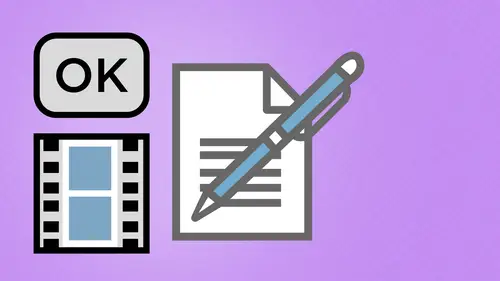
Lessons
Day 1
1Creating a New PDF
1:07:01 2Creating PDFs Q&A
12:04 3Headers, Footers, and Watermarks
19:07 4PDF Optimization
10:37 5Morning Q&A
34:27 6Editing Text and OCR
51:05 7Layers in Adobe Acrobat
27:44Forms
45:26 9Forms and Buttons
35:23Day 2
10Advanced Text Fields in Forms
35:27 11Changing a Finished PDF and Q&A
39:23 12Form Submissions and Responses
16:55 13Submission and Response Q&A
17:34 14PDF Calculations
33:26 15Interactive PDFs
35:48 16Multimedia PDFs
14:20 17PDF Presentations
14:51 18InDesign: Interactive Buttons
38:42 19InDesign: Hyperlinks and Bookmarks
21:25 20InDesign: Rollovers and Page Transitions
32:58Lesson Info
Forms
So we're going to get an acrobat forms here we are going to start today and leave you like with one of those good sequels where you get to the crescendo and then this next season, but these next season will be tomorrow, so we're going to get into forms here and show you how they work and then next next year when we come back and do the rest of this, then we'll come back and actually show you how to do advanced form editing and such, which is tomorrow ok, starting off with a pdf that was created in design originally, or the file was created in design originally export into a pdf, nothing really special with it, um don't really need to do anything with the pdf when you export something this forms, but what we need to have as we need to have everything right there ready for us so we can begin the forms process and we begin going into the tools panel and calling up our forms menu, and we've got a couple different items right here we've got create and we've got at it, and the difference bet...
ween the two of them is this. If I click on the create button, this is going to walk you through in a step by step process, how to go ahead and create a form the funny thing is if you've never done it before, this will be of no help whatsoever because you won't know that these features air here but nonetheless will walk you through this so create the form, use the current document or scan something in there or create a form from scratch or template using adobe form central we're not going to be doing that today, but adobes has form central which has a lot of boilerplate forms that you can go in and create but since this is a here and now we're going to use the current form then I clicked the next button do I want to use the current document? Mmm mmm mmm. Isn't that where there's asked me the last page? Yes ideo thank you, mr talking paper clip and what happens is it comes up and it says, wow, you're inform editing mode everything is great and you're just like no way I've just done forms and it's like wow look at all this stuff they're just like that's amazing that's it with forms that's how easy forms are to make and it's like well ok, okay any other questions? So that was the one way we could do it going in to create and that'll walk you through the entire process at it does that whole thing a lot faster without all the editorial you click edit it says hey there's, no foreign field in this pdf do you want to go through and do the auto recognize feature and you say absolutely and what it does is it goes through and it automatically recognizes everything wherever there are spaces wherever there are lines wherever there are boxes it's going to go in and create all of our forms for us and this is the automation process now one thing that I want to show you here and I'm going to go back and I'm going to open file closed out of this one here, so because I can't go back and undo what I've done months I've gotten into forms when I go through and I edit the form and I get in there and I do any type of forms even if I do one form field in here I can no longer use the creator edit feature and have itself propagate with all the forms. So this is something that you have to do when you start off with so that was the automatic process here guess what the automatic process doesn't always work, so what I'm gonna do is I'm going to show you the manual way that was just a teaser so you go home and you can do all these forms and have no idea what you did, so I'm going to show you the manual way and what I have here is a set of ah, document here that's got pretty much every type of form that we could possibly use in here, and in order to do this, we're going to go in and we're going to do this emanuel way. So you understand what every single form element is, how we set it up, what they've seen, how to align these things, how to put it together and just how frustrating some of these features khun b, as well as how cool these things can be as well, but we have to do it manually first, so I'm still going to go under the edit, and it says, do you want to use the auto detect I'm going to choose? No? Can you believe that we're actually going to click on the no button and were informs again, it looks just like we're in acrobat window here, so you have to kind of be a little bit savvy with this because you'll notice all of our tools go away, but now we are in acrobat, but the full form editing mode, so control bar up here changes to all of our different form fields, and we have our have our tasks here with the list of all of our fields right down here we don't have any field yet because we haven't created any we had need to know what fields are, what first off text field text field they're going to use all the time if you want to enter in text or numbers or anything like that, you're going to draw a text field you take this and acrobat ten actually introduced this kind of cool thing that gives you kind of this blue kind of guide like element that allows you to actually begin to line things up in certain areas because we didn't have guides before in acrobat so trying to do this and make all the forms the same height, everything else can be a real issue. So I go in and I draw my text field here because obviously I want to enter text and I go in and I get my text field and I'm ready to begin number one thing after you draw each and every field need to make sure that you name that field that is going to be something sensible toe what it is you're using as a reference don'tjust views what comes up there, the reason why is because if you use this form, someone fills it in and you try to extract all that data. This name of the field is going to be the header in which all that data comes in under if you have no idea what the form looks like, text seventeen copy three doesn't mean anything to you, so I'm going to specifically name it exactly with what I see here so that I know that this is the name of the field the information that's entered in that field when he extracted information or export that data it's going to come in under that exact header. Now I mean they then click on all properties all properties here with a text field allow me to go in and set the name of it. How it's going to look how it's going to be able to be filled in what we can dio any actions that happened when we do this the format of it whether it's valid or not and we can also do calculations so that is a text field you can enter in text numbers. Whatever it is you want to control the point size everything else. No, this is not the complete review. This is just a quick overview of the tools. Ok, that was the first one, which is your text field. Next one is going to be your check box check boxes and radio buttons. And if anybody has used forms before these air actually nearly identical to each other. But there are some differences here. A check box? Yeah, I bet you guessed if you're going to go in and do something like this it's a box that you can check funny name but it works exactly the same checkbox is exactly this checkbox allows you to go in and is there going to be a check on this well we could do a check a circle across the diamond or a square but literally all it is is a check box when somebody gets there and you need to take the box you click on it and a little check box appears the difference between a check box and a radio button is this in this particular case I get mr mrs ms and if I would put a check box in here and I would've been a check box and every single one of these somebody could go in and say yes I'm all of the above I don't want that I want to be able to go in and choose from the list of things in some cases you may choose from a list of multiple items where you want multiple items be checked but in this case I want to have them choose one of the four and they could only choose one of the four so a check box even know what we're going to be doing looks exactly like a check box is going to be a radio button and when I hover over the radio button icon it says radio buttons enable selection from mutually exclusive options which is exactly what I want I want them to choose one of four I don't want him to choose one of four three of four for four so a radio button is going to do the exact same thing it looks different when we go ahead and we draught here but we can also make the appearance be exactly the same because it too could be a check as well so a check box by default has a check in it but we can do diamond stars clovers blue moons hearts you know all that of their stuff that you find in that cereal but in this case the difference between a check box is checked box gives you multiple selections a radio button gives you selections that are mutually exclusive to that so that's the big difference ok so that's the difference between a check box and a radio button there we also have our kind of our list option right here as well as our drop down list these air essentially the same thing we have a list which allows us to go in and let something so say if we go through here and we have our city state and zip and we want to do something like the list of states so people can choose from a list of states here if I go in and do my list right here what that does is this allows me to come down with a list of all these items which I can go in and I can apply all these items in my item list one by one so every single state here what I don't like about this box is the size of this box is absolute, so if I had this, I would end up with little teeny scroll arrows on the right hand side here because they would have a very short box and you have to scroll through the entire list. We're very used to seeing drop down list where you click on something, you get the entire drop down, you're able to run through it very quickly, which is why we have the drop down one. So this normal list one right here I don't use unless I have, like, two options where I don't need to drop down menu, but when I have lots of them, I used the drop down menu. The drop down menu is so much more compatible, tio what we're used to when we're dealing with the web and multiple selections here so we can see the entire list of items they look the same, they perform virtually the same. The only difference is is that when you click on the drop down, I can see the entire list. Hey, I don't like to have to go through and click through multiple times to get through a list of fifty things and only see one I like to drop down list, so drop down list is going to be look and perform the same but the difference is is that when I do all of my list of items here, I will see the list of items and you can see the difference here when I do that is you see a little drop down one right there that's the only indication that that's a drop down list and I can put anything in those lists which we will. Then we have our button and we use the button beard before break there to go ahead and hide what the piggy was thinking and flows of you just joined us. I'm sure that was quite the line. The button allows us to do multiple things and you can see here when we hover over this with our tool hint at a printer a clear button if you've ever used a form and there's a button at the bottom of the form that says submit or print close save or clear the form this is a button. The button is just something you click on that has an action applied to it and you saw we could do some actions there. We could hide her show things we can do a lot of things with actions so we would add a button here teo like the bottom of the form here if we wanted to go in and submit something we could go in to submit it and our options it would be that their action would be when we're done with this, we could go in and submit a form so that when we're done, you click on the submit a form and it takes all the content and sends it off to a server and email address, whatever and a button is all it is is there's a way to control a set of actions? And we've got tons of actions that we can dio play a sound executed menu item, open a file, open a web link, reset a form, run a job, a script, all that stuff so button can be just about anything you can name it, and if you wanted to perform in action that's, we're going to use what you're going to use a button for now. We also have this signature, and we couldn't go in, and he was the signature field here, which the signature field isn't to go in and actually put your signature in this is for a digital signature, and we'll show you how to set those up as well. And in many cases people want to go in and sign a pdf. Well, you don't actually sign a pdf with your physical signature right there, okay, but I'm gonna show you how to do that because this is the perfect segue way for this. If I want to go in and put my physical signature on a pdf of some sort, I can I can do that by placing an image. It is totally different than using a signature field. This is all digital it's all encrypted. It is nothing to do with your physical signature on paper, it becomes a digital I'd signature of who you are, based on how you set this whole thing up the venture back slightly into what it is that we were doing before, I think we forgot that this is the one thing I forgot to cover, but the thought of the signature field right here, I'm just going to quickly jump over to here real quick, teoh one of my other files that I had when we're doing with, like, placing an image and this is the one thing I knew I was forgetting something, and this is it. So I want to go in and I've got these plans here, and I want to put my signature on these plans, not a digital signature, but my physical signature. So what I'm going to do is I'm going to go under here, and I mean to use the edit object tool, which makes no sense, and I'm going to right click inside something without touching anything if I touch something, it selects it, I don't get this menu but I'm going to go in and I'm going to place an image and this image that I'm going to go ahead place is going to be a think it's expected it is a png and you've all heard on the news with this new guy who is going to be the treasury secretary about his signature and so this is a signature that's the treasury secretary right there that's a signature and you know it's like all these his last name is liu, so you get a little loop de luz but this is I mean, and I do this all the time with pds here I because people are like, oh, could you print off the pdf sign it and fax it back to may? And I'm just like, ok, this is just crazy so what I do is I take a transparent png file and I could go in and I could actually show you that I could edit this image, and right there I scanned my signature and and I make a transparent to a safer the web and do a transparent png and I'm able to import this in so I can put this over the top of absolutely anything and make it look like I physically signed the file as my signature totally different than a digital signature there I'm just placing an image of my signature but for some reason that wows people to no end on how in two seconds I can open up a pdf place a signature image in there and send it back to them. Still in a pdf when they're just like did you have to fax that? How did you do that? That's how I did it, but the key is is you have to use your head it object here, but here's the thing if you click on something else that you have selected here and you're right, click on it. You don't get that, you have to click on someplace that's free in your document, make sure you're not touching anything, make sure nothing is selective in order to get the place image to be able to come up and this thing, it just confounded me for years before I realized that I had clicked on something but that's how you go ahead and actually take your physical signature and put it in there nothing to do with a digital signature file. We'll show you how to set one up and how to digitally sign and encrypt file right there and then last of our forms as we speak it's one thing to another least we stay in the realm of acrobat and bacon is our bar code field and it's interesting, they include this in here but in order to use this, you need to have an additional piece of software in order to read, create or do anything with bar coats so guess what that's all we're going to talk about with bar codes ok, so those are basic form fields text checkbox radio buttons list box drop down list buttons and signature field and that's how we go through and create all of our files so I'm gonna start off here and I am going tio get rid of all my stuff that I had in here I'm still inform editing mode and I mean to begin drawing out some of my text two containers to get everything to work correctly click on my text field I mean a click and drag over my next to my last name and that field make sure a name that's exactly what I want the file export data to be and then I can click on the all properties button this text, field properties or any of my properties my foreign field you'll notice has no ok button here this khun remain open when I'm doing all of my general properties on forms out of habit I would always close it every single time and I realized after doing about in six point two million times I didn't have to I could leave it there but people like to have things closed so starting off of the general tab here this is the name of my field this is exactly what is going to be when I put my data in on export that is going to have my last name and then the data that's associated with it tool tip very important tool tip again is one of those accessibility features if somebody hovers over it, they need to know what it isthe and generally I just go in and type the exact same thing in there it doesn't have to be case sensitive you don't have to name it anything particular or if you want to be very worried about it you certainly can so form field do you want us to be visible hidden visible but not print hidden but printable okay but we want to be this well we want people to able to know that it's there we can also go ahead and do read on lee so we can have a foreign field sort of like official use only you have a form where everybody else can fill in then you have official use only where people can't put it in what you can build your foreign fields and then access that later if you were the author of the form, we can also do a required field, which means it will be required you cannot submit or save the form until you filled out the required fields we see this online all the time we can also go in and change the orientation of our fields just by going in and choosing ninety one, eighty two, seventy there you go, the appearance of our properties here by default. No, phil, no stroke around our field, we don't need to because I don't need to have a border around every single thing that I put in there. You will see these highlight up in blue when you create your forms and you see everything, somebody opens the pdf file, all of those active form fields will show up in blue, you'll know where they are and then we're also going to go in and we're going to choose the size of our font that we want twelve is really huge, by the way, and she was the font that we have now. One of the defaults that we haven't here in many cases is when we draw this area in a drawer shapes for forms. Here we will get an auto fought side and an auto font size means if you make a bigger box, the font gets bigger to make a smaller box, the fund gets smaller, always put in an absolute number here for the size of your input of your data and your form fields here that women you fill it out. Every single field will have the same size font I just choose nine we can choose the text color helvetica is fine ariel whatever something simple that's going to be cross platform and there's the digits that we can put in there and the direction it's going from left to right now we come to our options well what do we want to have this be able to dio the alignments going to be left here? Do we want to have multi line well in this case now I just want somebody last name so of course it's not going to be multi line so it's just going to single line that is going to go to the extent of that container ok do I want to scroll long text while I really don't need to because I'm not going to have more than twenty thirty characters in somebody's last name unless of course your last name was angelique mango pfingsten with hyphens between everything well then you know you may need to go ahead and do that you can also limit it to a number of characters if you want to ok, so in many cases you know, sometimes your name gets truncated or this is great for phone numbers or if you're asking a very specific question you know, on a scale of one to ten somebody puts in thirty six will you limit it to, you know, two characters you know or we have validated in some other way we can do that we can also go in and check spelling if we want to if somebody is entering a lot of information that's very important you're applying for a job or you're describing something and you want those things to be spell check in some cases you maybe want to entering in a password in here and so when you do that when you enter it in you'll get those little dots showing up there but whoever gets the form com'on extract that and get the actual data out of the back of it so that it will won't look like a password as well. So any actions while we're not going to have any actions when somebody in puts in their last name right there and we don't really need to deal with any of the formats right there. So there is my last name for him field everything's great should be test and see how this works. Well, I can go and over to the right here and close out of form editing to see how it works or you just click on the preview button. This gets confusing because once you click on the preview, it looks like it's a form an acrobat right here but people are like I can't get you know I can't get backto acrobat that's because you chose the preview button here so if I were finished with this form and I sent this out you would see this purple bar across the top of the forum saying please fill out the form if you reform author clicked highlight the existing fields and any fields there will be highlighted in blue so there's no need to put a border in a fil around these when I create each field and if it works out correctly I can just type in my last name here, which is really hard to pronounce so that's why I just go with hoppy instead and it works everything's great so I'm gonna go back to editing this field right here so I can click on a preview to see how it looks and go back to editing if I go over to the task bar here and closed out of form editing then I get out of the whole form editing thing and I see everything back to where I was an acrobat this confuses people if I am informed editing aiken preview what I'm doing and go back to editing without exiting it so I'm in kind of that form editing preview edit mode or I can close out of it as well one simple thing as well any time I put information in a forum field here before it's ready to go I want to make sure that I clear that out so under the tasks under other tasks here clear form allows me to get rid of all the content and all the data that was entered in there for testing. Okay, so I want tio now go in and create other foreign fields here for my first name. Middle name right there. So I'm going to go into my text form field again. I'm going to draw another one here and I'm gonna try to get the same like them. They try to get the same height there on to try to line it up. Try there is no snap to features here. Yes, we can pull guides from things you see. We've got rulers right here. We can go under our view menu here we can turn on and turn off our view rulers here by going interview, show, hide ruler's grids rulers just remember command are ok a whole lot easier so we can pull guides down from our rulers here to be able to line up our fields so that we can actually snapped these things to them, which is great because before we didn't have these guides, so forms were just the feel over all over the place. So I've drawn this field and this is going to be my first name there again, I want to include you. The tool tip so that we hope are over that we know what we need to put in there it's visible everything else is good the appearance is fine I want to make sure it's nine point everything else left to right no feel no stroke any options don't need multi line don't need to check spelling everything else is pretty much the same now I'm going to go and do the same thing with my middle name you're probably saying oh my gosh are we done with us yet patients, patients, patients I just have about sixty five more fields to go we're just trying to run the clock out folks that's all we're trying to dio you know this is all fluff from here on out so I go back to my property here type in all the same information go back to the appearance they keep having to go in and set the same things over and over again what's the deal please click click click click click good grief ok, so there I have it now all these boxes are different sizes mmm okay well close enough you know drives me crazy when people do that so because I don't have the ability to go in here and make sure that they're all the same size as I can't put in certain values, what I have to do is I have to go in and do it the only other way that acrobat will do it I'm going to go in and select multiple containers or multiple fields at once and here's a really interesting thing whenever you're working in another application you always notice when you select all the items they all look the same they all have the same borders around them so they all look the same when they're selected acrobat doesn't do that it looks like I only have one field selected here but you notice how the other fields are now hided with a light blue line around them and this one's with a dark blue line around it and I just held down shift key in order to select them. Well, all three are selected here but it's interesting with my shift key held down I can like super select another one what's going on here this could be really confusing we're used to seeing when they're all selected the bounding boxes around them all with poll handles, not an acrobat these were all selected the reason why we can go through and hold our shift key down and select one as this is our what's called our key element or a key object, so I want to make sure that all these boxes are the same height so with the all selected I'm going to right click here and up comes all of my alignment options with hype, alignment, justification all this when I have these fields selective so in this case I want to set the fields to the same with hyper both I want to set them to the same height so by choosing this which one is it going to choose? Well, that one that I have selected that's, dark blue with all those pull handles on there that's my key element that's what it's going to adjust to? So if I want to set it to the one with my middle name here that I will need to select this one that's my key element and all of them will be set to that set of parameters, so set the field to the same height right there all the other ones will be set to my key element they're all selected that's my key element now that they're all set to the same height here I'm going to go in and I want I want to go in and I want tio align distributor center I can align them all left, right top bottom whatever in this case I want to align them all right so that they all line up exactly where they need to be, which is great but I also have difference of spacing in between here is well, so I'm in it again select all these items right here I'm going to right click on these and I want to be able to go in and adjust the spacing in between here, so I'm going to use the align distributor center here and I'm in should it everything vertically, it's going to take the first and it's going to take the last and it's going to balance all the spacing out in between? It really has nothing to do now with a key element there it is everything that you have to do with its elected. You gotta have more than two selected. Okay? Because you can't go ahead and balance to the distance between the two of them is what you said it you have to have three or more in order to be able to go ahead and distribute everything. Now I have them all the same height. I have them all flush right? And I now have them distributed vertically so that I have the same spacing in between that's a lot of work to dio just to set these particular containers. I mean, that is a lot of work plus every time I go in and they create a new text container right here, you know what my legal name and I put it in here, why do I have to go in every single time and set all these things that they keep setting again and again and again because I'm a glutton for punishment and if there's anything about hammering something home, don't do it three times don't do it six times to it for years because then when you learn how to do it, then you can really get hard on yourself saying, oh my gosh, had I only known this feature? Yes, so here is what I've done. I'm gonna go click on the preview button and I'm going to see if this all works just the way it should and this is looking good game. I like how this whole thing looks, so I want to go back to my edit feature here and now what I'm going to d'oh is I mean, I'm going to set my default. I like the size I like everything else they've done with this I don't want to go through every time and create anew text container or a new text field to have to go and set those parameters. I like what I see here, so I am going to right click on this container and I'm going to go down to the bottom of my contextual menu and choose use current properties as new default. So what I've done is I've just taken this container and all those things they click and check and make sure good if I use the current properties is the new default now when I go in and create a new text field right here, I still have to name it that's required, but I go into the appearance font sizes already nine options it's all checked so that's how I go in and set my preference is this does not work backwards, though if I create ten text forms or text fields, everything from there on out is the new default. It will not go back, and it will not change all the ones that I created plain and simple. But if I do want to go and I want to change these all at once, I'm going to go in, and I'm going to select all of these now by double click on any one of these that's the quick way of calling up the properties of any one of these fields just double click on them. You'll see you've got a general appearance, options actions format validate calculate I want to go in, and I realized that the font or the point size that I've chosen on these or other features isn't correct, and I've done a lot of the's I don't want to go back and change them one by one, I want to change them globally, changing the defaults isn't going to help that only helps him from here on out when I create, I want to go in and change everything I've already created so I'm to select these multiple items and I can right click and choose properties, and you'll notice I'll come up with a very limited set of properties window so I can go in here and I can adjust the appearance, which allows me to go in and adjust the points size of this, the color, the text, and then all of these options here, the main things that were going to change on all of these if we want tio so selecting multiples and getting the properties, I can do that all at once, but it's a whole lot easier to get them right to begin with said, is the default and go, but if you have to go back and do it, select them all and you do have some limited global options that you can choose when you set the text field properties, so we close out of it. I'm gonna check the preview here and see how that new one worked. And sure enough, it's now eight point instead of nine point, and I'm happy with that. Ok, there we go so that's going in and creating text fields right here. Now I've got this one right here, and they're gonna take my guide off here, I've got an age right here in a birthday. So I'm going to still use my same text field I'm gonna put this in here and I'm gonna take my text field in here and this is going to be the birthdate and click on all properties athletic and nine all that stuff it's amazing, but now I want to make sure that people put in a number and not put in something like I love doughnuts, you know, I would need a birthday here, but I needed a very specific way and I don't want people to spell out the name. I don't want people to go in and just use, you know, there's a very specific way. I want this to happen, which is why I'm going to go under the format tab here, and I'm gonna select from my format category I can choose from a number which gives me multiple decimal places as well as currency symbols. I can go in and choose percentages date time, um, which obviously understand that date and time is special means like zip, zip plus four phone number, so security things like that or any custom field that you want to put in. So in this case I want a specific date and how do I want this day to appear month month data a year here is what I want, so this is a normal text form field but I now have a specific format and the category is going to be dating I wanted this way so I want to put this in here and I go into the preview here I type in august, you know, thirteen, nineteen, fifty six look at that. It converts right to the date for me. Like, wait a second let's, try that again. April first, two thousand thirteen I hit return converts it right there. So if I go through room, do this really interesting thing with this is this I want to make sure that people know that when I put in the date I wanted a certain way. So when you usually do any type of date or any special field that requires a little bit of extra thinking about it in the tool tip, what I do is I go in and I type in exactly the format that I'm looking for. That way of somebody hovers over this this makes sense. They can understand what the format is, but if they screw the format up it's going to go ahead and corrected for them anyway, but some people just like to know. So if I do this and I close this out, I clear the foreign field and I go back to the preview here I hover over this look at that there's my little tool tip telling me how they want this done great that's, fantastic that's just a little bit of extra that she could go ahead and work with now again, since I was creating these manually, what happened is do I know that these were the same size? Well, this gets really frustrating fast to make sure that your form fields are all the same size, I'd have to keep going back selecting my first one to make sure that the heights or the same on all of these so you know what? I'm going to get really smart, I'm gonna start copying these things, so I'm just going to copy this throughout the whole thing so that I could just put these in here, I get the size that I want, all the parameters that I want, and I don't have to worry about it. I could just make them narrower longer, but they're all going to be the same height, so I get this great thing and I'm like this is good. I really am impressed with this, so I'm going to copy this form field and I could go in copy and then she was paced on I could paste it here or on the mac, I can go down, hold on my option key option, click and drag to do that as well, which is fantastic on the pc this for some reason is going to be control click and drag it's not alter its control I go ahead and do that or if I've got some type of field in here like this where I've got multiple ones here this is a great thing I want to do multiple ones hold down my option key seeing how it could drag it all over the place but if I hold down my shift key it constrains it perfectly in place so that I don't have to worry about the alignment isn't that awesome however there's always that little catch and I can't remember what it was here is the catch the catch is is I have duplicated this form field which means it's duplicated it exactly so watch what happens because I duplicated this farm field I'm gonna go in and type in my birthday april first, two thousand thirteen there we go so there's the birthday and I feel so good until I scroll down about on my page here and why is it that my birthday it has popped up in every single one of these fields? Could it be because I copied that field? Yes, it isthe so I'm gonna go back to the edit menu here and I'm just going to clear the forum field here this is how it works when we copy this form field we copied identically, which means this foreign field was called birthdate so every place where that appears if I enter it in one, it appears in every single one everyone at the doctor's office where you fill out the same form every single time name, birthday. So security number everything else. And every single page has this. Well, this would take care of it if you had an acrobat form where you had your name and date and everything else right there, and had a multi page for that shit to fill that in on every single time you copy that identical form field and put it in those fields on each and every page. So if you enter your name in once your first name and you have to do that multiple times, copy that field identically, and put it in to all those other ones you put in there once every identical foreign field will be done. Now the difference between this foreign field in this forum field here, these air now, not the same. Not only is it case sensitive, but its space sensitive everything else. If you call this birth big with a lower case d now it is no longer the same field. If you take out the space here, it is no longer the same field, the name has to be identical in order for it to be duplicated the easiest way to make sure it's the same copy paste or duplicate you put the fields in you put it in one it'll propagate all the fields that have that exact name on it if the name is changed anything anyway so now these are all these three fields or different even though they all say birthdate this says birth space lower case d for date birthdate all one word birthdate with a space and a capital d there named differently even though they're all the same there's physical differences between them and we can see that by going in and putting something in here oh look it tells me that that date doesn't match there we go throw such twelve slash twelve look doesn't propagate that field doesn't propagate that field because they're different and the difference in this case is absolute so in a lot of cases you know it's not case sensitive but in this case this case sensitive great feature tohave well if you want to do page numbers things like that or multiple villains awesome wonderful to do so far so good you have any questions online there? Alright yes yeah a ton literally two thousand pounds worth of questions literally so so from peerless digital ass if I used the set current as new default does that carry over to new documents until changed or is it on lee for that document on lee for that document because it has presets it has preferences in acrobat here this is for these particular this particular document that you have if you want to send it over to other documents copy that one form field base into another one and then just right click and say you said this is the default and then you've center for that document okay great all right, so we have some questions about that did digital signature yes. So going back to those one from me as is when it's placed in an image as an image can't the recipient than copy the image and place absolutely right it is it is just a place to image in there so this would not be for signing legal documents that was the next question right? You know I mean so I had some work done on my garage door and it's like email me the stuff and it's like do you approve the work to be done the idea okay, you know it's a legal document but canada upheld in court too yeah, I mean, I need my garage door fixed the motor doesn't work, you know it's a two hundred dollars fix you know, instead of trying to fax it pretty safe here there's my signature send it back to them they look at that great they printed often file and they're done okay did they take my signature shirt where where they're gonna put it but I mean it's yeah is it secure by no means absolutely not and sorry just a follow up on that again so I mean do you know if it can be upheld in court or as a contract and what about the digital signature is being legal to when it is not written but well the digital signature one is much more robust because it is digitally encrypted very highly encrypted and you need a password in order for this to order work but there's also other checks as well because it's based on when you log on to your computer it's based on you being able to use the log on for your computer and whatever users on that computer and then you have to have password access in order to be able to get access to this particular file to know where it is to be able to sign it you can also have further security where somebody else gets the file and you have to verify that person as somebody who should get it and they have to verify you so there's lots of levels of verification with they're going to be upheld in court I don't know people sue because hot coffee is hot you know so we can go both directions you know somebody to break in your computer created digital signature of you say it was you and do the whole thing way we have a couple questions that are kind of more actionable things of what to do with the data in the field so the first one is can you have a drop down list of names that's linked to another list that would fill in an address when you select a name no basically this is just you choose from the list and that input from the list has to be developed for whoever authors the forms and that's a preset thing if you put in ten items on the forms that's it we can't we can't go through and you could do java script that would allow you to if somebody chooses something to be able to do it like you get to a section if you answer this you know then you can hide fields or schofield so that if you say ok we click yes on this jump to question number seventeen if now continue on we can turn those kind of things on and off java script may be able to go in and low that kind of stuff I don't know java script at all I'll show you one example of java script makes no sense to me but I know how to make it work so great cool question from fashion tv so again once us the fields are filled in are we able to tabulate the data into a database file so that we can then further filter them into useful information for example filter by gender particular age group so especially we intend to target brides to be that type of thing always thinking absolutely and we'll show you that tomorrow when we export all this data here you can do anything you want with the data it's all common to limited so you can put a new excel spreadsheet hide forms you know fields transferred the stuff gathered the data refilling and other pdf stare taken use that information for your database stuff everything else all right awesome another sleepless night for you fashion tv yes also great and beauty of the lake in st petersburg, florida asked can anyone with adobe reader fill in these forms or do they need acrobat no that's the beauty of this is that you could have acrobat reader to go ahead and do this. However there is one huge thing that this is a huge stumbling block for most people you can't just go and save this pdf once you're done with the forms there's something that you absolutely have to dio in order to make this work what is it we're not done with him yet? So I can't what is absolutely imperative that you do this because so many people get forms and the things that they can't do, they can't save it so they close out of it, they lose everything and they can't print it either and they're just like what do you do I think that boy, if that isn't the ultimate stay tuned for next season. But what we're gonna do is absolute imperative. And nine times out of ten people, just like I can't do it, it doesn't work and it's like, oh, yes, it does. It's that hidden switch behind the hidden switch that you have to flick the switch that you don't know about right, to make sure all the other things you don't know about don't happen.
Class Materials
bonus material with purchase
Ratings and Reviews
a Creativelive Student
Great class. Was working on a project which included building a company folder that will be spread digitally. Also built some forms along the way. The teachings from Mr. Hoppe helped me a lot. A big thank you to the Creativelive team.