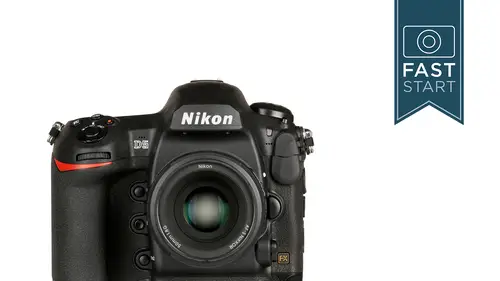
Lessons
Class Introduction
03:00 2Nikon D5 Overview
14:16 3Photo Basics
04:58 4Basic Camera Controls
03:40 5Exposure Modes
21:34 6Top Deck Additional Features
07:34 7Release Mode
09:18 8Lesson
06:30Play Back
11:21 10Backside Controls
18:12 11Live View
19:18 12Movie Settings
11:15 13Focus
12:41 14Left and Right Camera Features
04:59 15Bottom and Front Camera Features
06:41 16Lenses
09:31 17Menu Functions
07:15 18Photo Shooting Menu
06:39 19Image Area
04:45 20NEF Recording
05:54 21ISO Sensitivity Settings
04:50 22White Balance
06:35 23Active D Lighting and Noise Reduction
05:57 24Flicker Reduction
04:36 25Multiple Exposure And High Dynamic Range
05:42 26Interval Timer Shooting And Silent Live View Photography
07:19 27Movie Shooting Menu
09:01 28Autofocus
13:08 29Metering Exposure
03:52 30Timers AE Loc kAnd Shooting Display
08:28 31Bracketing Flash And Controls
18:34 32Setup Menu
17:27 33Retouch Menu
03:47 34Camera Operation
09:08Lesson Info
Left and Right Camera Features
Next up, we have a whole bunch of little rubber doors and ports that we can plug things into, so let's take a look at what all these things do. We have a microphone input where you can hook up standard microphones. Nikon does make their own little microphone if you want, sells for about 150 bucks. You get your standard headphone jack where you'll be able to plug in all your standard style, mini-jacks for the headphones. We have our USB 3.0 for downloading images straight from the camera. As I said, I kinda prefer a card reader myself, but you can do it from the camera if you need to go and download it straight from there. We have an HDMI port. This is a mini type-C and for connecting up to computers there are a couple of little plastic clips that come in the kit with camera, and that's to attach to the camera so that those clips do not fall out if you have kind of a loose cable a little bit, you can have those clip into the camera so that they are a little bit more steady. Be very care...
ful about tripping on cords in studios. You can really damage a camera pulling it over on a tripod with one of these attached to it. Next up we have a peripheral connector and this is something we can use to connect up to a wireless connector, and this is so that we can wirelessly trigger our camera and have it connect up to flashes that are wired, or set up for wirelessly. We can hook up the wireless transmitter and so if you want wireless system that doesn't have wireless built in like a lot of other cameras which are often a little bit weak, this is the WT- and this sells for about $ to do Wifi, but it is gonna give you a 200 meter range which is much more robust. And so if you're at the Olympics and you're positioning your camera over on the long-jump pit on the inside, and you're out in the stands, you're gonna want something that's really robust that's not gonna interfere with other Wifi signals, and that's why they decided to do it separately so it could be much more robust, and have much better range. If you are gonna be tethering and you want to have the fastest connection possible, it's this gigantic phone-like jack, the Ethernet, and so if you wanna be able to connect up very quickly, this is how we connect up a lot of our internet systems, this is gonna be the fastest connection between your camera and a computer. And then we have our little key opening for our battery, the EN-EL 18a, and this is a very powerful battery. I think I said earlier it gives you nearly 4,000 shots depending on how you use your camera. Charges in about two and a half hours, it comes with a rapid charger that actually accepts two batteries. The BL-6 is the little plastic cover so that you put that on at the end of the battery, so that's actually what looks to be part of the outside of the camera. If you do wanna hook the camera up for intervalometer work or you're in the studio, or for scientific reasons and you need constant power to the camera with no interruption, you can't have a battery die on you, you could get the AC adapter and the power connector, which you can plug into the camera and have a constant supply of power so that your camera never runs out of power. Not known to a lot of people, if you look on the bottom side, a little on the roof of the mouth in there, there is a 16/16 battery where that controls the clock in your camera. This is expected to last about five years and so if you have your battery of the camera, the normal rechargeable battery, this will keep the time and date, and your settings in the camera. If this battery dies and you take the other battery out for a long period of time, you may have preset settings, or the clock, or any sort of custom settings, that might be reset back to the factory default if it has no power at all. It doesn't use much power and that's why it lasts for five years, but be aware that that might need replacement somewhere down the road. Working our way to the right side of the camera we have a little bit better view of our vertical grip and our shutter release, which does have a locking collar around it, and this is one of the buttons that does get bumped all the time. So when I'm putting the camera in the camera bag, I am for some reason grabbing the camera down there and triggering the shutter release, and so if you wanna lock that, you can. There is a vertical function button. It's got no label by it but you can go into Custom Setting Menu, F1, and you can assign that button one of many different features. It's not unlimited in what you can program for it but there are a number of things that you can program to have that do when you are shooting vertically; as very quick access. And we get a little better look at our diopter there. Remember to adjust that, you need to pull out on that to get the adjustment.
Class Materials
Bonus Materials with Purchase
Ratings and Reviews
Michelle Mealing
As usual, John Greengo has provided me with a wealth of information, this time to decide on my next Nikon camera purchase. John has a talent for explaining technical aspects in a simply to understand, yet intelligent, language. I feel very lucky to be able to tap into the knowledge of such experts and thank the day I found out about Creative Live. Unfortunately I had to miss a little part of the live broadcast due to international time differences. I will definitely be watching the class again and again (there's so much content). Thanks John and Creative Live. Looking forward to my next class.
a Creativelive Student
Already set the Fn3 button for Voice Memo - easy peasy thanks to this and so many other "buried" ( in the manual ) treasures. Notwithstanding three years with the D4 and one year with the D5, I am substantially more familiar and comfortable with the available tools / features of this amazing camera, Nikon's D5. Thank you, John, for the relaxed, easy-to-follow yet informative, professional instruction - well done!
Dave Safley
John Greengo does a fantastic job of going over all the great features of this camera. Yes, there is a lot of information, but the format of the class enabled me to drive right into the features I needed for an upcoming shoot. I am new to Creative Live but this class is showing me the fantastic value of this platform. Happy Shooting!