Interval Timer Shooting And Silent Live View Photography
Lesson 26 from: Nikon D5 Fast StartJohn Greengo
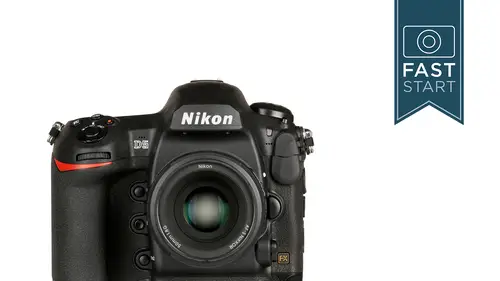
Interval Timer Shooting And Silent Live View Photography
Lesson 26 from: Nikon D5 Fast StartJohn Greengo
Lesson Info
26. Interval Timer Shooting And Silent Live View Photography
Lessons
Class Introduction
03:00 2Nikon D5 Overview
14:16 3Photo Basics
04:58 4Basic Camera Controls
03:40 5Exposure Modes
21:34 6Top Deck Additional Features
07:34 7Release Mode
09:18 8Lesson
06:30Play Back
11:21 10Backside Controls
18:12 11Live View
19:18 12Movie Settings
11:15 13Focus
12:41 14Left and Right Camera Features
04:59 15Bottom and Front Camera Features
06:41 16Lenses
09:31 17Menu Functions
07:15 18Photo Shooting Menu
06:39 19Image Area
04:45 20NEF Recording
05:54 21ISO Sensitivity Settings
04:50 22White Balance
06:35 23Active D Lighting and Noise Reduction
05:57 24Flicker Reduction
04:36 25Multiple Exposure And High Dynamic Range
05:42 26Interval Timer Shooting And Silent Live View Photography
07:19 27Movie Shooting Menu
09:01 28Autofocus
13:08 29Metering Exposure
03:52 30Timers AE Loc kAnd Shooting Display
08:28 31Bracketing Flash And Controls
18:34 32Setup Menu
17:27 33Retouch Menu
03:47 34Camera Operation
09:08Lesson Info
Interval Timer Shooting And Silent Live View Photography
Scrolling down a little bit we have our interval timer shooting and this can be a lot of fun and so a couple of examples of time lapse shots, this is from I think it might be Trillium Lake up at Mount Hood in the wintertime, now I did have the camera on a slider system shooting a photo about every ten to 15 seconds. Another one from India one of my favorite, I've added a little bit of zoom motion I did this in Post. Once again a photo about every ten to 15 seconds. This is something we used to kind of have to add a separate control for but something that Nikon's included in their cameras for quite some time and so if you want to get into doing this there's a whole sub menu for controlling it. There's one part for starting it, I want to get started right now, you could choose to start it at a particular time of day. If you knew exactly when you want it to start. How long is the interval between the photos and this is one of the most important things to do is figure out is the correct am...
ount of time usually it's going to be somewhere between ten seconds and one minute depending on what type of time lapse you're shooting. How many images do you want to shoot and how many images at each interval do you want to shoot. Normally you're shooting just one image at each interval but generally most people who are doing time lapse are shooting 300 or more images 'cause that'll give you ten seconds of video. There is a smoothing option if you want it smoothed see exposure out if there's slight differences in exposure you can set your camera to aperture priority or shutter priority. For instance but the camera normally works in third stop increments and this will allow the camera to smooth some of those details out, some of the people who like to more manually control everything about their camera may not want to turn this on which is why I recommend it off for more advanced users. And so normally this is going to be turned off something that you just go into for special occasions. Alright silent live view photography allows you to go in and shoot completely silent photos and so let's talk about what's going on. When you're in Live View mode the shutter is opened up so that the information goes from the sensor to the back of the camera so that you can see what's going on and so when you take a photo what happens is that the first shutter needs to close, prep the sensor, and then it opens and there is a little bit of vibration, not much but a little bit of shutter shock from it opening and that's right when you're taking a photo and it might cause a blur in some types of photos kind of like the near lock up problem we talked about earlier. And then the second curtain closes. And so one of the options that you can do is a silent shutter where it simply scans and turns on and off all the pixels, now unfortunately the pixels don't just all turn on and all turn off that's not the way the type of sensor the seam off sensor in this camera works. It does a line scanning system to where it scans up one pixel and one row at a time very quickly but it's not all at the same time, so it may cause a problem with subjects that move. Now there are some serious drawbacks to shooting a silent shutter, the first of which is you're only going to get a five megapixel image out of it and so it's just pixels across on the long side. You can shoot 15 or 30 frames per second so you can shoot incredibly fast with it. But you do need to have shutter speeds that are 1/30th of a second or faster. Not listed but I also believe that you cannot shoot and I know you can't shoot with flash photography but there are a whole host of other restrictions that you can't do while you are doing silent shutters. And so most cases you're not going to be using this but just in case you're wondering it is really silent. Let me do a demo for you here live in the class. Okay so first off let me just fire the shutter and make sure we're pointing in the right area, so here's what a normal shutter sounds like. Now let's go ahead and put it into live view and it's going to make a little different noise when it's in live view. And you know what I'm going to turn off the auto focus so that isn't even a factor in any of the noises. And so that's actually kind of quiet and that's not even the quiet option that we talked about earlier, so I'm going to hit the inflow button and I'm going to come down to where it says silent down here, I'm going to hit this and I'm going to turn on silent photography and so just so that I have something out here, just my hands here. I took a photo, I took a photo and I'm going to try something different, this is something I haven't tested so I don't know how this is going to work. Can I change this to high speed, Drew I'm going to point over your direction but I'm going to slowly move and I'm just going to see if I can take a whole bunch of photos and I was moving the camera so let's playback. And so each of these is individual photos and there was no noise at all. So I just took a ton of photos of you there (laughs). And so you can take photos very very quickly but they're low resolution and they have a lot of limitations but they are dead silent, I mean I'll hold the microphone right up to the camera and you can see the light. There is no noise at all and so it's extremely extremely quiet and so there may be needs for that, but it's not something that most people are going to use very often and so that is the silent live view photography. So one of the problems with this scanning process is subjects will have a little bit of a jello effect as you move back and forth and so if you were to pan left to right you'll notice that those buildings are all leaning and circular objects are no longer truly circular any more and so it does not work well with subjects that are moving really quickly. It's kind of an irony here because it can shoot at up to 30 frames a second but don't shoot anything that moves and so it's a very unusual set of circumstances that that would come into play for a good type of system to use. We do have a question about the histogram data does that show the histogram information from the jpeg or the raw image if you're shooting both? Ah yes, age old question and so the jpeg, excuse me the histogram that we see on the back of the camera is for the jpeg. It is okay. And so if you think that you're losing potentially a little bit of your highlight or shadow information there's a good chance that if you're shooting raw you're going to be able to collect that data and it's not truly lost.
Class Materials
Bonus Materials with Purchase
Ratings and Reviews
Michelle Mealing
As usual, John Greengo has provided me with a wealth of information, this time to decide on my next Nikon camera purchase. John has a talent for explaining technical aspects in a simply to understand, yet intelligent, language. I feel very lucky to be able to tap into the knowledge of such experts and thank the day I found out about Creative Live. Unfortunately I had to miss a little part of the live broadcast due to international time differences. I will definitely be watching the class again and again (there's so much content). Thanks John and Creative Live. Looking forward to my next class.
a Creativelive Student
Already set the Fn3 button for Voice Memo - easy peasy thanks to this and so many other "buried" ( in the manual ) treasures. Notwithstanding three years with the D4 and one year with the D5, I am substantially more familiar and comfortable with the available tools / features of this amazing camera, Nikon's D5. Thank you, John, for the relaxed, easy-to-follow yet informative, professional instruction - well done!
Dave Safley
John Greengo does a fantastic job of going over all the great features of this camera. Yes, there is a lot of information, but the format of the class enabled me to drive right into the features I needed for an upcoming shoot. I am new to Creative Live but this class is showing me the fantastic value of this platform. Happy Shooting!