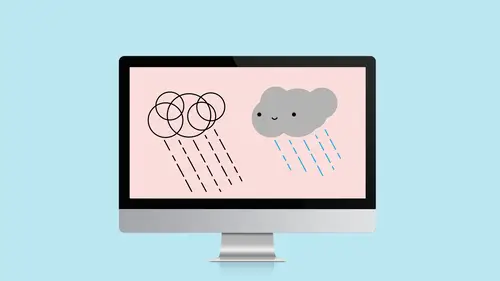
Lessons
Lesson Info
Class Introduction
Well, we are going to jump in and work in Illustrator hacks. And I want everybody to focus on that word "hacks" because that's what I am sometimes is a hack and that's not a bad thing. I think sometimes we feel like we have to master every tool. And if you're like me, the thought of having to master a tool that maybe is a little intimidating i.e. Illustrator. For those of us that work in, say, InDesign or other page layout programs or just aren't really into the drawing end of things. I want everybody to feel a little more comfortable about using some of the tools in Illustrator and not to be so, you know, overwhelmed or mystified by them. And see that there's a lot of things we can do with the tools that are not that difficult. Now are you going to be a great artist in Illustrator when you're done with this course? Maybe. If you're already a really good artist, but maybe the tools have just been frightening you, hopefully this class will give you the little bit of confidence you need ...
to master those tools. But if you don't have great drawing ability, that's okay. I count myself in that category. But I do know how to use the tools that Illustrator has to do the things I need to do. Now granted I buy a lot of stock photography as well, or stock items as well, that are vector art. I'm going to talk about vector art in just a second as well. But for me I know that I can do some simple things and actually I've gotten better at it just by using the tools and becoming more comfortable with that. So that's what we're going to do in this course is we're going to learn some of the tools and see what they can do. And we're going to create a couple different types of illustrations for use in other products, say in a newsletter or something like that. So we're going to do some icons, some very simple icons. I'm also going to take a badge, just make one of those badges so we can do it. Everybody's really into those artisanal badges, you know like brown badges or we're going to make a shield actually just because I want to be a little different. And then I'm also going to make a little cartoon character. And again, I could easily do a cartoon strip off of these if I wanted to, it's sort of this look that I've created for myself and it's using the tools that I know in Illustrator. There are a lot of tools in Illustrator, we're not going to go over all of those. But again I hope that when you learn the basics, it will make you think what else can this tool do and also what is this other tool? And maybe that works really well with the tools that we've learned here. So it's a jumping off point for you to get comfortable within illustrator and not be worried about it and know that you can make some graphics for yourself. So enough of why, let's actually go ahead and jump in and do that.
Class Materials
Bonus Materials
Bonus Materials with Purchase
Ratings and Reviews
user-aff127
Erica is a fantastic instructor. As always, she provides clear instructions with helpful demonstrations, all while covering *a lot* of material (i.e., good bang for the buck here). I also appreciate her cheerful demeanor and fun sense of humor. I have experience with other creative cloud applications, but I haven't used Illustrator much yet simply because I didn't want to confront the learning curve. After this class, though, I'm excited to get started. Thanks for another great course, Erica!
Jackie
Very informative class for a total newbie like me, and Erica is delightful. There are some very basic concepts that I have to figure out for myself though since she did move very quickly through some of the steps, i.e., how she zoomed in and zoomed out, etc. Otherwise, I learned a lot and recommend it especially for newbies like me.
RIcki
Great presentation. Really lively and full of great stuff for an Illustrator beginner. I've attempted to use Illustrtaor before and been completely stumped. This makes it all seem possible. I tried to follow along by scribbling in Illustrator as we went along. I think it will take some practice to embed what I learned and also some time to play with the tools and their variations. I can finally see that Illustrator has some really useful possibilities.
Student Work
Related Classes
Design Projects