Importance of Tethering
Lesson 2 from: Studio Photography: Shoot and Edit While TetheredDan Brouillette
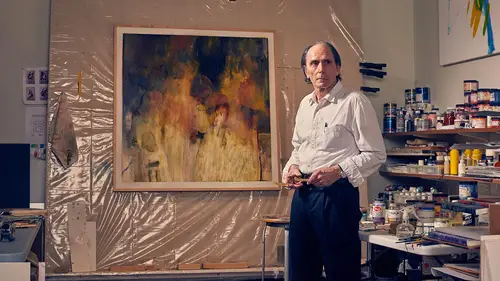
Importance of Tethering
Lesson 2 from: Studio Photography: Shoot and Edit While TetheredDan Brouillette
Lessons
Class Introduction
02:45 2Importance of Tethering
09:20 3Introduction to CaptureOne
28:39 4Equipment for Shoot
06:48 5Shoot & Edit While Tethered
26:41 6Shoot & Edit While Tethered With High Key
16:06 7Post-Shoot RAW Processing
08:32 8File Folder Structure
07:13Lesson Info
Importance of Tethering
First thing I wanna talk about is the importance of tethering. Tethering is important for a number of reasons. The first thing I wanna talk about is what is tethering? We'll get all of these in depth, I just kind of wanna show you guys what we're gonna cover. The second is the benefits of tethering. There's many different reasons to tether, we'll go over each of those; and then lastly, what you need to tether, there's certain equipment depending on your camera, make, model, all that, but there's general equipment that you need to look for if you're going to start tethering or if you're wanting to advance the way you tether from the software to the hardware, so we'll kind of go over everything you need and also talk about the equipment we're gonna use for the shoot, too, so you get a better idea of everything that I use on a studio shoot. Tethering, what is it? Tethering is pretty simple, it's directly connecting your camera to the computer, or to a tablet like an iPad, to instantly rev...
iew and process images. It gives you the ability to see and refine the images during the shoot, which is really important so you're not always having to look at the back of your camera, in different situations you can really control all the different aspects of your photo, from the exposure to the color and everything, and we'll definitely get into that as we go. Tethering benefits: there's tons of benefits to tethering. Ever since I started tethering several years ago-- I shot for years, I've been a photographer for almost 14 years now, and it wasn't until about 10 years in that I really got into tethering. There's also, the technology has come pretty far in that time, there's still some things we could work on with tethering, but as these cameras keep advancing and file sizes become more and more huge when it comes to raw files, we're still stuck with this tethering cord for the most part for any application that I'm using, so it's a little crazy with all the file sizes but tetherg through the tether cord is a great way, and into Capture One you can do all that stuff and you can see what your images look like instantly and make adjustments on the fly. Tethering benefits, again: It allows the photographer to pre-process images, and what I mean by pre-process images is it lets you take a photo, instantly see it on your computer screen, go through Capture One and as I introduce the software I'll show you all the different variants you can select and change, from your exposure to your white balance, to color, highlights and shadows, all sorts of things, and we'll go through 'em one by one, live on the screen, so you can see exactly how I tether, exactly how I make those adjustments and why, and we'll even pull some photos from a previous shoot so I can introduce you to Capture One, and then we'll also be tethering, obviously, with our live shoot today. It'll be a good mix, a lot of stuff to go over. Other benefits of tethering: exposure, shadow/highlight control, color. These are all things that, as photographers, we want control over and when you're only looking at the back of your camera or just guessing, it can be a little difficult. When you have that control to be able to see or visualize the final image in your head and be able to somewhat get there live during the shoot, it really helps and gives you confidence as a photographer, and one of the last things and greatest benefits of tethering is if you're shooting for clients, whether it's a portrait client, a model agency, a commercial client, editorial, whatever, the client can view those photos as you take them and you can control, you can put a curve on them, you can add the contrast and make those adjustments and really polish up your photos live so the photos that the client's seeing, whether they're over your shoulder looking at the computer or viewing them on an iPad from another room, they're seeing a little bit more polished version of the photo, so it just instills confidence in everybody within the shoot and you know that they're seeing the best image possible right away, and Capture One's great; they have an app called Pilot which actually goes into your iPad and it basically just goes through Wi-fi and sends any adjustments you make on the fly through Capture One pop up on the iPad at the same time, or right afterwards with those exact images. So like I said, if you have a client on a shoot and they're in another room or the back of the room, they can just be holding that iPad and as you shoot they can just glance down at the iPad and see exactly what the shots are looking like in real time. It's really handy, it's really helpful for any type of photography; and again, it just helps you polish up the images on the go and get a better idea of what the final image will look like as you shoot. Next thing I wanna do is show you a couple images that I shot recently, in the last year or so, tethered, and what I was able to do with the absolute raw image shot with the camera settings as well. So this is what the image would have looked like on the back of my camera versus when I shot it tethered through Capture One, doing all the pre-sets that I do. These are only edited in Capture One, so again, just our tethering, all the changes we would normally make in there and you can kind of see the difference and how that does instill confidence in you as a photographer because your images are really looking pretty good right away. The image here is of a man in a fireworks stand somewhere in the middle of nowhere Nebraska, and this was shot with just one light, out in the open, middle of the day at his fireworks stand. I enjoy kind of finding these little backstories and this is a place I had driven by many times and always wanted to photograph so I went there, asked him if I could take a picture, he said sure, was pretty patient with me, gave me a little backstory about the place, and I really wanted this hard edgy light but as you can see from the image, he was tucked underneath this awning for the fireworks booth, and the sun was just beaming down on the counter and the pillar on the left, and that kind of threw off the light balance so I needed to counteract that or fill that shadow that was caused from the sun with one light so I just used a gridded small softbox with a silver interior to add more specular light to the scene and it was looking how I wanted and I've been photographing enough that I can see on the back of my camera, I can visualize okay, here's what we have, here's what it's going to look like, and I can see the final picture in my head. But being able to open Capture One, just set my laptop on the hood of a car or on a stool or on a proper tethering table always helps to be able to make those adjustments on the fly and know on this image I can see that the counter looks to be a little bit blown out. Well, with using Capture One to tether, I can go in with an eyedropper and see that it's not completely blown out. It wasn't true 255 on your RGB scale which shows that you have no detail left, it's just fully white. There was some detail there, so using that highlight slider I was able to bring down the highlights on the counter and you'll be able to see in the next image what it actually looks like after we did all the adjustments. So those are the things I'm thinking. I was also thinking that the fireworks shelves in the background were kind of falling into shadow, so you can see a little bit of detail there but I knew that shooting with a Nikon D it has all that resolution, all that dynamic range, so the detail would be there, but it was just a matter of being able to bring it out. Again, this is a look at the image as shot, straight out of camera, and this next image is just how it looked after I did the on-the fly adjustments in Capture One; so this is what I was actually seeing after I did the adjustments, and it worked really well because with that, I could have that confidence that yup, the highlights are not blown, you can still see that detail within the counter, you can still see all the shadow detail in the background and see the fireworks and everything individually and it just kind of brought everything back together. The other thing you can do with it is you can adjust all of your color-toning. We'll get into that here in a second. I'll show you one more sample image so you can see another idea of how tethering has helped. This was an image shot in a leather shop where a guy makes bags and leather goods and all that and it was really neat because there was all this detail to be shown down there, but obviously it's in the basement of an old brick building, so there wasn't a lot of lighting. So this was just a basic two-light setup. I had a gridded dish off to the right and then a little umbrella for fill, just to pop in and get some of that detail on the counter, and after doing a little bit, I wanted to keep that general mood and this is what the image looked like straight out of camera, you can see it's pretty dark, didn't have a lot of color to it, little bit of highlights through the windows and a lot of stuff in shadow. But again, I wanted to see that detail, so as I made my adjustments while tethering, you were able to see how the color shift changed, I got the color pallet where I wanted. You're able to see how all the stuff that was in shadow came into focus, the highlights through the windows were able to be tuned down just a little bit, a little less distracting. It's really cool to be able to shoot that way. Again, look over at your screen or show your client your screen or the iPad, and then be able to see okay, this is the full vision, this is all coming together, and again, if there's any errors in the process or you're missing something, you can really see it clearly too because the two-inch screen on the back of my camera it's a little hard to see, but if I can look at it on a full-size laptop I can really zoom in on the details and see compositionally is there anything that needs to be moved or adjusted? Is anything distracting? You can change those things on the fly as well, aside from all the stuff you can actually do within Capture One.
Ratings and Reviews
Anne Dougherty
Very good class, I thought. Dan is very clear about what he wants to emphasize and what he wants to tone down, in order to support the personality and interests of the subject. He is personable yet focused on topic. Just find him very watchable and a great teacher.
Student Work
Related Classes
Portrait Photography