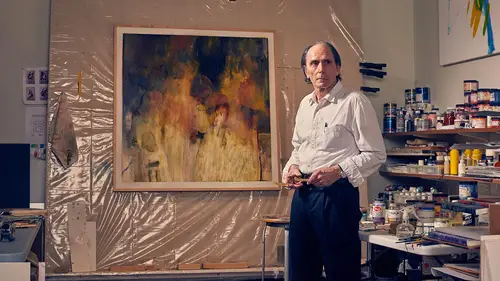
Lessons
Class Introduction
02:45 2Importance of Tethering
09:20 3Introduction to CaptureOne
28:39 4Equipment for Shoot
06:48 5Shoot & Edit While Tethered
26:41 6Shoot & Edit While Tethered With High Key
16:06 7Post-Shoot RAW Processing
08:32 8File Folder Structure
07:13Lesson Info
Class Introduction
So today we are gonna talk about The basics of tethering. It's studio photography and shooting And editing while tethered. There are a few things that we're Gonna go over from the equipment That we're going to be using, To the software, to how to use it. All the different adjustments you can make. We're going to do two different lighting Set ups so I can show you how to adjust Everything on the fly within your computer To get the look you want while tethering. It's pretty simple set up. Hopefully you guys will be able to use it. We're going to be using Capture One, And I'll introduce all the equipment as we go. So, to get started, first I want to go Over a little bit about what we're Going to cover here. So the first part is going to be The importance of tethering. Kind of why you tether, why you should tether, And what it does to help your photography And your shoots. Second part we're going to go over Is the introduction to Capture One. Capture One is a software made for Tethering an...
d RAW processing by Phase One. It's a great software. I've been using it for almost 13 years. So I have a lot of experience using it And I'm still learning different things Every time I open the software. So it's pretty cool. We will be going over that pretty much In depth and you'll know all that I know By the time we're done with this class. And the third part of the shoot is Going to be the actual live studio shoot. So we do have a model, Michelle, Here in studio. We're going to do two different lighting Set ups with her. One kind of more high key and light And one that's a little bit more Dark and moody with some shadow So I can show you how we make different Adjustments while tethering depending On the lighting set up and the location. The last and final chapter will be The RAW post processing. So not only do we do all the adjustments Beforehand while we're shooting tethered, You also go back afterwards and use Capture One to do your RAW processing. Whether you're sending them out as JPGs, Doing all your editing within your RAW files, Or whatever it may be. We're going to go over all the selection, Culling, and processing of the RAW files. So we'll cover all from start to finish With learning Capture One to exporting files And everything in between. First off, like to thank Phase One. They obviously are the creators of Capture One, The great software we use for all The tethering and RAW processing. Again, I've been using them since about 2005. They've made quite a bit of headway With the software. It's in my opinion, one of the best Softwares for tethering and the color Output and everything is just fantastic. Also want to thank Profoto. That's the lighting equipment we'll Be using today. And then, WHCC, who has just helped me out With a lot of printing and all the needs That kind of come to the backend Of this whole process of getting Those photos you take on paper. Again, thank them for everything they've done. So, let's get into it.
Ratings and Reviews
Anne Dougherty
Very good class, I thought. Dan is very clear about what he wants to emphasize and what he wants to tone down, in order to support the personality and interests of the subject. He is personable yet focused on topic. Just find him very watchable and a great teacher.
Student Work
Related Classes
Portrait Photography