Post Production: Workflow and Frequency Separation
Lesson 23 from: Men's Portrait PhotographyJeff Rojas
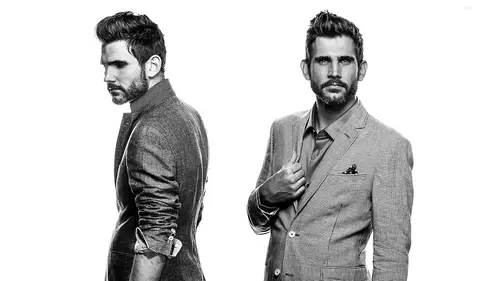
Post Production: Workflow and Frequency Separation
Lesson 23 from: Men's Portrait PhotographyJeff Rojas
Lesson Info
23. Post Production: Workflow and Frequency Separation
Lessons
Day 1
1Introduction
13:42 2Defining Strong Male Image: 10 Steps
32:37 3Defining Strong Male Image: Pulling it all Together
22:50 4Defining Male Features: Skin Tones
14:51 5Defining Male Features: Difficult Features
20:17 6Introduction to Wardrobe Styling
29:54 7Defining Body Type: Quick Tips, Q and A
19:05Defining Facial Features
23:42 9Shoot: Contouring with Light
12:52 10Shoot: Contouring Different Face Shapes
28:55 11Shoot: Review Contouring Steps
18:39 12Posing
13:47 13Shoot: Getting a Natural Pose
25:08 14Shoot: Faking Candid
19:04 15Shoot: Minimizing Belly
16:17Day 2
16Camera Angles: Lens Choice
16:51 17Shoot: Portrait Lighting - Clam Shell
22:50 18Shoot: Portrait Lighting - Clam Shell & Beauty Dish
19:12 19Shoot: Portrait Lighting - Silver Dish and Snoot
21:10 20Shoot: Commercial Lighting - Beauty Dish and 6 by 4
24:39 21Shoot: Clean White Background and Fitness
25:16 22Shoot: Fashion Set-up - Black on Black
40:24 23Post Production: Workflow and Frequency Separation
36:53 24Post Production: Contouring and Imperfections
44:51 2510 Things Men Hate About Being Photographed: 1 - 6
38:35 2610 Things Men Hate About Being Photographed: 7 - 10
33:18Lesson Info
Post Production: Workflow and Frequency Separation
I know you guys are excited to see the recharging process one of the things that were going to walk you guys through my work flow just cause there's no kino here so verbally mentioned that any time you any any type of imagery we discussed before I try to get everything as best they can in camera first and I'd get textures and cameras first there's a lot of times where you can enhance those in post production, I shoot monochrome specifically to see lights and shadows my images to make it a little easier to see while I'm photographing anyone obviously it shoots in wrong this is a terrible photo actually lead with let's not look at him in the background for that I shoot with thirty five millimeter lenses too thin people out I shoot different compressions how do you fix compression? How do you how do you manipulate digital imagery like what? What do you do to correct things in post production if you can't do it right on camera the first time um or front of reason you did something in order...
to compensate for let's see some of these large weight using a thirty five how can you correct certain issues to make it look more aesthetically pleasing? Nonetheless, the first section we covered today was lens choice lynn stress is going to be very, very, very crucial for the final image regrets to crop in regards everything to down to the minute details of emotion what is the thirty five millimeter on the face? How does that appeal to you toe every photographic when we first did that I'm gonna jump through some of the images that we had today we went for everything thirty five close thirty five extremely close twenty four one oh five at the twenty four mark you can tell the twenty four millimeter if those of you that are using light room right up on the face within like twelve inches his face what do you do like how do you fix those specific issues? Well the reason I like to tether into light room and I'd like to tell her or at least even if I didn't tell her just export things writing or import things readyto light room is because I can use general tools to change lens calibration just kind of fixing my new details and different things and I mentioned before about compression between the one fifteen twenty four in the thirty five now what does that mean? Okay so he's he's in a perfect example of a twenty four in somebody's face is extremely compress right? We're looking at it and I'm seeing distortion knows I'm seeing that their their noses pointed as close as possible to the cameras a lot of lens distortion what can we do to fix that light room has some awesome tools within light so light room has a lot of tools that you can use to help with with glenn's distortion one of the tools that it has if you go to the develop module and stroll down to the bottom is enable profile corrections light was constantly updating new lenses and new new profile profiles for specific lenses that we're using the second click enable profile corrections we just automatically see a tiny bit of different not a tiny bit a lot of difference even in regards to his head shape that's quite a significant difference right off the bat next thing is I noticed that me visually is a photographer I can still see lens distortion face have other tools and tips that others who's there he's distortion I can either compress reckon flattened out my image twenty four percent how wide this is seven look look he looks now we talked about before using a thirty five enhance subjects features at a twenty for he looks thinner then when he did in the image before so thirty five twenty four if you look at the difference he looks there sometimes we don't want the thin the fitness what can we do to solve those issues let's uh let's reset this so going back from looking like a little shrunken head too long getting the head and make it look more flattering in that capacity so I'm gonna just jump back on this ocean tricks they're going to create a virtual copy right click virtual copy and trying to do things in variations I don't I don't like doing changes to one layer because if I want to change different colors I'd like to have virtual copies of everything it's just it's it's own interpretation it's not its own file it's its own visual image for you too see so it's it's not taking memory is virtual copies of everything without saving onto dr percent unless you export it unless you make it a large file that way so right off the bat let's look at those two images back to back one two one teo most talked about colored checkers and the use of color tractors in regards to imagery let's see if we could just scroll over through our day lorenzo do you mind if I retouch a photo of you quickly let's talk about we discussed yesterday having things color correct what does that mean just quickly if I looked to the difference between photographing want us photographing michael versus renzo we talked about lighting the way that lighting works and how that's evident through our our imagery first thing is lighting has a lot has different and gross to skin tone I mean I kept the same seem like just a difference in your skin tone your skin tone absorbs a lot more light then michael's so I needed to bump up the light quite a bit and we discussed howto various we don't have shapeless on the forehead per se but what is a color check on how to utilize one that's the first thing color checkers what they do is they help change the white balance you guys are familiar with my balance on cameras and dis changing either too cool to warm in the photo it's the same process is going through temperature is too cool toe warm just visual obviously being exaggerated with your blue papa smurf and you're red and angry somewhere between like I don't have a lot to say the character on set because he has the word he's something boy because it's a place but he's extremely red and extremely angry with horns that's different like what are you talking about so here's a cool thing with color checkers you can start choosing what you're neutral color tones are khun sit here and choose what my neutral gray is is my great more or less these areas here is my graze more lets a target new choices blue what am I trying to get out of my image I could make it completely changed the white mountain my image yesterday it's obviously upside down that's the first thing right that's what we should have checked when we actually did that but like we showed yesterday just clicking a neutral tone or finding a target neutrals going dictate his actual skin color and how the exposure's going to showcase what we're trying to say the other thing that I like to recommend them when we recommended before was using a called a color calibration to someone on your screen because I get a lot of emails relatively quickly, even then I should buy from whites. How do you get things color correct? I don't think that lorenzo skin tone is that red, because I'm looking at on the screen, it looks very flat for what you guys have been comparatively. So what I see on my screen sing a lot more red pigments, the skin, more orange tones that I necessarily say, well, here's here's the tip if you're using a color checker and using a monitor calibration system in order to be color cracks and you still don't think it's right, it's not up to you, it's technically correct, you're just visually seeing it differently than what it appears to be that's the actual truth. So we talked about your skin tone yesterday, your little read of her skin tone. Somebody might use cooler tones in orderto dull send the readiness in the pigment in your skin, but if you want it to be something a little more color, correct that's this is what we want we want to make sure colors or balance its first thing, swimming through lens calibration, how that that affects everything. Now I know that when I first started photography you kind of you look at the screen you're like okay that's not what he really looked like he looked a little time you bluer than that that's not that's not correct that's not color corrects again make sure using those lens calibration systems in orderto to find us details so we talked about we used the one of five for that so let's look at the twenty four one of five towards the one of five marks again even though I'm assuming that there's no distortion whatsoever because I thought that one of five the compression should be normal and I and should I let's see what it corrects it's flattening out the image and it's showing more of a true value interested tones and I mean the algorithms that aaron light room help us out with fixing the lens distortion girls that how you see out of I want the the algorithms specifically adjust per lens so it's helping you kind of decided what the compression is supposed to be you can do it ty, but generally speaking it's more accurate than you can do it by hand unless we're talking about the twenty four that we did before where you khun vision like visibly see that it's distorted that way so let's look again so I can either use that lens distortion to make him look thinner or I could make it I can change it to make him look a little wider, depending on who my subject is. Just those little nuances of difference. Make sorry, just those little tiny details make nuances of difference. Okay, let's, look how that affects you. Regard how the thirty five. Twenty for one o five even a twenty for full length. How that just for for height we're goingto widen out. Subjects were trying t vary the way that people are taller or shorter. Same here I could make him look wider with with sure compression, right? I don't want him his wide. I want to narrow him out then I'm okay with having a depression it's really up to judgment. So let's, look at some of the images that we shot today again these are all all images that we wanted to photographing again. What I'm doing with light room is if I'm shooting one consistent shoot, say a wedding or from shooting portrait's and keeping the same light the same distance in the same position percent I'm doing global adjustments. It's the first thing I do when I do any type of imagery, how many of you actually use light rum presently, everybody here, one person four to five people use light room statistically joking, um, light rooms great because you can do global adjustments in that you don't have to if you've ever been to a photo shop and you've edited individual photos to try to balance each other out like it's almost too blue it's to read it's too black and white, I can't figure out the contrast you khun, do one edit for all your single photos and sink them together. For instance, say these three images here I'm happy with the way the images look but you know I'm not happy let's just make him blue he's going to be blue. But I want all these images to be blue. I kind of messed with it. I want it to be blue. I want the exposure to be a little darker. I want to bring out the highlights a tiny bit I want to bring down let's bring up the shadows and tiny but but all my images to look like that. I can sit there and I can replicate that. Write it down on a piece of paper and tryto tryto fix all that. But how much easier is it to click the original image shift? Click what images you want to sink together. Click sink making sure that your lens calibration everything is correct you effects are you are you trying to bring the crop across? All the images what are you trying to put together and I want to switch the white balance for them toe all be seen les I don't want to switch the basic tones and the basic curves and the clarity of the sharpening treatment color and if I use the same lens, I generally want to do the lens calibration that we discussed before I don't have to do it manually every single one I'm trying to save myself time, right? Yes uh you know what use are using bridge for this? Yeah, I still do the old school way of doing everything to light roman photo shop that's just my process because I'm bringing everything into bringing into light room anyway from tethering in my studio, so I'm making my selections right off the bat so progressed my work flow so at least you guys kind of understand where we are workflow wise while I'm on set in reality when I'm doing is as I'm shooting things I'll take probably about like a fashion editorial about two hundred images total because I'm very meticulous with what I'm trying to photograph. If it's a little boy we mentioned before it's fifteen hundred what I'm doing the making selections that cannon five mark three have a rating system that I can use, I can click how many stars that specific image has and that's it's it's bringing in when I import any images even if I'm not tethering my important just right into light room I can select reading off of that so I know that all my images already selected that helps me with my clients or my my final image I'm working with a team of people we're going to make up artist hair stylist the border stylus everyone on set I try to minimize the amount of emails that I'm sending out like hey do you like this photo hey do you like this photo for hair? Do you like the sport for makeup? I do everything on set I'm very much a socialist in that that regard everyone it's a it's a collaborative effort between everyone want to make sure the hair salis happy how much makeup artist is happy the models happy with the way they're being represented if it's for fashion shoot and they're working for free let's say if it's for clothing or specific design are they happy I don't want to spend and we talked about this before just trying to make it simple on yourself doing on set doing camera make it easy for yourself imported into the light room this way then at that point you can literally just filter it's a ratings and just select your your rated photos to say I like that photo I don't like that photo make it easier for yourself again being socialist I know when we get emails with hey, can you give me that photo? I like the hair batter in that photo once I ask you on set. Is that photo okay for hair? Yes or now? No let's fix it. Are you okay with hair? You okay with makeup? Are you okay with this? That's it I don't want to hear it. You know, twenty, twenty times twenty emails. I'm done. Democracy is over. I'm into tyranny at this point, it's just the way I operate and it's funny because I was a total opposite when I first started and give him giving options even with clients. How many times have you gone to clients? Like I like my face better back in that photo. I like this. I try to sell them while I'm taking the photographs. While I'm rating everything in the system, in the system, in the camera I'm making those adjustments were agreeing, I'm making a financial not a financial, making a contractual agreement verbally you like this? You don't like the other one were perfect. Therefore I'm trying to sell that client even if they don't, even if they feel like they had a better photo. They know that we went through that selection process and they were happy about this thing, so I'm minimizing the amount of return on time, okay, so rating making sure that you again I talked about exposures friends you look like you have a question I was like you sorry I'm kind of thinking like you mean it so you actually you talking with your client or you know, whoever it is that you actually photographing it, making sure so that way they're not coming back to you in the weeks and hey, I don't like this I don't like that well, you should have said that a week ago here's what you're getting or it depends on who your client is. I mean, a lot of clients that I have because they felt that domenica democratic process they don't have any arguments they're not trying to argue they're looking to photo and say okay, well, that's what we agreed on, I'm not emailing them saying no, I'm not I'm not doing this, I'm minimizing the back and forth I don't mind coming them back and saying, you know what do you have another better a better photo? It's not like final contractual agreement I don't mind making revisions at that point, but it's better than getting ok here's these photos I don't like those either sent me these photos I don't like those either tell me these photos you know here's three thousand images we took from from the specific wedding we agreed at things on set or during a portrait but we agreed on those things on set so I know more or less with that client wants and I can minimize the amount of effort I'm doing in my my photo of photography that way so again if I wanted to make sure that all these this is a unison shoot all the shoots should be together shift click sink making sure that everything is correct treatment color treatment, everything that we have aside from spot removal crop and then if I did specific local adjustments I would take those out because they don't want adjustment may be different depending on the crop I take all those out noise reduction is generally the same so I sink those photos and all in the same tone it saves me time effort and a bunch of at that point nuances change is like small little subtle tbd changes I don't want to work on five hours of photos past I want to minimize my effort okay let's go back I'm gonna undo those photos nobody looks like looks good as a smurf um okay, so once I've made that selection we talked about monochrome we talked about the fact that I shoot things in monochrome why do I do that? Well, if I reset some of these images and I think about it as black and white when we're looking things out of camera this is very, very flat image right, but I know from if you guys if you wantto see the hist history ma'am, you know there's not much contrast that's there that you were technically savvy, you can tell it's very, very flat, right? So I could sit and I can manipulate my photo using the history of that kind of figure out what I want to see again that's if you're tech savvy, what happens if you were a very visual person and you're more artist like that works for people that are very much techie because they want to make sure it's across the board and it's within certain parameters, but there are artistic people and I'm tryingto educate everyone here so the artist people if your vision looking at things yes, you can do things for the history, but if you're doing things and you're looking at okay, I don't like the highlight on the face because it's way too right just goto highlights just start lowering some of those areas the whites are too bright. What am I trying to fix? Just small little changes in the skin tone and by bringing down the exposure everything in the exposure I can I can do everything in in a photo shop that way for my image is one where I'm shooting things with monochrome I'm thinking about contrast, I told you the difference between lights and darks is it too light? Is it flat is a dark. What am I looking for? So that's what I'm trying to get right in. Cameron, we discussed some of these images that we have. We were ok with the shadows in the sides. We weren't okay with some of the images that we had before because they were very, very bright. If you could go back. If not, it just didn't sink regardless of what it is. They're very, very bright. For instance, this image we looked at it in black and white. We can automatically tell that that was a bright highlight. Right? Because everything's clipping on the right highlight side there's. No contrast there. There's no tone. I'm not seeing any cheekbones. What could I do to fix those things? So you can. Because you're shooting wrong at least kind of lower the highlights in those areas to make it a little easier for you. I mean that's very, very simple. And suddenly I do that in black and white because if you do it in color, watch this. How much different? How much difference does that make? It makes a lot of visually. How much are you supposed to to like? What do you what do you visually supposed to say? It's difficult to tell the difference between yellows and reds and oranges in the skin tone so generally switch things too black and white to judge lightness and darkness in an image the same way I did in camera I'm doing that enlightening as well so even if I'm doing something in color I'm changed I'm adjusting there at that point you can select temperature accordingly so I could do lightness start this contrast exposure and then kind of work on white mt at that point so let's reset this okay? And I don't think he actually is a colored checker for him so lorenzo guess what we're working on u e I have a question yes so you say you look at everything in black and white to make sure you know of life of dogs and whatnot so once you get that set how you want it do you then go back and then check it against color checker and to make sure that all the reds wasn't all that stuff thank you, thank you finally came back to you of what my whole work flow is so that is my work flow I make sure that my contrast exposure things there that are like because think about it if you're not technically savvy yes there's a light meter how do I use it then I got to study how to use a light meter but there's there's so many other people that are artists that don't know how to use the technology, they just know how to make things look, okay? And I don't think that's a bad thing, I just think that there are people out there that can take a beautiful photograph and never tell you how to pick up a camera, and what did I use? I just made it look, okay, I know I want the black background blurry, let's see, I had this number here that this like that to me, not that that's you want to show that client I wouldn't at that point, you fake it till you make it kind of thing like that specific client, but if the result is resulting images of beautiful image, how can you down that person? Because they're not technically savvy, that makes any sense, like that's. Okay, so what I'm doing here is I'm looking at things visually, regardless, if you know how to use a light meter or not looking at lights and shadows, and if you guys are artist, I'm looking at all of you here I selected when we did the preliminary selection, they looked at all your work and said, ok, the artists are they technically savvy, what what type of people there, you know, and each of you are actually equally technically savvy issue were creative so I'm asking you to open up your minds that way and say okay, how can I look at things more creatively without necessarily needing a a light meter? Nothing that I'm thinking about it I forgot my seventy two hundred today like what things that you could do on set that if things go wrong you know how to compensate for those things you don't have to say oh well, there goes my portrait shoot like if you're like ok, I don't have my seventy two hundred technically I probably shouldn't be using the one fifty instead of one fifty macro to shoot specific shots and people's faces that's meant for macro photography as a portrait lens you know as a creative you're like well I could get a bunch of detail and shoot from really far away but that's not the first thing you think about when you think about the one fifty macro like that's not the first it's not technically correct but at the same token it it's you could it's useful why not just be able to replicate what you're able to you know if you get the final image and that final image looks great, why not? And I think lauren so we use the one o five for you I wish I would use it one fifty would had a bunch of more detail so the first thing I'm gonna do what you mentioned before is I'm going to switch into black and white because now I'm adjusting for exposure ok I don't like the background to start off with I think it's flat I think that as I look at this visually not look at the history and the first thing we do is hide it people going to hate me online for that first thing on decided I'm visually going to look at this I want the background to be a little darker because I want you to pop from the back I don't want it to be so flat so the first thing I want to do I know that's the shadow areas so if I look here the shadows the highlights and shadows look in the back I'm getting a little tad bit darker for them for for the background to give a tiny bit more dimension if I reset back to color okay and I press reset small nuances it's not much change but you can see in the black and white imagery but I can tell saturation from there so let's look this again switch to black and white change my shadows blacks what is blacks do what am I trying to clip my is too dark I know visually if I look into these areas I've lost detail like I know that there's not much detail in these areas if I were to manipulate the blacks I want to see more of an area that's there so visually I can tell you, even even if you're not a technically savvy person that I can't see anything in there and I want to see some detail there, the information's actually there so let's zoom back out so I want to get as much information as possible. What happens? Your face is a little brighter than it was before. So if I go back to the first shot, you can't really tell it's difficult to tell with saturation colors because you have a shift between the reds and yellows in your skin. Visually, we're looking all these different variations as opposed to just like in dark shadows. I want dark areas. You told me that you had a question about what happens if people are very self conscious because their follicly challenged follicly challenged. So what can you do? You know, other areas that we can work on? Do I want to increase highlights what's that going to do to the forehead? You know, that's going to draw attention to the forehead and the eyes should I bring those down? Like, how flat should I go? What's the new one difference there there's gonna be a drinking game about nuances. I promise you contrast how much contrast is really gonna change what's contrast, doing to my image is a flat so I want a tiny bit more contrast I'm focusing now more or less on your face I'm not looking so much if the roundness of your head I'm going to go back to color okay to me if I visually look at this it would be a little it would be a little dark on screen here it's not so bad there do I have the information that's president here within the chin and the aneurysm is that near? I'm trying to hide what's happening with that specific area that's why I'm considering so if I go back to black and white is the information there it's very difficult to tell I don't want such black black points and then I want a tiny bit more information because I want some some of the greys and your beard there. Okay, the second I do that what happens? The overall image is a little darker, so I need to select exposure to bring it down a tiny bit what joining to do bring blacks up, move exposure down what am I trying to do with my image? So going quickly work on this so you guys can kind of I'm gonna verbally work out what I'm doing in my head, so I actually don't like the rightness of your face I wanted to be a little bit more contrast in that way I'm looking here into your face we talked about face shapes and where to kind of define features there so I'm happy with the way that the textures are in the clothing I can see that there's enough contrast to tell texture in the clothing before anything else so am I okay with the texture of your skin there's a beer look okay joe I want to add clarity do I want to take away clarity? I actually there's a lot of times I take clarity away from images because I think it's too uh it's too sharp almost looks like hdr when it doesn't need today but for your specific skin tone I like the pores that you have and I like different texture that I have in these areas so increasing clarity help me what happens with some of the changes that we've been doing now this is going to be completely out of white balance right completely changed so I'm gonna go back to color your lot read it anywhere before assuming that if we go back and forth it changed suddenly it's not much but it changed suddenly so what can I do and go here right? So I selected the white balance let's say if I was happy with the white balance that this is funny having to this upside down okay I'm happy there what I can do is I can go ahead and shift click the second image because that first images of color correct one sink check none because you just want the only thing you want is the white balance I should be able to just switch my white balance synchronized us two images and I should have something that's called a correct regardless of saturation. I'm not worried that's your actual skins when compared to the exposure that you currently are, does that make sense? Next thing I'm looking at is chin's a little too dark. I can sit here, poke and prod and move things around integrates the image I can bring it into photo shop or I can just switch to black and white and use adjustment adjustment russia's, which is like my go to on everything that I need to fix if its nuances like tiny tiny drinking game again tiny tiny differences adjustment rush like go straight to the adjustment rush I start off a small, subtle changes let's go ahead and zoom in this area here you're john line those features I actually want to lighten this up a tiny bit nothing, nothing too grand so I'm gonna go ahead and kind of visually working the areas that I was looking at apparently I clicked off let's see okay works here that's a little too bright for me because I've lost a bit of contrast but all I need to do I mean that's a third of a stop hires we're just gonna move down I would go down to two eight get go back to our original image in color I'm happy with contrast I'm happy with the tones so before I ever do anything those of you that are looking my work and thinking oh he only does black black and white images he's going straight to black I'm seeing it in color before ever actually switch it to black and white and I'm looking at is it color correct? Am I happy with the contrast in the image of a happy and exposure to certain there is an image ever before I ever touch a black and white precept because at that point it's easier for me to visually see I haven't imaged that is already set to the way I like my color images I create a virtual copy of that image that color copy and then I have a black and white copy so I have two versions of whatever I'm working on that's before anything is getting getting things color correct making sure you're happy with exposure making sure that you're happy with the contrast making sure you're happy with all the tones in general before you ever press that black and white feature to make it final adjustments so again apparently I switched to fix create virtual copy black and white, and I'm gonna show you guys a couple different ways to do black, white enhance features and what to do. I generally do a lot of things in in black and white on light there are there are ways to do it and photoshopped as well. So what am I looking at again? I love the way it looks and call it in color because I'm happy with the exposure actually don't like the way it looks in black and white. I know it's way discussed. I liked the exposure like the highlights, like everything for a color photo, black and white photos of different black and white photos to me need for my personal taste and black imagery like contrast like tones and I like skin to look, dewey that's the first thing, so we kind of go over how to make skin doing without makeup, okay, first and foremost, that contrast contrast is going to help you kind of highlight certain areas and dark, uncertain harris that's the first thing so now we're starting to get to hdr ish image that makes any sense. I'm gonna go ahead and bump up the exposure they're tiny bit. On ly cause that background and the tones are little darker contrast that can see there's a difference in contrast between the highlights and shadows but it's super white that's not what I want to say so highlights I'm gonna go ahead and drop those down I'm gonna drop down my whites slightly just to there mort homme uh what's going tony's a little better here and then you mentioned you have if you have issues with your forehead adjustment brush, click drag over laura my exposure it's, honey bet I was saying doing a very, very sloppy job there will reset that one more time. I'm gonna lower my what's called minimize the size of my brush there go ahead and paint over those areas that I'm looking at lower the exposure in those areas if I need to and let's have I was happy with that. So let's say I like everything. Aside from the highlights city here you know what can I do about the highlights? You can go ahead and scroll down to highlight second keep messing around for my highlights there where I could go back to my whites. I can change for those of you that are changing temperature and those images, what do you exactly looking for? Let's see, I can start changing temperature to start changing a little nuances of exposure like small little subtle changes let's see highlight second start lower in your highlights doing that makes all your highlights flat so I kind of changed it just a tiny bit so we have detail without making the image flat lights lowering the lights there if I look I'm starting to change the human I'm sorry change the texture of your skin if I go back between the two images let's see left and right so fit if I reset this image to color watch this my color image is different your orange you are basketball arnage right? But the black and white image itself looks what's halfway decent like that's what that's how I look at black and white imagery I'm trying to get the highlights and shadows the other thing I'm gonna wind up doing is just adding a tiny bit more uh more clarity into the skin on because I told you guys I like texture like texture. Lauren is like, I'm looking at my face I like text in the skin I like texture and hair I like texture and clothing. You know we discussed before some of the images the last photo shoot that we wanted a last set that we wanted doing we're trying to highlight texture and white texture is important, okay, so let's look at this I'm gonna skip lorenzo for two seconds before we go in depth, I'm going to take this same image will bring into photoshopping a bit when we're talking about contouring, but we'll go and edit another photo that's a little different, okay, you guys are gonna get to see something you haven't seen before. Boom, you guys weren't here for that weighs the same lighting that we did the last set. The only difference was we had the subject facing forward. There goes this to strip lights from behind and a beauty edition front because I'm highlighting and accentuating the room lights from behind just to get those peak, let me actually to tell you the whole image here. So we're going from photographing something like this where we're getting highlights from the points of his ears years he's like batman for the points of his little points, all way down to the ridge is so this is before and after of some of the adjustment we have just showing clarity, showing gradation, what are we doing between those images? A lot of that's, just adjustment, russia's and little nuances of changes. Okay, so we're gonna go over how to get from this to this and showing details and clarity so let's, look back at some of the details in the same way I did that with you for details. So without running another high pass layer, I could do things right in light room. You know, how many times have you trying to get extra detail? If something's gotta focus your on extra levels? Let's say hi passed those who aren't familiar with high pass, which is that of curiosity, who uses high pass hi passes just an extra layer of detail, just in case anybody like the tiny details that we have in a skin showing, almost like hd are putting a tiny bit more extra in those little tiny detail areas. Um, so I can see more textures is the textures, and they're so let's look back and forth, she'd be kind of in the same spot. Don't move joking, click how much extra detail? How much? Why is there actually to the difference of these two? Same thing? I mean, it's, a copy of the same photo. Let's, go back. Okay. First thing I want is doing is black and white. Okay? What's, my darkest and lightest areas. My darkest is my center. I know that for a fact with the back. So I'm getting a bunch of highlights in these areas. But this looks very, very dark I could tell that right from the photo visually as since I've been shooting forever that this is very dark this is very under exposed butt when you first beginning it's it's a beautiful photo I got the highlights where they need to be get the shadows and it looks dark and dramatic what are you trying to do? Okay first things first black and white let's see you're gonna go ahead and change the exposure ever so slightly and want teo above of the exposure a tiny bit I'm gonna go ahead and bring the highlights up just enough to accentuate some of those edges shadows I want to change the shadows a bit because now I want more information out of here his shin is starting to get more information there I wanna drag that my blacks ever so slightly shadows let's change a tiny bit more background actually want a tiny bit more darkness out of that? What are we getting in the centre to dark? Okay, so what do we need to do again? I can use an adjustment rush large adjustment brush help highlight the center later that's their thing going and increase the exposure hasn't again I'm just gonna go to super, super bright or super dark depending on what you're trying to showcase if I were to go back and all, I want to see what it was this area and just so subtle changes this is what we have let's see this is from what we just did compared to where we were before, so let's actually just reset that image from the small little changes of looking, switching into black and white figure out where we want highlights, where you want shadows and howto contour those specific images um let's, go back again, head it and you reset sittings. Okay, so I'm happy with this now let's say okay, well, I don't like these areas again adjustment brush, I'm doing a lot of adjustment brushes right within light room and I'm doing the same thing in black white photos it doesn't matter what I'm doing to change the things I want to bring highlights my my idea is I want to draw attention to the center, his face without without under exposing his body like I want to showcase the chest, they want your case, the piece so if you look at the whole image everything's kind of sweeping up into his face like everything that issue between his his, his traps all way up, I'm seeing his face and seeing always his little batman horns like that's what I want to say let's, go back! We'll talk about retouching chest hair, too, and how tedious that can be okay, or if you like the chest hair, we can change little little features um I mentioned that I wanted to retouch your face so I hope there's no judgments here I'm just gonna look at little changes that we can make it no you I'm gonna make him cry I mean, lots of people cry today, okay? Let's go ahead and take out just rush first thing I could do it I can say if you're meticulous like I am I generally do regardless a second virtual copy and photoshopped that one and it's going to create a third virtual copy but that's it I know I'm gonna get a radio on line for that one's gonna create a third virtual copy regardless this is how I function okay? I'm looking at the image I'm looking at lorenzo here's what I like and here's what I don't like brow needs to be darker right? Because that's what's defining him in regards to his his added two in that specific shot. Now that you have attitude the photo says otherwise ok let's go ahead and large this screen that we have so let's look at this eyes are slightly out of focus his skins and focus just those eyes I mean I got focus on his nose rather than his eyebrows what can we do to fix that? Whatever reason we talked about running a high pass later so some of you haven't done that before we'll do that quickly
Class Materials
bonus material with purchase
Ratings and Reviews
caroline ross
I watched this class for free and am saving up to buy it. First of all confirmed! Sigma lens are nothing to be ashamed of and since I love my one main lens, Sigma I immediately felt a rapport. Then listening to the fascinating insights about men and their feelings when confronted by a lens and...what to do with folks who have shaved heads or a little large. Some of the tips were great! Adding a decoration on suit front like a flower or handkerchief, and how to get the suits looking FIT! and well, I plunged into man world and it was a super education. By day two I was amazed by Jeff's generosity. Basically all his experience, all his favorite lighting techniques and painstaking attention to detail. I would have to watch Day two zillions of times to actually be able to absorb all the scenarios and effects. Im going to buy some suit clips Jeff and clip a bunch of suits in back and front to gorgeous my male subjects out. Thank you again for a wonderful, wonderful class.
Lee Crow
I've taken a lot of photography training in the last couple of years. Jeff is outstanding. I didn't realize that this content would have such an impact on me. The lighting sections were the best I've seen and the psychological impact of us men having good photos is a wonderful subject to bring to light. The class is great. Jeff is great. CL is great.
MizUniverse
this course was worth every penny. Full of practical information and excellent demonstrations. Jeff needs to quit with the crotch comments though ..it was like ...really AGAIN? why are you so obsessed with saying crotch crotch crotch good God. Apart from THAT (which I think was just silly nerves) I really do recommend this class. Jeff is actually very very good. I admire his work. Thanks Jeff I learned a lot!!
Student Work
Related Classes
Portrait Photography