Video Editing: How to Make It Easy
Lesson 14 from: Master Video Marketing for Your BusinessLou Bortone
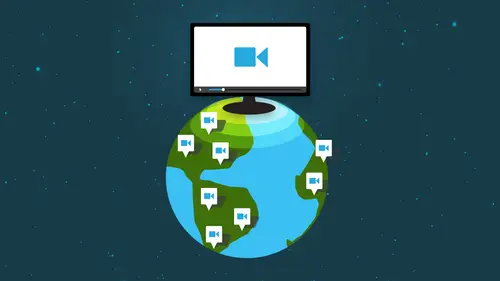
Video Editing: How to Make It Easy
Lesson 14 from: Master Video Marketing for Your BusinessLou Bortone
Lessons
Day 1
1The Possibilities and Setting Goals
27:30 2Your Video Vision
28:57 3Getting the Audience Invested
17:14 4Off-Camera Video Tools - Part 1
38:18 5Off-Camera Video Tools - Part 2
31:46 6Trust & Credibility
19:26 7Engaging with Google Hangout
25:40Google Hangouts Q&A
14:32 9Camera Performance with Michael Port - Part 1
25:18 10Camera Performance with Michael Port - Part 2
36:41Day 2
11Let's Make Videos!
28:20 12On Camera: First Impression Videos - Part 1
22:14 13On Camera: First Impression Videos - Part 2
21:37 14Video Editing: How to Make It Easy
07:47 15Editing with WeVideo
44:50 16Editing with Intro Designer
10:49 17Getting Your Video on the Web
30:05 18YouTube Tips & Other Platforms
32:36 19Mobile Tools for Video
14:32 20Power of iPad with Mike Stewart
27:58 21iPad Video Training with Mike Stewart
18:28Day 3
22Video: Marketing vs Branding
23:43 23Creating Online Brand Identity
20:17 24YouTube Channel Critique
32:20 25Creating Content that Will Make Money
31:11 26Next Level Webinars with Omar Zenhom
35:42 27Video Monetization
28:56 28Video Product Launch Formula
19:51 29Video Visibility Strategies
23:07 30Repurposing Content for Video
11:37Lesson Info
Video Editing: How to Make It Easy
I meant to hand these out earlier, but I don't have Emmys, but I would like to award volunteers. Tony, this is the, uh, exactly Anami. But come on up and accept your award. Now we will play you off if your speech is too long. So I got a financial speech, but you don't have a speech prepared. You know, this is so unexpected. I really wasn't expecting to win, but on Sydney, get your many video. Would can I say I'm award winning e? I want to thank lose dog. Thanks. You guys think there aren't the Emmys, Lou? There the Louise Louise. So And when we do more later on, we'll we'll get to will hand out some more wood. So, yes, we're gonna talk about editing a subject that strikes fear and terror into the hearts of all onto preneurs. Um, it used to be really complicated and expensive to do editing, but, um, this is a theme that's running throughout this thing. It used to be hard. Now it's easy. So we're gonna talk about editing. It usually involves some time and technology, but the good news is...
that you don't necessarily need a lot of time and technology. And the other good news is that even a little editing goes a long way. So if used working and editing a project and you're like, you know, that's just needs a little something, I don't know what it is. Even if you just add music under your video, that can really go a long way in making your production seem a little bit better. So there are easy ways to clean things up, and there are a few sort of, um, standard traditional ways of editing. There's also a famous I guess it's a famous saying in production and Hollywood would they always say We'll fix it in post and this is kind of a cliche, but I can't tell you how many times when I worked at E and we were shooting somebody and they screwed up. But it just say we'll fix it in post. We'll fix it in post. And what that means is basically, whatever you do when you're shooting, you can typically repair or fix or amend in editing. So even no matter how bad you mess up, a good edit editor can usually make you look pretty good and make the results look good. So editing is kind of the magic behind the scenes where, you know, I mean and honestly, as I've done some video editing and I know that people give me this footage and I'm like, Oh, my God, what I'm not going to do with this stuff and somehow you take all of that stuff and edit it into ah, really professional looking end result. You guys made it easy for me because you're very professional when you're doing your videos. But the point I want to make you, you know, you don't even necessarily need to edit some videos like an expert tips Siri's. You might just be able to kind of wing it. You might just need to cut off the very beginning in the very end. So a little editing goes a long way, and I don't want anybody to kind of get freaked out about this. But I will go through a few of the sort of basics, and the first thing in editing is I kind of call it cutting. I don't know if there's a technical term for it or trimming your video, and that's basically if you're by yourself and you're turning on your camera and turning off your camera. You want to clean up that little beginning peace in that little ending peace. And that's simply a matter of sort of trimming the beginning or the end of the video. You may also want to cut out parts in the middle. We've made a mistake, and we'll show you how to do that in the software. So that's basically cutting is kind of the basic, most basic thing you could do in editing. It's trimming its cleaning up the pieces. It's kind of stitching it all together. You can also add graphics like I say, You can use that to cover things up where you may have made mistakes. Or you can add, for instance, a lower third graphic, which we see a lot on the news where the person's name is there and called Lower Third because it usually it sits on the lower third of the screen. You may have seen that in our Google hangouts, Google Hangouts has a nice little low with a graphic that they allow you to have, um, so graphics is always a great way to dress up your video and to clean it up a bit. And you can, you know, go crazy with it at all kinds of stuff. Or you could just stay fairly basic and just keep your lower. Third, it's a good idea to have a lower third graphic because it brings people back to you. And again, we're branding would want people to know who we are and what we do. So you may say you know your name, small business expert or whatever it is you do, and that's your lower third. Identify where that should usually be in the early part of the video, so people know who they're watching. Music is another way. As I mentioned to kind of spice up the video a bit yesterday, we mentioned of Resource Audio Jungle dot net is a good place to find music that you can use in the background of your videos. Um, video blocks dot com I mentioned before has video footage, but they also have music so you can find the mood that you want the genre that you want and add that to your video. And if you're speaking on the video, you want the music obviously to be lower and in the background, and sometimes that's called having your music under your vocal B roll or footage. Be role is kind of the industry term. It's really background footage. And if you watch a news story or really any kind of TV show a documentary, you might hear the story being told why you're seeing the person do something else. So that's B roll. It just breaks up the footage. It's the way if you have a talking head video and you don't want the talking head there all the time. So, for instance, if you're talking about what you do, you might show a photo of doing what you do are an image or video. It could be any kind of sort of coverage or footage that you want to add to your video. And then finally, you can dio in what I call an outro or the call to action. You can make that a graphic as well to reiterate your call to action. You can make it, you know, Ah, lower third again. You can have the lower third be the call to action because you want to really drive that call to action home especially in a welcome video. Now, as I said, I would probably in a perfect world, since I shot those videos on IPad. I'd probably edit them in my movie, but because we want to stay sort of platform neutral, I'm gonna use and look at a site called we video dot com, w e video dot com And there are a lot of ways to edit your video. You can edit it. If you're shooting on an IPad, you can edit it in my movie. YouTube actually has a pretty decent editor within YouTube. That's free to use, Um, so if you want to edit a video, you upload it to YouTube. If you just want to chop out the beginning of the end, do it a little bit of editing to it. YouTube's fine, but we're gonna look at Wii video dot com. So if you ah, playing along at home, you can click over to we video dot com and see the site that we use. They do have a free version, which is great, and which is why I wanted to demonstrate it here, where you can basically just kind of, you know, edit your footage that you have. If you want a paid version, which is what a whopping $4 a month. You get a few more bells and whistles with that, and what we'll do now is will switch over to the Internet and we'll go to we video.
Class Materials
bonus material with purchase
bonus material with purchase
Ratings and Reviews
a Creativelive Student
One of the best video marketing courses! Lou presented a comprehensive overview of the best and latest technologies that make video more accessible and doable - for beginners and advanced users. The course is filled with terrific resources and how-to guides that save hours of searching on your own. I watched the live broadcast and purchased the course for ongoing reference. Lou's expertise and years of experience really make this course an amazing value. It's well organized, fun and includes fantastic guest speakers. Thanks CL and Lou!
a Creativelive Student
This was a really great course. I am definitely going to apply what I learned. It was so much information that it will literally take me months to apply it all, but building a business is a long game. I loved how Lou mixed high level strategy with the specifics of how to use key tools and recommended a variety of useful resources. This course was very practical. I've already started applying it and have a basic blueprint for my way forward that I will flesh out as I make more progress. I definitely know I'm going to add a lot of success to my business through what I learned in this course.
a Creativelive Student
Hi Lou, I bought the replay up sell so that I could listen and watch when it fit my schedule. So far I've watched the first 3 videos. It's great and I'm so glad you put all this together. The handouts and bonuses are useful, too. It's obvious you are a master at video and I'm happy to learn from you.