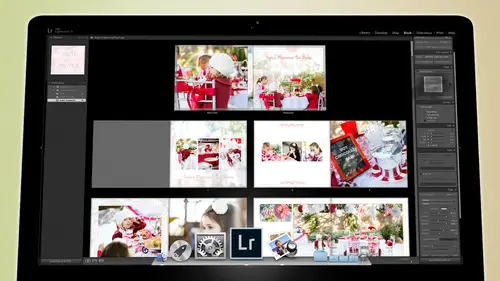
Lessons
Day 1
1Backing Up Your Life
22:35 2File Organization
30:59 3Building Your Preview in Lightroom
29:24 4Library Module: Nuts & Bolts
32:10 5Sorting & Selecting Images
30:58 6Keywording
26:39 7Exporting Your Collection
29:47Manageable Organization
28:58 9Importing iPhone Photos
29:17 10Critiquing Your Own Work
34:10 11Storytelling with Images
16:55 12Image Quality
28:21 13Develop Module Basics
28:30 14Develop Module Controls
24:59 15Installing Presets
29:55 16Saving Styles to Presets
38:02 17Making Every Image Better
24:29 18Correction & Calibration
24:14 19Heal & Clone Brush
31:12 20Videos in Lightroom
32:13 21Adjusting Video
23:22 22Creating a Collection of Videos
18:06 23Intro to Print & Book Module
18:25 24Organizing Your Story
39:35 25Framework of Building Your Book
39:13 26Stylizing a Photo Book
27:52 27Power of Page Arrangements
31:02 28Making Simple Slideshows with Video
30:11 29Mobile & Publish Services
16:11 30Creating Catalogs for the Web
28:24 31Printing Your Images
21:35 32Printing for Scrapbooking
26:53 33Final Q&A
25:33Day 2
Day 3
Lesson Info
Mobile & Publish Services
Now that we're done with our video let's talk about sharing these things on the web um so the first thing that I want to show you is that light room connects to a lot of different things, but the one thing that I'm super excited about it connecting too is that it connects to its own mobile version of light room and so if I wanna work in a light room type environment if I want to be able to have some of those controls and be able to experience that while I'm on the road while I'm at it, you know, a baseball game or while I'm just kind of hanging around around the house on the couch I can do that through light room mobile and so that's an ap here on the ipad and the ipad it doesn't have as much control is light room on your computer does, but it has some of the same effect it's working on the raw image and so you were able to what they do is they share the little tiny raw image that's in the thea smart preview that little raw image is now here and so I can work on it on my ipad so I'm go...
ing to go back to my library module and I'm gonna go show you where that is, so wait we were working on tray I was working on trade jin's book last night and so, as I'm working on the book for trade jin, I'm I'm looking at his photos here in this, and I'm gonna hit the grid here so you can see these are all the photos that were working on, and I decided, oh, I want those to be available to me on my ipad so that I can work on those while I'm on the road or while I'm at lunch or whatever, I could just kind of play around with them, and so what I do is I have to collect them that this first thing out to do was have to collect them into some kind of a collection and so here's the collection that they've been collected into, and then I need to make sure that I go up to my right here, where your identity play is or where it might say light room if you click on that little drop down arrow that's where you sync up your light room mobile and when you turn on the sink and it will ask you to sign up now, here's the important thing you can have light ra mobile you going down the lighter mobile for free, but the service to connect to it works if you are on the creative cloud because it uses the creative cloud to synchronize everything, so what happens is light room on your computer when you right click any of these collections and you say sink with light room mobile then it starts immediately throwing those images up onto the cloud and then immediately this your lighter mobile starts pulling those images down and it's on ly pulling references down at the beginning so that that way it doesn't have to fill up your mobile device with a bunch of really big you know images and if you're on a network then when you zoom into a file it'll it'll go up to the cloud to get the information to show you the file however, if you're going to be on an airplane or you're going to be somewhere where you're not gonna have access you can prep the files by simply showing them so let me go let me go to light room mobile now so I again I right click that collection and I told it to synchronize to the cloud and now what you're seeing on the screen here is my light room mobile were looking at my ipad and if I there here is the grid these are all the images that I've chosen toe look at inside of light room and as I scroll through him you can see you know all the images and then when I want to choose one toe look at so I want to say look at this one here so now I'm looking at the full image and then I have little controls down on the bottom and I can look at the controls so you can see that I've got a film strip view right here this first taught the very left hand one if I click on that, I've got a film strip view and then if I click on the next one over it looks like little sliders then I have my exposure and notice that it says plus eight o r eight zero e v so it's showing the exposure change that I've made inside of light room and if I were to open this up then I've got a slider there that I can adjust the exposure and brighten it up a little bit or darken in a little bit until I like it and then I can just click the next thing or click off of it and then I've got the new exposure now what's happening is that light room mobile is now talking to the cloud and telling it what I did and then the cloud is talking to the computer and telling it what I did and so when I come back to my computer, the changes that I've made inside of my uh light ra mobile will be on the actual computer and I've done this we live at one point I went to a baseball game my son's baseball game, but I really had to finish a wedding like I needed to select it so I had transferred all of the images in the wedding to my light maru mobile and while I was watching the game whenever jackson wasn't doing something in the game I was flipping through images and I was flagging him to keep him or to reject him and so in this case uh, if I if I turn off my my controls for it um and then I swiped through if I swipe up it picks it if I swipe down, it'll reject it or I can swipe kind of partway up in it'll unflagging so I can choose my images and then that flag is being transferred back over to my computer through the cloud and then I can swipe to the next image and I can work on that image. Another thing that you have access to is on the third the third panel over click on that and you have presets now unfortunately they're not all of your presets right now they're just the presets that come with light room mobile and I'm hoping that in the near future that they'll have all the presets or at least some of the presets that you want to transfer over. But right now you've got your you know if you click on here you have, you know different types of color presets so see how that flips up and then you click on your pre set so it's just just a smattering of pre sets that you can use and then of course your you have the crop ability on the very right hand corner of the right hand option you click on your crop and you can then crop your photograph however you like it you can use a specific aspect ratio and uh you khun that's pretty much it so it's a it's a very simple tool but it's tze very useful in working on photos when you know you're going to be somewhere you can't have your laptop with you and you want to you know prue some photos but you don't want your work here to be wasted you wanted to go back to your computer because your computer is we're going to do most of your work that's we're going to do all your power work that's why I got them on to my and ipad but then I was like kind of done with that I was like how do I make it go back I want to empty it off my ipad so I could put in another because if you only hold so much right now so once you're done you just need to go back to that collection and you right click the collection and you once you'd stop sinking it with it and it will then say okay I'm no longer sinking with it and it'll just get rid of it and then you think something else is like, you know, you think still full and was like, why I took you know, you just you got to go backto light room and light rooms, the one that decides what sinking to it. Now, those of you use multiple catalogs on dh well, go backto light room now, but most those of you use multiple catalogues. You can only sink one catalog at a time to your moat, light ra mobile, because it's, trying to connect with that one catalog and so that's a really good reason to have one major catalogue, as opposed to multiple catalogues, because once you set the connection with the catalog, that catalog is what it needs to be sinking with that specific I, uh, like her mobile app. Yeah, photos initially, you have to set it up with smart previews for that to sync properly. No, it'll do it on its own, even if I did, even if you don't have the smart. Uh, if you don't have the smart previous available, as long as the original files are available so it can synchronize them up, you just simply right click the collection that has a minute, and it'll do what's necessary to get the information over to your ipad, yeah, um, and so mobile working on photos on a mobile device with a powerful engine like light room and being able to synchronize that back is I think really useful and it's fun I like the I like the way they've set light ra mobile up it's very clean it's very light romesco s oh, I like it a lot but those in order to use it you have to have the creative cloud now the creative cloud is there it's a monthly subscription and if you're someone who on lee does photos you're not like a designer a web designer something like that or you're not a professional videographer whatever um then all you really want is the light room photo shop version of creative cloud and the light room photoshopped version of creative cloud is includes the light room mobile and it includes creative cloud which is an area for you to put your photos it allows you to synchronise things between computers so it's a very useful service and it's only nine dollars and ninety nine cents a month and then you always have access to the latest software so that's what I use but I used the full version of creative cloud because I use a lot of other software as well but if all use this photo shop in light room that's that's the way to go so it's it's uh it's about one hundred twenty bucks a year so that's that's that's a pretty good price for having the absolute latest best software from adobe that you're using and have access to their lighter mobile and all that so that's it it's a good option plus if you are on the creative cloud you also have access to um that you can share stuff and we were talking about that you're saying how can I share this? You could put that movie on the creative cloud and then from the creative cloud you just go to your account online and you tell it to share it with so and so and it will email them a you know a link to it and they can look at it they can comment on it they you could do back and forth on it so it's it's a very useful tool they they designed it with the idea of having someone who's working on say photos or or designed for a firm or something to send it to their client. The client can then comment back and say I like this I don't like that you know the answer is that like no that's creative cloud is its own I think it's a great cloud is just like a dropbox with mohr stuff it's a dropbox with mohr abilities and then be hands is part of the creative cloud sistemas well that gives you the ability to basically have your own website so be answers like I can create a website like that and it's just a website shawl my work off on dh in fact from light room on guy will we'll take a look at this right now so let me go to um a photograph here that I would like to share let's use this photograph here actually this one and I love this photograph so from light room then we can start to share all of these images and one of those places is on b hence so you confined my work on b hands under the under the name jared plant and if I grab this and I drag it onto that published service the first session we talked about be hands are we talked about published services and so this is a published service I'm gonna drag it onto their and now I could just hit publish and then I can tell it's something about it so I can say uh this is trey gin um and I can say uh portrait uh trey jin uh phoenix childrens hospital and by the way I have tio while we're talking about trade and I have to say how wonderful phoenix childrens hospital is I mean it's just that's their goal is to help children and they have the most wonderful hospital it's fun for the kids they do such a great job at making those kids forget that they're sick on that they could just have fun and they've got play rooms and they've got cool places you can go and have parties and I mean it's just it's like a home away from home so amazing I just can't say enough good about finnish children's hospital and and and then right next to at the ronald mcdonald house, I mean, people that do those kind of things are amazing and so many of those children don't have money to even pay for it, you know, and so it's so great that they're doing what they're doing and so I can say thanks to, uh, phoenix children's hospital for, uh, creating such a wonderful environment for children fighting cancer right and hit publish a real quick question with our awareness now with trey gin and our hearts are really endeared to him in the story, how will we will there be a way to find out about him and his treatment or care? Well, you know, if you just follow me on my blog's just followed our follow me on facebook pretty much anywhere you want to follow me it's jared platt so facebook, twitter my blog's, jared platt dot com so I've got the market on jared plaque, so so just follow me and I'll be posting stuff about it as things happen, so I've just poets published it's it's there it's on be hands right now and so that's, a work in progress, it's there and people could go comment on it. And if they comment on it, the comments will be down here in this area, right here. Now, we, the on the first day we actually publish something to my facebook page to my timeline. We published this our camera operator here, and noticed that there's a whole bunch of people commenting, they're on it. And so, if you say love seeing the blue better while love the contrast, love the grain. Hey, jared that's, swell, great silhouette, etcetera, etcetera. So, anyone, I think there was one, by the way, that said, you were sexy, so, yeah, so, second camera operator.
Class Materials
bonus material with purchase
Free Bonus Material
Ratings and Reviews
Steve61861
I have spent a small fortune buying classes from Creative Live, and I have learned a great deal from many terrific instructors. This class ranks as the #1 best class I have purchased from Creative Live. It was done in 2014, and the changes and improvements in Lightroom since then are far too numerous to count. However, I just watched the entire class again (August, 2018) and I realized that the class is as valuable today as it was when I originally purchased it. The title says it is for Scrapbookers, but it could have been Lightroom for Everyone. Jared covers every part of Lightroom as it existed in 2014, not just Library and Develop! He has a marvelous teaching style that motivates and inspires one to grab a camera and go take great images. Yes, it is dated. Yes, it is a long course - but only because it thoroughly covers a vast amount of information about Lightroom. And, yes, it still has real value in 2018, and I plan to rewatch it once a year now for the motivation it provides and the incentive to bring myself up-to-date on ALL of Lightroom's latest and most valuable features in all modules. Thanks CL for bringing Jared Platt to us, and please bring more of his great classes soon.
a Creativelive Student
Good class. Jared is an excellent instructor and provided good information. I was more interested in Lightroom than scrapbooking and I think the mix was about right for me. While I found the focus on Trajen interesting and heartwarming ... I found that too much information was shared and too much time was spent on his story. It was distracting for me and I think would be hard to listen to over and over again if I were to buy this course. I think that some of the material was rushed because of the time spent covering this and other unrelated topics. I prefer a more focused approach. I was more comfortable when he was showing photos of his kids as examples the first day. However, I enjoyed the class and learned a lot. Thanks!!
cricutDIVA
Thank you soooo much Jared. I am an avid scrapbooker and still an amateur photographer, but you have given me so much helpful information that my pictures are looking really amazing now. I often share on Facebook and the compliments I have been getting since I started applying what I learned from you are astounding. I have never received so many compliments on my photos. Prayers and positive vibes for Trajan and his family and friends!!!