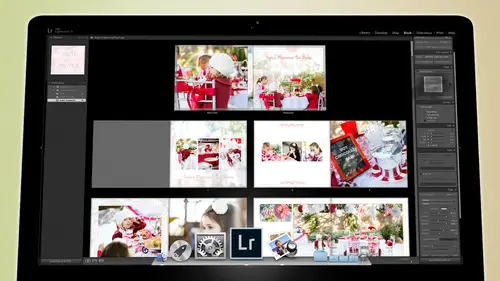
Lessons
Day 1
1Backing Up Your Life
22:35 2File Organization
30:59 3Building Your Preview in Lightroom
29:24 4Library Module: Nuts & Bolts
32:10 5Sorting & Selecting Images
30:58 6Keywording
26:39 7Exporting Your Collection
29:47Manageable Organization
28:58 9Importing iPhone Photos
29:17 10Critiquing Your Own Work
34:10 11Storytelling with Images
16:55 12Image Quality
28:21 13Develop Module Basics
28:30 14Develop Module Controls
24:59 15Installing Presets
29:55 16Saving Styles to Presets
38:02 17Making Every Image Better
24:29 18Correction & Calibration
24:14 19Heal & Clone Brush
31:12 20Videos in Lightroom
32:13 21Adjusting Video
23:22 22Creating a Collection of Videos
18:06 23Intro to Print & Book Module
18:25 24Organizing Your Story
39:35 25Framework of Building Your Book
39:13 26Stylizing a Photo Book
27:52 27Power of Page Arrangements
31:02 28Making Simple Slideshows with Video
30:11 29Mobile & Publish Services
16:11 30Creating Catalogs for the Web
28:24 31Printing Your Images
21:35 32Printing for Scrapbooking
26:53 33Final Q&A
25:33Day 2
Day 3
Lesson Info
Framework of Building Your Book
So we have this organized and now it's time to go into the book module and I know that starting out that seems like what we haven't talked about books at all but we have most of what you're doing when you're making a book is in the organisation of the images once you've got the organisation of the images down and you highlight all of you're the images you want to use go into the book module and when you first go into the book module the first time it's gonna auto design a book because it's kind of it wants to do that he wants to auto design it but I've turned the auto design off in the book module there's a book uh drop down menu and there's a book preferences and in the book preferences you khun tell it certain things and the first one that you should see is this start new book by auto filling what that means is every time you go into the book it'll just automatically whatever pictures you have to start making a book for you I prefer not to do that because sometimes I want to set a pr...
eference first and then let it go and so we'll just do it and then I was like I got to clear out that book so turn that off um you can also default the photo zoom zoom to fill a resume to fit zoom to fit is your preference because if you do them to resume to fill, it'll do a lot of cropping on your images, so if you have a square space, it'll crop it too square soon to phil is much better because I like my crops. Um but it depends if you're doing it, if you're doing, say, a photographic book that square and you want all your pictures to be square and you're just going to re negotiate the crop on him, then turn this to zoom to fit, and then all of those images will fit in there and it it's quite nice, too. So you either way, you khun, you utilize this and then the last one here is more for books where you're going to put a lot of texts and stuff into him, or in my case, if I'm making a proof book, you can auto fill text boxes and you can choose what you're going to fill it with. I would fill with the file name if I was doing a proof book where I want people to see the image name, but if I want people to see the caption, if I write captions to my images inside of light room while I'm editing, then if I click on that, it will fill little tax boxes below the photographs with descriptions of the photograph. So if you think about that while you're writing I don't I don't do that very often and so I'm not gonna end up doing that okay so those are the preferences inside of the book modules so here we are in the book module again you can see you've got your collections here ready to go um and you have all of your settings on the right hand side and I'm going to go through those settings but I'm not going to go through him right now because I want to quickly auto design something for you so that you can see how quickly the basic book can be made for you you don't have to do a lot of the designing you you do the tweaking but let's get it laid out first the first thing we have to do is choose are blurred book you can also send out a pdf ra j peg but we're going to send it directly to blurb because that's the easiest way um and they do a great job with printing and we're going to choose what size of book I want twelve by twelve square which means that it has to change the size of the lay out there so that's what the square book looks like I'm also going to tell it what kind of cover I want I'm gonna do an image rap cover which is what this is right here this is an image rap there's a twelve by twelve image rap book right here. So that's why we're going to go with this size? Um and then I get to choose what kind of paper I'm gonna choose the pro line uncoated paper but we will show you the difference between like, a pearl coat and an uncoated paper, so they're very different and you just got to decide what? Like, um and then I can turn on or off the logo and I like to turn the logo off. It cost me ten more dollars to turn the logo off if I'm not going to be an advertisement for them. Um, so if you want to save ten bucks, just turn on turn on the logo and you just save ten bucks. Actually, is it ten bucks or more? Oh, it's even more than ten bucks. So you saved quite a bit by letting them put a little logo at the very end of the book. Um for me, I'm doing it professionally. I don't want a blurb logo on there. Okay, but if you want to save some money it's good way to save someone you love is already in light room already in there. Oh, yeah, it's what? Yeah, we're literally see that, but there's see this send blurb are booked a blurb you know, I click on that it's going and that's it, and then I and then I pops up soon as it's done, it pops up a a, uh uh, window in my default browser that says what you want by which, you know, you want ten of these or one of these air, and if you order enough books, you start getting all sorts of emails with discount codes, and so you get I haven't there's all there's, always a discount code that I get this something, you know, ten percent off three thirty percent off, fifteen percent off there's, plenty of it. All right, so otto layout in the auto layout area, this is this is like the place that's going to do most of your work for you. There is a preset and you're going to design a preset if you click on here, you can choose a preset that you've made or you can edit the edit, the layout preset, and it gives you a left page and a right paige. So on the left page, you can say, I want a fixed layout, and I want to have one photograph, and I want it full bleed, and I'm gonna make sure that it fits doesn't fill because then it would make it square. I'm gonna make it fit so the left page is always going to be actually you know what? I'm going to do this instead I like this idea watch this there see that little square I'm gonna click that one so now the left page is always gonna be a smaller photograph and then I'll make my right page a big photograph that will be really pretty so I'm always going to start with the left page having one photograph on it just a little photograph and it's gonna fit so it's going to be whatever if it's this way or this way but it's not going to fill that frame um and then I could add a photo techs, but I'm not going to do that. So there's a lot of stuff you can do here play around with it's pretty self explanatory the right page I could do a random selection of one two or three or four like you can choose how many pictures am I willing to allow it to put in there so I could do up to three let's just do two let's just say to that means it'll either do one or two on kind of a random basis and it will choose them from my favorites and I'll show you where the favorites are later but one or two from my favorites um and then I'm going to zoom to fit again and I'm not gonna put any of this kind of stuff here because I don't want it to do it and I'm and now I'm going to go here and save the current settings is a new preset a name it left small square it's just a small square uh right uh two up random so it gives you an idea of what, what that is going to dio and I'm gonna hit create and hit done so now I have my rules for designing my book I have all of my image is highlighted down here like that they're ready to go and now I'm just going to hit auto layout oh okay can't I can't do it yet because if I go to my favorites I must not have enough favorites in therefore to do its job, so I'm going to come to this layout page here and click on this and now these are the different types of pages that I can create there's a lot of them if you goto like you can you can go to to page ones you can go one page ones you can go to text pages you khun do clean pages, you can do creative pages that have, like, you know, sprockets, film sprockets and stuff as frame edges, so they're going to wedding ones that have kind of like, you know, softer wedding it's made for wedding type stuff s so there's a lot of things you can do we're going to go to our one page ones and see that little circle there if I click on that circle that's adding it to my favorites so I'm just going to kind of scan through and look for things that I like as favorites okay that's enough favorites for that go to my two photos and let's just say I like these his favorites those his favorites um I like that one and that one of his favorites huh like these two his face and say I'm doing a left and a right just in case it's on the left or right page in this case we don't have to worry about that because it's only the right pages going tohave to on it so you'd always worry about you know the right page but but uh I think that's good all right so those are gonna be my favorites the other favorites that I like is these tooth page spreads so I'm gonna add a couple of these two page spreads to my favorites and there we go. All right so now I have plenty of of them in our in my favorites so now if I go back and hit auto layout again now it has enough in my favorites that it can go through and choose and choose the right things for there so I'm gonna hit edit layout there we go that done so my book is pretty much designed and now it's just a question of going in and tweaking the book teo teo look the way I want it to look notice on this one it actually randomly selected this one so that's that's kind of a cute little spread this is a nice spread so now it's just a matter of editing those spreads and so we will we will go in and edit those spreads later but right now we have a very special guest with us and we are going to talk about blur books so our special guest comes directly from blurb and we're very excited to have him here please come on in welcome this is a blurb hey, nice to meet you in person we've never actually met so and in fact I was telling the creative live folks that well, I thought that you're the blurb facility was like a super secret cia black site it is because I never knew where it was and like it's like there's, no address and I was like, I don't think it exists it's just like it comes from wherever so thank you for coming have a seat so I enjoyed I was looking at your gait your site before I came on and I enjoyed the video you did of the senior portrait shoot oh, yeah, but I didn't have a heart hot rod when like as an option when you were saying, you know, I have like a tree I got to look like this, I think is to do any of the fun stuff. Yeah, well, we're kind of reinventing well, one on there you know, the thing is is when I'm doing like a senior portrait, my goal is teo to make sure that it's not like the last scene, your portrait and that's hard yeah, it requires a lot for for a photographer to not do a senior portrait just like the last senior portrait same with childrens working it's so hard to not take them to the same place because the last place was beautiful and so it worked it's easy, so why not do that exactly? But I think it's challenging andi, I and I think that it's aa I think it's ah it's the right way to do it because each senior is different and I also think you've done a really I really like those up there listening to you talking about rhythm and about how designing the book should be like a song and I really think that's true, I think that a lot of people get very kind of locked into certain things of what should go here, what should go there not really thinking of it as an experience, so I love the way you're talking about that. Yeah, very cool. And it definitely is an experience. I mean, whether they're creating ah, physical scrapbook or whether they're making a book book. Um, it is a is a very internal experience when you're doing that cause you're really inside yourself and you inside these pictures, and you're really living stories, and your and I mean it's, just fun to look at pictures of your own kids or pictures of your trip that you just went on it's it's, a way of reliving that, but then it's a way of sharing it with other people exactly. And so that's what the book is all about. And and, you know, it was so hard for so long to share stories through books and sequences because it wasn't maybe ten or fifteen years ago that if you wanted to create a book of that quality, you actually had to publish a book. There was you couldn't possibly have made that, um, I remember maybe eight or ten years ago my friend and I started making books on her own and we we went to a bind gery in phoenix and we would we would print him out on our absent printer and then we'd take him to the bide drea and then they would glue the things together and they would score um and fold them and and they would put it together and we would have books, but they were, you know, they were pretty thick pages and they, you know, it costs a lot of money boss is like three or four hundred bucks to buying these things, and and they were one off and it was a lot of work took us days to make him. And so now with the touch of a button, I literally did the basic design on my book in less than ten seconds. This happened while I was coming down from up there? Yes, ok, yes, so I literally hit the button and it was done. I was waiting for it to go did edit it, and it just didn't even do it, it just went and I was done. You've done so much work, yeah, so so it's just it was done on dh now I just have to tweak it, but then the beauty of it is that from their out I just hit published and it goes and the other thing that's beautiful is that it's easy to create different sizes of the books yeah, you know if I have a square book that's ten twelve by twelve I can also make a square book that's eight by eight and so I could make a gift one and I could make a big one for my own self because I'm not going to give the big one to somebody no no not leave behind that's right that's right they buy stuff for yourself, right? Yeah and then I I I can do a soft cover aiken hardcover and so there's so many different options um and then that the store is cool too I don't know if people know that about blur but they also have a store which means you can sell your books on the store you don't even have to fulfill it so someone comes on the store they like your book they can pay for the book and global ship it to them and you've sold your book and you didn't have to do any work today and they'll just send you the money. Yeah, we actually have distribution to amazon that's right that's a new thing isn't it that you want to be in the world largest marketplace for books? Yeah, I try to do that too that's right yeah, so it's fantastic um so tell me a little bit about what is going on a blur because there's some new stuff there's new stuff in blurb so tell me about all the new things and blur sure well, you know there's there's amazon which is which that's you really great you know, for us and for people that want to you know, do their books through us right? We have a new tool I know we've been talking about light room right and light room is great in a tux with a starting point for most of the books that I do and then I recommends most people do but it's called book right and it's a free download and it's just kind of getting into actually, you know, designing putting together a book so it's kind of maybe a little too much information too soon but if you want to start working with text and kind of with customizing your own sort of layouts blur book right is kind of a neat way to do it and you can still use light room too actually work on your photos and make sure they're all just perfect and then you import them into book right? Um the difference is that you don't have that kind of direct relationship I don't know if you've talked about it yet, but when you're making your book you can actually go into the develop second section and actually tweak the photo and it's directly reflected in the book that you're making right with book right? Because it's a separate tool you'll have toe save it or exported and reimport it s oh it's just a different way of working but but for those people out there that want to make a book with blurred that don't have light room that aren't going to be using light room there's there's several ways so you've got the book right? You could also just go online there's an online tool that you just literally upload all your images and running through yeah, it'll suck men connected to your instagram account if you know your that's cool and maybe if you're you know you're big book like this right? Maybe this kind of takes a while because you're really thinking about it in the meantime you could do a little instagram both sort of kinda help get your ideas together you know just sort of experiment a bit could do a book in like ten minutes so yeah it just pulls from the account and prince of the was it a little late by a little seven by seven seven myself you congee hardcover softcover she was our whole range of papers yeah I think that's cool I don't instagram enough tohave ah volume of work but at one point when I have, you know a decent volume of work that's that's goingto definitely make a little thick instagram book of all because it really you know, I mean that's cool if you've been taking all those photos for so long and that's that's really cool? Yeah, I mean, how long, how long does like last? You know, you're kind of going through and you flipped there like I like that you really like it for, like, two seconds, right? Like maybe it last a little bit longer and then thie only time you see your photos is if you accidentally hit your profile button yeah, accident, I see pictures on dh, then you're not really kind of what's interesting about instagram is a lot of people aren't necessarily using it to take a sequence of photos. You're sort of like I'm here, you know, I'm in a cafe and you know, my kids here, but putting it together in a book kind of helps you see what you're doing, and I think that's what's valuable about making a book in general, yeah, his senior process like you're taking a lot of pictures, but what's actually happening. Yeah, I think I think the lost the the thing that's lost in the digital world is opposed to physical world of books is that there's a there's, a lack of historical perspective when it's digital because the in the digital all the old stuff ends up on the on the waste pile of history, and it just doesn't get seen anymore, like instagram, I I'll be looking or or even worse, is on facebook, I'll open up facebook and there'll be a post that I'm really interested in seeing, right? And I'm like, oh, that's, cool, and I'm starting to read it, and then it refreshes and all the new post go room and shit, and I'm like, oh, crap, I can't find my where is that? I have to scan through the same thing with instagram, you know, you get there and there's a there's, a photograph you want to see, but as soon as it refreshes it's down at the bottom of the pile and there's thirty pictures in front of it, and so you lose a lot of perspective as to how I think the book is a great way to look through life for a gift for my wife. At one point I made a book, and I literally made a book that was four hundred pages, it was twelve by twelve, four hundred pages, and it had every picture of our kids from right when we started having kids until eight years into our marriage, and, uh, I still I look at the but I made the book, I took the pictures and I still look at the book constantly because just so much fun to compare what the kids looked like it certain times, you know, because then I can I literally, you know, one third the way through the book there's, another baby picture, and then I can just kind of look at the baby pictures back and forth, and I can compare our but it's all in one place. It's super easy to dio and it's like you did this it's a physical right thing, it's like proof that I mean, obviously you can do stuff. I've seen your sight. You have tons of photos, but you show this to someone, they're not they're not going to forget, but that's, right? You make that it's it's you you created it. So yeah. So we have two books here. Yes. So we we've made two identical books, but one of them has, um and I marked some pages. So if you go to the first one that I marked, we're going to show two different books, two different papers. So the one you're holding is the pro line. So there's there's a standard paper, which is a thinner paper it's an eighty pounds it makes a great book, it's great, and it makes the pages thin, so if you have a very, very thick book and you used the thin pages, but they're not as thick and so they just don't feel a cz awesome. And so I always use the pro line papers because they just thicker and they feel more like a a book that you would get, like a fired on type book of ansel adams works or something like that. It's a really pro paper? Yeah, they're very specific attributes to them that maybe is different from any of our other papers, right? And then then this one is the pearl paper and the pearl paper has a sheen to it feels very much like a a normal book, that's more of an artsy book on and then this is a much more classic book. And so I'm goingto we're gonna actually pull these up next to each other. And I want you to see the difference between the cia. The black on this is really kind of it kind of ah, toothy black. You know it. You still get a lot of detail. See the how the details still remains you can still see his ear ah, lot of printers when you go to black. Especially when you're on paper like that, it sucks into the paper and you lose a lot of detail, but it's, amazing how much and this is important, I think, for everybody to realize when I printed this book, I did nothing different to this picture or this picture, nothing. I didn't change one thing about it, and yet we still have all the detail in his jacket here in both of them there's no real difference between his face it's just that this black is a richer black and this black is a more a softer black and that's really the difference. And so I think when you're dealing with black piece of paper, that really shows the quality of of the thinks that you're using in the paper that use I don't know how you're doing it, but anyway, however you're doing it it's great. And, uh and I think that's important there's a good illustration, but you can see the difference. This one has a sheen to it as you as you tilt it, you actually see the paper itself, you're going to see the reflection on the paper, whereas here you're never going to see that it's very mad, and I'm actually more of a mad person. I'm more of ah museum matt rag paper type of person. So I don't I don't do stuff like this is is often a zai do it here. Okay, so that's that sheen. So this is the pro line pearl paper and then this is the pro line uncoated paper. So that'll give you a good idea of the difference between the two papers and there's. A lot of other papers to yeah, we have a premium luster and premium that which is sort of in between the standard and the pro line. They're both great papers. I always go for these because I loved the properties. I found that. Well, I think they're the best two papers. Yeah, one of the cool things about powerline pearl that, like, I didn't really notice it first if you put like a light grey on it, it becomes silver like it looks reflective. And once I discovered that it's like wow, that's really cool. I shoot without a polaroid on I was like when you put a polar photo on there, it kind of looks like it has that emotion layer. Like, if you remember that it actually shines. But you know, this paper, the uncoated has beautiful dot gain because the tooth penis, so if you have any sort of grain in your photos or like brooklyn yeah just like it really just it's I don't know I always go like this when I talk about her like that just like it's so tactile yeah right really brings a different kind of experience do you want to touch it? Yeah it and I love a book that you want to touch you should I mean it's it's about yeah yeah there's another thing I like about the matte paper is that any oil's on the skin don't show up on the paper and all yes so it's it's very kid friendly because my kids look through our big book that four hundred page book my kids looked at all the time and laughed themselves or you know whatever they look at the funny pictures and and but they always have something chicken nuggets on their hands or whatever and so it's it's good to have a paper that's kid friendly as well. So it's good for a studio if I was making a book for a studio that people were going to thumb through it would be a matte paper if I knew that on ly I was going to present it toe only certain clients you know that I might make a pearl paper but if I thought a lot of people were looking through it that's going to be the one I mean they're just so that I don't get a lot of prints fingerprints on it um if I could if I could force everybody washed their hands what? White gloves or white gloves who used to always use white gloves in the studio and I like it here if you would like to look at my prince you must put these white gloves on because my prince heir so important. So okay, so go to that second I tagged another one too, so that second one is you'll see a white page so I went for white and wanted to show the difference here too. So when you look at this one, the white is really you know, this is a nice brilliant white but you can see that the photographs are looking exactly the same like their skin tones are exactly the same everything's pretty much the same and even the guitar you can see how what a nice black it is and you see the beautiful curves on their butt. The only difference is is that the black is kind of a softer black here and it's a deeper black here but this is what I'm really interested in is the color? Yeah, look at that. Look at the difference between this yellow and this yellow it's almost nothing this was just a little bit richer a little bit softer purple see that? And this is this is where I, um well absolutely scrutinize printer when I look at a piece of paper and a print, if I look at a really saturated color like purple or red and I see um stair stepping in that I'll kick that printer to the curb gone they're out and I you don't see it it's just and and sometimes in usually this is the more forgiving paper because it has that tooth to it so there's a it's got its own texture and then usually when you get to kind of ah a pearl paper or glossy paper any kind of paper that's not math then you really start to see the failures and the printing and you don't there's no failures it's just that's beautiful so you can see that it doesn't matter what paper you choose, no matter what as long as you've calibrated your screen so that you have a calibrated neutral monitor and you know that you got your calibration right everything that you print no matter what kind of paper you put it on is going to be great oh, and this is a good you just brought up another good print here this one I love this picture right here some cracks me up but these prints here I've done kind of ah an old film effect to him and so when I did the old film effect it it creates a softer, even less black black but it looks wonderful on this kind of paper it looks fine on the other one too but it looks amazing on this because this kind of texture helps to sell the idea of the of the old film so I really like that that's was noticing when I looked through these when they showed up it blurb particularly the vintage looking photos just on that paper yeah, that softness yeah and I think I think if someone were to do it vintage type everything vintage you definitely go for the toothy paper um and if you're doing but if I were doing like photographs of models on white paper something then I would be going for the pearl you know, if I was doing photographs of cars do the pearl because then you really intensify the the the sharpness of those prints and you intensify the richness of the blacks and wheels and the you know, so something stark pearl is the way to go and then when you want to do something soft than I think that the uncoated paper is the way to go you know, the thing I was tell people is that with the pearl or with a lesser paper there's a lot of light being thrown back at you just by virtue of the sheet and so you're just getting kind of different highlights with ian coded you obviously white reflects light but you're just not getting that level reflection so something to think about when you're when you're doing these books like what's what's the effect of light in the photo is it sort of kind of are you looking into the photo more like with the vintage photos which is more of an uncoated thing it's just it's more about death or is there just like other highlights or there you want those highlights there's shine out yeah like the sparkler photo that you have in there yes like that's right? Those though is definitely the sparkler really jumps out at you in that photo that's cool well, thanks for coming I'm so and uh you know, we can't say enough good things about blurb you've made a one hundred twenty yesterday. I know. Did you check number twenty so I assumed by today it's a hundred forty yeah, I have a lot of books but see, I I use it I do a lot of stuff like this for people senior portrait this is amazing. They love these senior fortunes love a hard cover blur book um and I always fill it I don't want to thin blur book I want it like this is this is this thin is I want my book ever to be because it's substantial you wanted to really you know wow them um but I do a lot of proof books so whenever I'd shoot a wedding then I make a proof book out of the wedding and I send that through but the proof book isn't just you know for pictures per page with the numbers under him it's for pictures per page with numbers on them and then it's got full size prints of all my favorites and the trick there is too when I'm showing the client the big pictures sell the pictures I want them to get you know because they're going to look at say, five hundred pictures but I don't want them to choose the you know the less good pictures I want them to choose the artsy beautiful pictures and so I put those really big and then when they're going through it's like it's like it's training them to see they see a big picture and then they'll see the small version of it with the number on it and they'll oh that's that one and so it's teaching them to see as they're going through and looking their photos and so that's how use blurb most of the time it is for that proof book experience on dh that's I would say that's ah hundred of those books is proof books for clients just constantly prove books and then the rest of my books are you know senior portrait books or something like that so but I'm really excited about magazines yeah yeah so magazines something we've we've launched fairly recently currently not available through light room, but you can use book right it's a really great form out it's a very want to say almost a casual format. I think I have a different relationship with magazines that we do with books we leave through them differently, right? Right way all know what a magazine is for it's for sort of really enjoying things kind of in the moment. It's a really great format I think you've done I've done one or two, you know I've done one or two justus an experiment, but my goal with magazines is going to be leave behind for future client. So I really like the idea of magazines. I just, uh you know, I haven't gotten to the point where I know exactly how to use it for them yet, but once I do, you can bet that that's going to be but the fact that you khun it's an ongoing changeable thing yeah that's what's important. Um whereas a book it's like you feel like you have to, you know, build up to it and then make the book and it's a big thing. Whereas the magazine is something like I could change it next week, I can just keep altering it and keep changing it, and I can't wait and hopefully this is in the future for the magazine to come into blurred and into the light room because, man, that would be so cool to be able to have the same thing and just swap it out, hit print, swap it out order a new one because that would be amazing, so I hope that you guys air banging on adobe for that, who knows what the future holds? I love it, but I can't thank you guys enough for such an amazing product, such an easy ordering experience and, you know, the other thing that I have to say is that customer experience is good to go because all after but if I get a book that was damaged when it was shipped, you know, like it got thrown around in the ups truck or something on dh, usually you can throw him around a lot because the box is pretty well done, but occasionally if they really hammer that thing, you get, like, a bent thing there, and so all I have to do is just go on and type a message to him, and then they'll write back and say, all right, we're shipping, you knew one, can you just take a picture of yours and send it to us? And I'll email them a picture so that they could see what was damaged and and it's done? We want people to be just incredibly happy with what they it's great yeah and it just it just happens and so it's great that I know so many companies that so difficult to deal with them and so it's nice to have a company that's easy to deal with so thank you so much for everything um we're glad you came thank you so much for bringing the books and for and for tell everybody a blur of their amazing I will I will do that today if you want has further questions about blurb we're on twitter at blur books that's me that'll be answering those I love to answer questions if you're you know you are at blurring kappler books a night all the time on facebook as well facebook slash dot com slash blurred books loved answer questions about like book size or you know if you having a creative conundrum and you just you know I can't figure it out love to offer, you know, experiences and just to clarify is that more kind of word as opposed to actually handles both very well we kind of designed it around words and images being able to play very well together souto doing things like, you know, putting you know, customizing text box and putting it over you know, an image it's very it's very template oriented, but it's got a lot of like move stuff around and unlike uh, light room, which is very simple. There's. A lot more, you know, you could do a little bit more with it, but it's it's like using ah, page design program it but it's it's. Simple. Could you practice and the blur blight remodel and then take it over to book? You could definitely take your photos over. You can export the photos. The book file itself is just a little bit different, so it won't open up directly. I think the key thing with with everything, with all papers and tools, each one's right for a certain thing on once, you kind of play with it, you figure out, you know, I used, like, four of our tools interchangeably when I do my own books. And itjust depends like and I know you do. Till I looked it. Yeah. You know, sometimes I have actually used light room to make the pages. And then I just export them, is j pegs and then import the pages into book smart was the, you know? And so I would import him into book smart. And it would just fill the page with the page that I made. And then I can use the additional tools that are available inside of the blurb, uh, software. And that's that's a good way to do it too that's the way to merge them if you want to quickly make the pages from light room so that you can design and you can tweak the images then that's a good way to do that and then just send the pages to the blurb software and then start doing whatever extra stuff you wanted to do to it but once we've tweaked those designs then I suggest that you go to blurb and play with their software as well see which one works for you sometimes you know you want more than the book module give you and so at that point goto blurb software and do it there but if if you're aah design hound and you wanted to use indesign there's a plug in there's a plug into in design and you can literally send your book from indesign to blurb so that's cool I've done that too it works great too and actually you khun you know develop those images in light room and when you save them then you know you can update them right in in design that's right? You do have a nice kind of conversation between the two peaks at least within design you can update the photo and then just keep working on dh what I'll do is if I'm working in design I'll put in design on one monitor and I'll put light room on the other so then I can tweak the photo here and that I can re export it, and then just update and it'll update. My page spreads so there's, a good conversation between the two, as well. So there's just wherever you're making images and page layouts, you can then send himto blurb and it's, either it's either going to be in light room, it's going to be an indesign or it's going to be in their own blurb software. And those are the three places that should be making them, because they're easy to make. Thank you for coming. Thank you so much, really.
Class Materials
bonus material with purchase
Free Bonus Material
Ratings and Reviews
Steve61861
I have spent a small fortune buying classes from Creative Live, and I have learned a great deal from many terrific instructors. This class ranks as the #1 best class I have purchased from Creative Live. It was done in 2014, and the changes and improvements in Lightroom since then are far too numerous to count. However, I just watched the entire class again (August, 2018) and I realized that the class is as valuable today as it was when I originally purchased it. The title says it is for Scrapbookers, but it could have been Lightroom for Everyone. Jared covers every part of Lightroom as it existed in 2014, not just Library and Develop! He has a marvelous teaching style that motivates and inspires one to grab a camera and go take great images. Yes, it is dated. Yes, it is a long course - but only because it thoroughly covers a vast amount of information about Lightroom. And, yes, it still has real value in 2018, and I plan to rewatch it once a year now for the motivation it provides and the incentive to bring myself up-to-date on ALL of Lightroom's latest and most valuable features in all modules. Thanks CL for bringing Jared Platt to us, and please bring more of his great classes soon.
a Creativelive Student
Good class. Jared is an excellent instructor and provided good information. I was more interested in Lightroom than scrapbooking and I think the mix was about right for me. While I found the focus on Trajen interesting and heartwarming ... I found that too much information was shared and too much time was spent on his story. It was distracting for me and I think would be hard to listen to over and over again if I were to buy this course. I think that some of the material was rushed because of the time spent covering this and other unrelated topics. I prefer a more focused approach. I was more comfortable when he was showing photos of his kids as examples the first day. However, I enjoyed the class and learned a lot. Thanks!!
cricutDIVA
Thank you soooo much Jared. I am an avid scrapbooker and still an amateur photographer, but you have given me so much helpful information that my pictures are looking really amazing now. I often share on Facebook and the compliments I have been getting since I started applying what I learned from you are astounding. I have never received so many compliments on my photos. Prayers and positive vibes for Trajan and his family and friends!!!