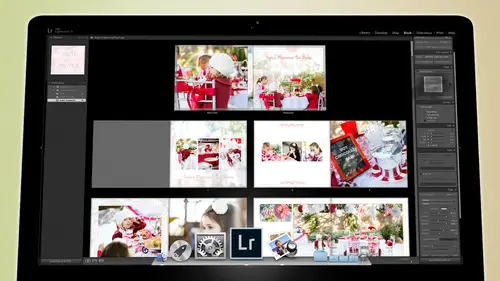
Lessons
Day 1
1Backing Up Your Life
22:35 2File Organization
30:59 3Building Your Preview in Lightroom
29:24 4Library Module: Nuts & Bolts
32:10 5Sorting & Selecting Images
30:58 6Keywording
26:39 7Exporting Your Collection
29:47Manageable Organization
28:58 9Importing iPhone Photos
29:17 10Critiquing Your Own Work
34:10 11Storytelling with Images
16:55 12Image Quality
28:21 13Develop Module Basics
28:30 14Develop Module Controls
24:59 15Installing Presets
29:55 16Saving Styles to Presets
38:02 17Making Every Image Better
24:29 18Correction & Calibration
24:14 19Heal & Clone Brush
31:12 20Videos in Lightroom
32:13 21Adjusting Video
23:22 22Creating a Collection of Videos
18:06 23Intro to Print & Book Module
18:25 24Organizing Your Story
39:35 25Framework of Building Your Book
39:13 26Stylizing a Photo Book
27:52 27Power of Page Arrangements
31:02 28Making Simple Slideshows with Video
30:11 29Mobile & Publish Services
16:11 30Creating Catalogs for the Web
28:24 31Printing Your Images
21:35 32Printing for Scrapbooking
26:53 33Final Q&A
25:33Day 2
Day 3
Lesson Info
Backing Up Your Life
Here we are, inside of light room. Um, light room is basically, and I'm gonna try and give you a quick introduction. The light room first, eso those of you out on the web who have never open light room don't know anything about light room. Uh, this will be a good primer for you. Um, but I think you'll learn some stuff even if you know about, like room, I think you'll learn a little bit mawr, but we're going to start about just kind of ah, basic introduction about what light room is, and then we're going to go into your hard drive and we're gonna talk about where your photos should be and how you should organize them and how you should back them up and things like that, so but we'll start with light room just so you understand what it is. So light room is a catalogue system, uh, no different than, and it depends on how old you are as to whether this analogy will make any sense, but a card catalogue in the library does it. You guys remember that you would go to the library, you wouldn't ...
look up your book on a computer, you would look up your book and a card catalog, you pull out the catalogue, you know, the drawer for the f or f f a through f c or whatever you'd open that drawing you thumb through a bunch of cards until you've found something that was of interest to you and you'd pull that card out and then that card would have information about what the book wass and then you would then take that card and you would go hunt inside the library on the many stacks of books until you found that book and it was based on the dewey decimal system that you know and you to find the book so that's how you find your book in the old days now we look on a computer so the same thing's true you go into the library look on the computer find a book you want to look for and then you go and find it based on that dewey decimal system again go find the book um and then of course now we have google books and things like that so so now people just go on on their computer and they can search and find those books but still it's the same concept there's a system and that system is a cataloguing system and then it reports to you where you can find the book and what's in the book that's what light room is it is simply cataloguing system for photographs and videos that are on your computer or that are on a hard drive somewhere it doesn't matter where the photos are light room can I know where they are and know something about them and know what they look like and know what you've done to them? It can even know keywords about them? What f stop they were shot out, things like that, even if the photos themselves don't actually exist on the computer that that light room is on, I can simply then if I want to look at those photos attached, that drive and then we can access it, but light room in the end, if I go to a photo, so I'm going to go to say this photo light room knows what the photo looks like, as I put it in, as I brought it in the light room, it looked at the hard drive it's solid, the photo looked like, and it put it in a reference to a inside of light room. But photo itself does not exist inside of light room, so a lot of we're going to talk about importing photos into light room and that's a misnomer, it's not a very good term, but that's just the term that we've come to use for bringing stuff in when you import, you're not actually taking the photo on putting into light room light room itself doesn't contain the photo light room just contains a reference to it in a very small version of that. Photographs so that it can look for it and it khun show you what it looks like and it can show you what you did to it but the photo itself always exists on the stacks of books somewhere in the library and then you have to go and get it and light room's gonna go grab it for you and bring it to you when you need it okay so that's basically what light room is and light room has different modules in it and each module is designed so that you have a very specific task to be done inside of that module so for instance the library module is where we do all of our organizational things so the first reference of those photos that will see is inside of the library module and we will work within that if I hit the geeky when I'm in the library module it goes to what's called the grid and the grid is ah whole syria that's all of the photographs and we can see them and we can see a little bit information about them like they're name we can see how big they are we can see a small thumbnail of them and we can even see some of these little badges here this means that it's got some tags on it this means that it's been cropped this one means that it's been adjusted so there's lots of information that tells you things about your photograph inside of the grid so the geeky is forgetting to the grid inside of the library module all the module's air up here in the top so there's library there's developed there's maps there's books there's slide shows prints and webb so those are all the things that you can accomplish inside of light room but in the library module is where we do all of our our organization we keyword things there we organize things we've renamed things we collect things we throw things away we select things we do all sorts of stuff inside library monitor jewel but it's all about organization once we get done with the organization that's when we go into the develop module are playing with our photos and we'll do a lot of playing with the photos tomorrow on dh will do a lot of that stuff we'll go in and make really great images out of really bad images so I've collected cem what we're going to be using here today is all my personal photos so just family photos that were taken over the years have gone to various places and and little shoots that we've done with our kids and stuff like that so it's all personal work so that you guys can see that I shoot personal work too I shoot you know family stuff and I go on trips with my kids and I have a snapshot camera that I run around with so I have the same life that a non professional photographer has and then I have a professional life a cz well on dh so I'm going to show you that non professional photography life that I that I imbibe in ok so we are once we once we've introduced lightning to you we need to talk about where your photos go so you see photos here you see the references that we have two photos here but where are they? Where are the photographs? Where should you be putting them and how how should they be organized? So if you look over on the left hand side of the library module you will see a place called folders and folders is actually looking into the hard drive of your computer and it's referencing all of the different folders there on your hard drive and you can see that this is, you know from two thousand all the way tio two thousand fourteen so there is a lot of folders inside of this computer and its looking at him so those images exist inside of folders inside of the computer itself or in a hard drive that's plugged into the computer and in our case we have hard drive plugged into the computer and we'll talk about that in a minute is toe where your photos should reside but we have a plugged in hard drive here and it's referencing those photos on the hard drive that's external to the computer we'll talk about that so that is what light room looks like? This is where light room is looking for the photos and now we're going to go to the computer itself and we're going to talk about what we should be doing with our photos so you said that you were in bali, right? Okay, so you've been traveling all over the place? Yes sounds like you do a bit of travelling as well did you as well? Ok, so we're all travelers were all taking photos random places um and presumably um if you're traveling a lot you're probably shooting enough thatyou might shoot on a card for a day or two days or three days and then you're downloading that card professionally when I shoot I'll shoot fifteen very large cards in the day so it's a lot and I so I'm downloading constantly eso for me taking one card out of a camera you know? So if I'm this card is not gonna last me very long because I shoot a lot um but on a snapshot camera where I'm just kind of running around for this could last me a month because it just sits next to the tv and we pull it out we take pictures and my kids make movies with it so just random stuff so this might last a month there's a sixteen gigabyte sandisk card eso could last a month but at any rate, once the cart is full or once the project is done, usually we divide up our photographic life in events and you'll notice here that inside of my personal library we have events, so we have, you know, a swim meet or we have a halloween thing or we have a funeral or we have ah, ah, you know, some easter things and someplace going going to mexico and things like that, so so they're divided into chunks. They're divided into events that's a pretty easy way to organize life. The other way to organize your life would be to say, well, I don't do any kind of trips, I don't go on events, I don't I just I just live in my house and I do very little things and occasionally I take a picture of my kid, okay, then that's when you have this for a month and then you pull it out every month or whenever it's convenient, when you plug it in, and at that point you would then organize things based on a month, so you might say, you know, january two thousand twelve this is all the photos I took during january of two thousand twelve or maybe I took it in q one quarter one of two thousand twelve or whatever, so but it's important to organize into chunks and the reason that you want to do that is so that number one it's this is probably the most dangerous place to keep your photos because this is my kid's going to grab it might form at the card the camera might be dropped in water whatever this is a dangerous place to store photographs so they should get off the cameras quickly as possible and into a place that you could start working on that you can start sharing him that you could start backing them up because there's no backup here there's one copy of every photo that's on this cameron that's it that's all that's there and so it's a good idea to get those photographs and move them off as quickly as you can so if that's once a month police do it on a regular basis clean that card out start fresh and and by the way every time you put a camera apart into a camera always format the card from the camera I've heard of a lot of people that will you know, take their photos and they'll suck him down in the computer and then I'll put the card back in and just start shooting again once you introduce the card to the computer and then you put it back in the card our into the computer into the camera you introduce the opportunity for data issues because now a different system has had control over that disk and then you put this back in here and now a different system has control over the disc and so you're just asking for a data issues so once you take it out of this camera and you put it into your computer copy those photos to your computer duplicate the photos, protect the photos back him up whatever you're gonna do with them once you put it back in the camera format the card every time it goes into this camera gets formatted so it's clean it's kind of like it's really? It's clean underwear is what it is okay, you want your underwear to be clean when you put it on on the african so when you put the camera card in the camera you wanted to be clean, so just clean it the camera has its own cleaning system it's called format form at the card you have a clean card now you can shoot and you're not worried about that card having some kind of data issue. Okay, so that's that's the best advice I can give you about shooting with your card downloaded often format it every time you put it into the camera. All right, so yes, you have, uh because there's a lot of sd like grades I notice there's a different grades of s cards is there when there are different grades of sd cards and that's a good question when you're shooting, I shoot with this is called a sixteen gigabyte sandisk extreme pro it's a fast card, it doesn't that memory is not all that expensive, but you can get cards for like six bucks or twelve bucks or something like that that are sixteen gigabytes and they're horrible, so you do get what you pay for. This one should cost you a good a good card would cost you a sixteen gigabyte card would cost you anywhere from sixty to seventy dollars to one hundred dollars or something like that. Somewhere in that neighborhood, you might find someone sale for fifty or forty or somewhere around there, but just get it. You don't need to get the top of the line, but I wouldn't get the bottom of the line get somewhere in the middle. Sandisk is always good, but the faster your card is okay, so this is ninety five megabyte megabits per second time, so it's fast, so ninety five is a good speed um, get something fast because the faster the card is, the less you have to await. So if you're taking pictures and then all of a sudden there's some kind of a slowdown on your camera and the light still going and you can't take another picture or sometimes on some of my cameras when I'm taking film. When I'm videoing it stops the video recording because it fills up the buffer because the card isn't fast enough to read the information so the faster the card the better off you are so just just get a decently fast card somewhere in the middle or higher yeah uh by and small amounts of gigabytes like the sixteen eight sixteen and if you're going to a lot of shooting are the higher a mountain so there's two theories on that there is I want toe on ly have to have one card I don't have to be swapping cards I don't want to lose cards etcetera etcetera but then that theory puts you in the all my eggs are in one basket and I don't like that um now I'm shooting completely raw photographs not j pegs j pegs are small raw photographs or big and so mind philip faster so sixteen gigabyte card is not all that big I mean it's big but it's it's not huge whereas if you shoot j pegs a sixteen gigabyte card will last very long time but I I suggest everybody shoots raw if the camera can do it a lot of people have snapshot cameras that can only shoot j pegs so you just shoot j peg but if you can shoot raw shoot raw because it's gonna give you a lot more control over your photographs and you can take a photo that's really bad and make it acceptable or even good whereas with a j peg if it's a really bad photograph it's just going to be a really bad photograph it's very difficult to help a j peg along so that is uh that's my advice on shooting so let's let's talk about where those photos go them so I'm going to quit light room here and, uh I'm going to show you hard drives here on my computer um the first thing I want you to notice about the hard drives on my computer is this this thing that's right in front of me is called a raid one hard drive our photos need to go straight from here to our hard drive now I don't put the photographs on my computer whether it's a laptop or it's desktop I don't put them on the computer I put them on an external hard drive and the reason that I put them on an external hard drive is because I want for all of my photographs to go to a secure place that's automatically backing them up for me. Um you can you can run systems that will uh that will back things up for you on a regular basis or when you tell it to or maybe you're running something like carbonite door or back blaze or you know or maybe you're doing eh if you're on mac you're doing like the what do they call that time machine you know and so every you know two days that backs it up for every day it backs it up or something like that and that's all well and good uh you may have a backup you know next week or last week of something that you did and so you lose a week but you don't lose your whole life for something like that but um in when it comes to my photos they're very very important so I want them to be backed up immediately so when I put them into the hard drive this hard drive actually has two hard drives in it there exactly duplicated hard drives and so this hard drive here let's see I turn this around so there's hard drive one and then there's hard drive too and hard drive one is receiving information but hard drive to is riding the information at the same time and so anything that I do too tard dr number one is done too hard drive number two just like that so it's an instant backup everything has a duplicate immediately then once I have let's say I finished my day worth of work and I'm ready to go do something else I'm leaving the studio or in our case if I'm not a professional photographer I'm just closing down for the night I've done playing with my scrapbooking and whatever I'm going to take this drive here and I just push this little button I'm live it's still on it's plugged into the computer and see it's warning me it saying uh you're pulling this thing out and so it's a very annoying thing so I'm gonna push that but I take this out and now I'll show you the hard drive that's sale that's that's vacant there this is the hard drive and it's very easy to you khun by a second slave for something like this if you use a bigger one you don't even need a sleigh theyjust you just shove the hard drive's in it um but we're simply just going to take this hard drive and this is going to go into storage and here's a third hard drive and that third hard drive khun go in here just like this no screws necessary and now I just simply grab this plug it in and as soon as I plug it in it's going to recognize that that dr needs to be updated with the new information it's going to ask me if I want to add a new disk to this system all I have to do is hit the yes button here and it starts copying everything down places now this one is everything that I just worked on and I can take this and put it in a fireproof safe I can take it with me I can where I separate it from here so that if this gets stolen or damaged or whatever, I still have all of my information safe here, and it took me no effort whatsoever to do it. And this is constantly and from here on out, then whatever I'm working on on dr one, because it still shows it is just to drive on the computer whatever is working on, dr one is automatically being backed up to drive three now, because dr, too, is over here, and all I have to do is just keep swapping this drive and that second drive, so that the second slot in the drive just keep swapping it every so often. I do it every night, but you could do it every month. You could do it every week, whatever. Whenever you feel like you have done something enough to change this, you simply swap that drive out and all of your photographs. They're going to be duplicated, so you'll never lose anything.
Class Materials
bonus material with purchase
Free Bonus Material
Ratings and Reviews
Steve61861
I have spent a small fortune buying classes from Creative Live, and I have learned a great deal from many terrific instructors. This class ranks as the #1 best class I have purchased from Creative Live. It was done in 2014, and the changes and improvements in Lightroom since then are far too numerous to count. However, I just watched the entire class again (August, 2018) and I realized that the class is as valuable today as it was when I originally purchased it. The title says it is for Scrapbookers, but it could have been Lightroom for Everyone. Jared covers every part of Lightroom as it existed in 2014, not just Library and Develop! He has a marvelous teaching style that motivates and inspires one to grab a camera and go take great images. Yes, it is dated. Yes, it is a long course - but only because it thoroughly covers a vast amount of information about Lightroom. And, yes, it still has real value in 2018, and I plan to rewatch it once a year now for the motivation it provides and the incentive to bring myself up-to-date on ALL of Lightroom's latest and most valuable features in all modules. Thanks CL for bringing Jared Platt to us, and please bring more of his great classes soon.
a Creativelive Student
Good class. Jared is an excellent instructor and provided good information. I was more interested in Lightroom than scrapbooking and I think the mix was about right for me. While I found the focus on Trajen interesting and heartwarming ... I found that too much information was shared and too much time was spent on his story. It was distracting for me and I think would be hard to listen to over and over again if I were to buy this course. I think that some of the material was rushed because of the time spent covering this and other unrelated topics. I prefer a more focused approach. I was more comfortable when he was showing photos of his kids as examples the first day. However, I enjoyed the class and learned a lot. Thanks!!
cricutDIVA
Thank you soooo much Jared. I am an avid scrapbooker and still an amateur photographer, but you have given me so much helpful information that my pictures are looking really amazing now. I often share on Facebook and the compliments I have been getting since I started applying what I learned from you are astounding. I have never received so many compliments on my photos. Prayers and positive vibes for Trajan and his family and friends!!!