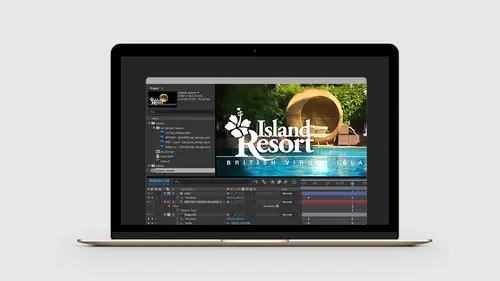
Lessons
Lesson Info
Class Introduction
So what we're gonna do do today, is we're going to take a look at After Effects, and we're gonna look at this from a designer's perspective. And so what I want to do, is first sort of tie this together with the other Adobe tools you might be using. So if you have a Creative Cloud account and are a designer, you're most likely using things like InDesign, Illustrator, and Photoshop. But After Effects is actually the fourth design tool in this entire group. And so, what's really key here, is that the way you work in InDesign, Photoshop, and Illustrator is exactly the way you would work inside of After Effects. Now, After Effects is an absolutely amazing animation tool, it's used in Hollywood films, it's a great video and animation application. But it has a lot of design capabilities as well, so I wanna focus on the things we can do from a design standpoint. So if you're familiar with Photoshop, you're probably using effects inside of Photoshop in the Layers panel, you have the ability to ...
apply effects to your artwork. You'll see the little effects icon showing up down here. Now the effects in Photoshop, work exactly the same way as the effects inside of After Effects. The only difference is that After Effects is all about effects. Everything we do in there is an effect in some way, either it's an animation key frame, drop shadows, all kinds of stuff are inside of After Effects. And the interface is going to look exactly the same. So one thing that might be a little different, is that when we're inside of After Effects, things are named a little bit differently. However, they're named differently in the other tools as well. So InDesign for example, InDesign, Illustrator, and Photoshop all use this idea of a layers panel. In After Effects, that's gonna be the timeline panel. But it's gonna be structured exactly the same way. InDesign has pages, Illustrator has art boards, Photoshop has a canvas, After Effects has a composition, but it's all the same idea. Links in InDesign and Illustrator, a linked file from a SmartObject in Photoshop will be found in the project panel inside of After Effects. And symbols from Illustrator, SmartObjects from Photoshop would be something called a pre-comp, or a pre-composition. So actually you notice that the pre-comp is the same thing as a composition here. It's sort of like a SmartObject inside of After Effects. So with that, I think one of the best things to do is to just jump in and begin our project. So the course includes a series of project files. There are three folders, there's an Assets folder, a Design folder, and a Final Project folder. So if we don't get to everything in the Final Project, the After Effects file is here, so you can download that and just take a look at everything that we've put together. I'm gonna spend this time walking you through the different ways that you work inside of After Effects to create text, apply effects, create animations, import video, apply effects to video, and just give you sort of a sense of what we're going to be putting together. So let's take a look at the Final Project. I thought what would be interesting to do would be to create a video that we can use in a social media post, so I'll just hit play on this. So what we're gonna do is have a very simple video that would play, again, inside of a media stream, whether it's inside of Instagram or maybe it's part of a post from Twitter or Facebook, things that a graphic designer would be asked to do. Put branding elements in place, use some video, use some motion and just drive some interest. If I replay this, we'll have a few things that we'll do like mask the video based on this sort of interesting chair shape here, and just do things again, that sort of designers would sort of be tasked to do. To achieve this, in the Assets folder, which is folder one, we have an Illustrator file of the logo, this is a fictitious logo that we made up so you can certainly use this or play with it or break it apart. There's also a pool MPEG-4. So you'll notice this is much less saturated, we're actually gonna boost the saturation and we're going to add all this sort of highlights and glinting down at the bottom in the water in After Effects. And this was just a very simple shot with a tripod and an iPhone. Just set up by the pool, run about 10 or 15 seconds of video, so something that all of us can do with our phones. So again, no Hollywood-level cameras or anything. And in another part of the work flow, when you're putting the composition together to sell to your client you might work inside of a tool like Photoshop to come up with the original composition. So what we're gonna do is we're gonna start from Photoshop, bring this into After Effects and let After Effects parse through all the layers in Photoshop, and sort of give us a jumpstart into that project. 'Cause After Effects supports the same file format that Photoshop supports.
Class Materials
Bonus Materials with Purchase
Ratings and Reviews
Cara Stein
I’ve known for some time that I should learn After Effects, but it seemed so overwhelming and yucky. This course gave me a concise, approachable starting point that gives me the confidence to start making a simple video. I know I’ll learn more as I go. Getting started is the hardest part, and this course has solved that for me. Yay! I especially liked the asides about making the workflow more efficient and about what makes animation more polished. I’d love to see a more in-depth course from this instructor now that I’ve had this taste.
Nelson Mueller
Wonderful After Effects course! He teaches the software so well and in such an easy way, that you will not just know how to but most importantly also 'understand.' I am very happy for the time I invested in this course and I look forward to learn more from him.
user-871475
I've always wondered why video tutorials don't start with the similarities with other Adobe design apps. Those similarities make the intuitive leaps of learning this new experience much easier. Mr. Converse moves at a comfortable, reassuring pace. Very happy I bought this!