Using Patterns in Photoshop to Add Textures
Lesson 10 from: Experimental Mobile PhotographyLisa Carney
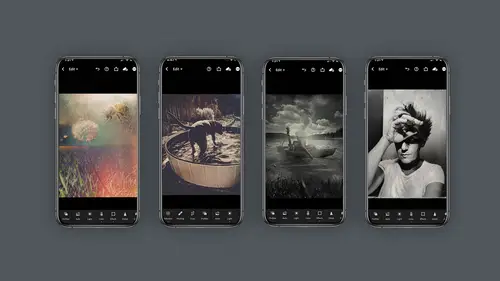
Using Patterns in Photoshop to Add Textures
Lesson 10 from: Experimental Mobile PhotographyLisa Carney
Lesson Info
10. Using Patterns in Photoshop to Add Textures
Lessons
Class Introduction
03:58 2Concept vs Experimental Photography
04:26 3Visual Storytelling, Why It's Important.Finding Inspiration In Others Work
04:57 4Equipment
04:57 5Setting The Mood, Color, Style
05:55 6Mextures App Deep Dive
10:00 7Capture Apps
04:33 8PaintCan App
06:26Lesson Info
Using Patterns in Photoshop to Add Textures
Let's talk about combining a few methods to make a very painterly looking image. So this shot you see here, I shot out in paso robles California and just like we talked about using presets to get creative. I have used matt kowalski's warm retro preset to process this image to get it started. I made this file into a discoverable so you can see it, see what the edits were to actually create it. And if you go to my section on Light room, discoverable as you can download this. Let me talk for a minute about why I used matt kowalski's warm retro color too. Start my image and why did that is I'm starting a series that I'm calling my Andrew Wyatt inspired Andrew White say american illustrator who was such a great painter. I love his color tone, his look, his textures on his image and I'm using that as an inspiration to create my own imagery. And so that is why I started with mats preset to get me started and let me show you how I took this file into Photoshop and added more textures and tones...
to it. So this file is relatively basic or easy. I have my original image shot in light room and processed in Light room Mobile using matt kowalski's preset. That's what that looks like. I like that. Flat color it has and then I started to put patterns on top. So this is a screen door pattern and you can see it's right here, this pattern right here and I can change the scale so you can make it really big or really small. These patterns, I'm showing you, I'm going to provide in the course documents so you guys can actually try these out. So I have a screen door. I have a canvas pattern and keep in mind these layer modes you use are going to be really important. So let me go back. The screen door is an overlay mode At 30, 36% opacity when we get 100 for a second. See that gets really rich and beautiful. The canvas pattern is on overlay at 50%, that's it at 100. And then the Kyle thick stroke pattern. This is one of Kyle's brushes patterns. You can get to pull them out of the brush is that you can get for free. So it's a beautiful pattern. It's absolutely gorgeous. I'm going to put it on 100% opacity just for a minute. So you can see it. That's what that pattern looks like On its own. The canvas pattern. Let me put that on 100% opacity. So you can see it. That's what that looks like. And the screen door that's what that pattern looks like. And then there's the jet. So pattern, I love Kyle's patterns and once again you can get these from the Kyle brushes, put that on normal, that's what that looks like. And put these all back to normal, you've got original image a preset done in light room a screen door pattern, canvas pattern stroke and just so that's all it is. And as I said, these patterns are all available for you guys for this class downloading and just remember to play with the layer modes and that's what you get. So have some fun. Try it out.
Class Materials
Bonus Materials with Purchase
Ratings and Reviews
Charles Smith
Good course. A lot of good tips and ticks. I thought there would be more on using different props to create different effects....A little disappointed that Mextures and PaintCan is only available on iPhone not on Android.....
Michael Branch
This class really helped open my eyes to the potential of mobile photography. Now I know some new apps and ways of using my existing apps to take my mobile photography in a fun, new and more artistic direction.
user-1acd94
Oh Lisa, what would we do without you? You are one of the main reasons I keep coming back to Creative Live. If anyone is relatively new to either mobile photography or Photoshop - push through the zones where you feel a bit lost. One of the absolute joys of Lisa's teaching is that she addresses all levels of students in one go - there is always something as an instant takeaway, and always more to sink in on future viewings.