Finalizing & Preparing for Color
Lesson 9 from: Drawing with Illustrator: Vector GraphicsStewart Scott-Curran
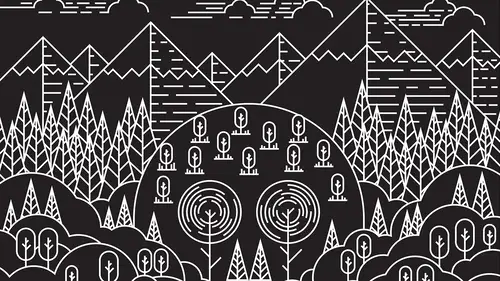
Finalizing & Preparing for Color
Lesson 9 from: Drawing with Illustrator: Vector GraphicsStewart Scott-Curran
Lesson Info
9. Finalizing & Preparing for Color
Lessons
Intro to Drawing with Illustrator
05:50 2Document Setup & Basic Tools
25:31 3Interpreting the Brief and Concepting
12:16 4Finding & Using Reference Imagery
07:32 5Creating Simple Elements with Shapes in Illustrator
06:23 6Creating Simple Elements with the Pen Tool in Illust
07:18 7Creative Rhythm & Depth with Repetition & Scale
16:05 8Composition and Putting it all Together
25:47Lesson Info
Finalizing & Preparing for Color
we're gonna take this and we're going to start to think about who some of the other elements come in. Okay? No. Well, I'm actually gonna do is I'm gonna go in here. I'm just gonna, like, skip ahead to, like, one of the other. So this is This is when I create a little bit paler, which is, like, along the same lines we brought with is a lot of the same elements, and we're starting to think about who this c comes in on the bottom. Okay, So what heaven will be do that. All right, So what we've done is we've created we've created this, like, waving lane here. Okay, So what we've done is we've selected a light. We've drawn a line, and we've given that, like, we've given. Ah, low, but rush keep. Okay. So what was actually done is we've given us a lobe shape. We've just, like, had one aka anchor point. We've we've dragged out. We've gone in here, and we've cut this a certain point. We've used, like, the shift key to give it, like, some uniformity. And then we've, like, reflected that across th...
e horizontal access. We've copied it and then what I've done is I've used my race relation to dragged over those two points in the middle because their independent lanes at the moment, as you can see, dragged those across the two points in the middle and apple G. And that connects them together. Okay, we've done a couple of times, and then we have reflected that over and over, and we'd go And like this wavy lane, I've used to blame, too. Until he blamed those together. And then along the bottom I've gone along of, like have had this shape selected. You can see, like how these elements have Bean pieced it together like one after the other. And then what if I had one which was sitting here? I have just gone in, and I've used the scissors to until they cut that off appropriate point. Okay, so let's get by to be we're so that's really just is just again is an extension of the tools that we've already used. You know, we've blended we blamed to do this together. Uh, we pulled those elements on top of each other, and we're starting to, like, build in a little bit of space. Okay, So the next stage I want to put in something, uh, behind, I wanna have, like with mountains. Okay, so how are we gonna do that? You know what? We're just gonna, like draw and something super rough. Okay, we're gonna draw in. Um, we're not to be a fairly uniform. Gonna draw square, okay? And when a one of the was I would have select that, that I'm gonna rotate it through 45 degrees, and I'm just gonna place that roughly, just like somewhere on the page. Okay, so this is gonna be, um, the rough lane of, like, one of the mountain shapes. OK, so we want to build a little bit of dimension. So when you think about a moment, or maybe think about you know, like like a snow cap on the top. So I'm gonna do this is I'm just gonna create copy and paste a few squares that have been turned on their saves. Copy paste. Let's make a smaller one here. Oops. Okay. Drive that cross. I speak a little bit smaller. No, we have a variety of different shapes sizes in there, so we can actually just start Akopian piece. Okay, No, that's probably I'm probably gonna cover it. Right. I was just trying one more team. Okay, I'm gonna do them in a select all of these, making sure that when I dragged across there, I also selected the authorship of the mountain. I don't want to you know that. So I wanna hold my shift key, Click or not to de Select. And I just has all my little diamond shapes here. Go into my Pathfinder. We're gonna unite those. I'm gonna place this like, somewhere along here. That actually looks pretty good. Uh, what may do is that I'm gonna I'm gonna make sure one of the points lanes up with point on the top of the mountain. Right? And we're gonna drag that down to seven point. That starts to look pretty interesting, right? So what we're gonna do is I'm actually gonna cut the sheep two places. So, like, this stuff that we don't need and then just go in here and just like teh d this up a little, Okay? Cut this lane on the edge starts to look like a snow cab. Right. So why would I do with with these elements? Is just like, give them a little bit of dimensions so that it looks like these are really simple. And again, there's a lot of open space. So let's give them some dimensionality, right? Let's Let's give them something. We just starts to look like, um, like, latent dark or lay in shadow, you know? So what we're gonna do is we're just gonna add some lanes to suggest that again. I'm just gonna leave drag the lane, and I'm gonna use the blame to to blame from one to the other. Okay. Probably won a few more elements than that. So let's double click on the blend too. Um, maybe Let's try. I don't know, Name again. It's just like trial and error. You know what was ruined off was good for tan. Okay, that looks pretty good. We're going to expand that. So we have the beginnings off some shadow wings here. So what I'm gonna do is actually what I did was copying pieced so pissed another one on top, and I'm gonna start to drag some of these elements a okay Copia piece drag somewhere. And so again. Oh, I'm gonna do is I'm gonna do exactly the same here. Corporate piece. These? Oh, I'm just gonna, like, start start dragging these around, you know, and just build up like some visual interest, right? We can sure that nothing looks too uniform. Nothing looks too symmetrical again. We want to make the suggestion off, like an organic shape. You know, wheels, like some of the overlap we may be like, just get rid of some of those, you know? So we're just building up a little bit of video interest here and all this is his lanes, right? As the suggestion of shadow. But these were just lanes that are certain they're set sitting together. And really, this is the same technique is we've used over the way through copy and paste in and then just using. I can also go back into my pain, too. And because my smart gauges say on it's gonna intersect with water else it sees on the page. So I can also just go in unlike drawings, right? All right, so that starts to look like quake a mountain and shadow. So what I'm gonna do is I'm gonna give that weight, Phil. I'm gonna select all of that. We're going to start policing some of these elements. So what send out to the back? Okay. Actually, this is a little burst, so let me make sure I okay, we can come in and we're gonna cut some of these elements a later. Okay? Again, I'm just coming in, and I'm just Skilling. Let's make sure we have our skill. Um, skill, strokes and effects. We're not gonna do that. Okay, Perfect. And we're gonna just start policing some of these elements in there. You can see how those let's start to sit behind each other and give a little bit of dimensionality. Okay, let's make a big one that probably, like, maybe, like, sits in front. All right. Perfect. No. One more thing that I wanted Teoh get talk about is the part part of the illustration that requires a little bit of work with policed all these elements. And what probably also want to do is do some clothes. No, these that are pretty easy to do. I'll do these and really like, the same way as why did with with the hell was in the Bushies down here, I would just create a few circles, probably like three circles the Intersect with each other. What? I'm gonna make sure I do. I'm actually just gonna drag a gay down. Teoh. See the edge of the circle. I'm actually gonna make sure that these lighting up, okay? No, I don't necessarily want to be the same size. No, but I do want to set one seem access down there. OK? And the reason for that is is when I urinate. There was and cut these anchors out that you can see that just used absolution. You can see that they set light. Nice. Uniformly. Okay, I can start toe, get some movement to these clothes. Bailly add in some some lanes and some elements. Okay, so we can basically the bill would do is up element after element, just like Adamson lanes adding some movement. Okay. No, we're getting towards the end. OK, so we're going to start a wrapping this up. You know, we haven't tackled the tone and the who's Egypt? Um I'm gonna show you, like, super quickly like ho how we did that. Using like, some of the reference imagery that that we had, we're going to supply you all of the the source documents for this so you can go in and you can look for yourself. You can actually use the illustrations that we've refused. Here, you can go in and you can play with them yourself to see how they've all come together. But here, you can see, like we've just used, like, the same, um, the same league, basic shapes in the same basic elements. Um, that we've used for the for the chuck here. Okay, you can see how it's It's no exactly right. There's no as much detail here and again. All we've done is we've made, like, super basic shapes. All right, a window is just a square with an offset path. Let's try, like, remaining to hear and see what? Okay. So again, it's just like trial and error. See? Like, how much? Okay, let's try. Was trade eat? Okay. Okay, so there was, like, an opposite path, and we're just drawing two lanes. Okay. One lane there. Well, I'm actually gonna do super easy Apple co p have to bring in front, and I'm gonna use my roti to turn that around. Okay, so there's a window, right? Apple, if there's like you, Okay. And that's really All of these are brought together just by using really simple, simple elements. You know, just Squyres here. There are a justice lately to give some interest for the bricks around this shape. Here is really as just a circle with a square that's being joined together. You know, when you add all these elements together, it starts to look pretty interesting right again. The same with with the with the hoses, Right, Let's go in. Let's look at, um, it's looking fatal version here. Okay, so you can see that again. We've just, like, taken one element withdrawn Harris with based off the reference imagery that we've got right and again is just, like, simple, like bringing, sending shapes, behaved each other. And what I've done is they have had these, um, these hoses have pasted them behind, and I've just gone in, and I've just like those lanes and make sure, like everything, everything lines up and so you can see, like how you can use lately said, like, there's no, this looks like a pretty complicated There's no that many elements on the page. We've got two different types of trees that we've that we've scaled. We have like these eyes. We have the Hells we have the mountains. We have the clothes, we have the sea. We have the church in the houses. That's only eat elements. You know that we've used some reference image t draw. We could use some variation in the size and scale. Um, on the lane. Hate and noise. You know, you can see how we build in some differentiation with the clothes. That's exactly the same technique pasted and just adjusted to make it look up a little bit more organic. Okay, um and so there we have, like, a really nice when vector illustration, you know, it's composed and thirds as we as we looked at before, you know, like, you know, it was roughly, like, 3/3 the compositions. Nice. It's symmetrical, but there's no absolutely identical on beacon start to see who were starting to, like, fulfill with a brief, you know, we have the image of the tone, and then that's kind of like slightly menacing image, which is which is coming through maybe like one second past our third pass. Okay, we're building on some dimensionality with the shadows. Um, we're building on some interest with the with the sea, but everything's like is simple. Everything's like simplified. It's not too complicated. Um, biscuits set on his own as, like, a nace illustration. Land this poster, uh, what we're gonna do in the next segment, it's still a We're going to start to add some color to this. We're going to start to add some day, mentioned some more dimension to it. She was how weaken ingredients and effects, who we can choose a color palette. Um, we're gonna take this to the next level. Um, and then we can start playing around with color pilots and adding even more dimension through dark colors and late colors, bringing them all together. Okay, so that's those with the four segment, uh, vector illustration. Um, pretty simple, right? Five or six tools, a few different shapes. Just spent some time bringing them together. You can you can make something that looks like a pretty interesting
Class Materials
bonus material with purchase
Ratings and Reviews
Anita
What an absolutely amazing class! I saw Stewart's artwork and it immediately connected with me so I knew I had to register for this class! I LOVE how he guides the student through his creative process from beginning to end...his description of the poem he used for his inspiration absolutely captivated me! Aside from the expert guidance with all the Illustrator tools and working through his composition, his methodology for developing the brief and conceptualizing the artwork from beginning to end held my attention! His second course (Color and Texture) is absolutely essential as well! He inspired me to experiment with Illustrator and get over my fear of it! Thank you Stewart! I hope you'll return to CreativeLive and teach more courses!
Mary Thomas
I purchased a companion class to this one by Scott and I was very pleased with the content, so I purchased this one as well. Both classes were very well presented and did not duplicate what was given in the other. I have now purchased seven classes by CreativeLive and am very happy with all of them. I have watched others as well on the free days with equally as favorable results.
user 2b0aa5
Great class. Well presented and fun project. Signed up for his second class.
Student Work
Related Classes
Design Projects