PSE for Photographers and Scrapbookers
Lesson 2 from: Digital Scrapbooking with Photoshop ElementsMichelle Stelling
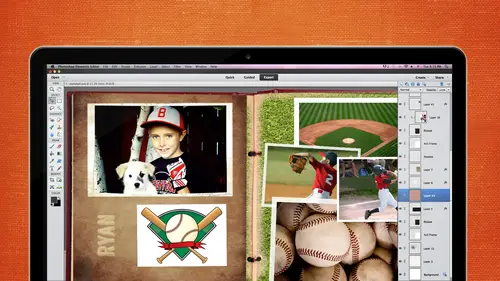
PSE for Photographers and Scrapbookers
Lesson 2 from: Digital Scrapbooking with Photoshop ElementsMichelle Stelling
Lesson Info
2. PSE for Photographers and Scrapbookers
Lessons
Day 1
1Day 1 Pre-Show
05:43 2PSE for Photographers and Scrapbookers
37:32 3Editing Photos in Photoshop Elements
45:20 4Favorite Features
39:30 5Typography
23:24 6Creating Textures
33:57 7Making Patterns
45:25More Typography and Simple Backgrounds
19:54 9Tools and Techniques
31:41 10Creating Layouts with Digikits
27:43 11Day 1 Wrap Up
01:28Day 2
12Day 2 Pre-Show
11:08 13Using Thumbnails, Templates & Masks
18:38 14Designing a 2 Page Spread
38:57 15Photo Composition 101
22:04 16Poster Creation
27:19 17Card Creation
37:18 18Custom Brush Creation
26:23 19Layout Creation
15:28 20Working Creatively with Brushes
38:01 21Social Cover Templates
45:56 22Create a 10 by 10 Layout
30:54 23Day 2 Wrap-Up
02:33 24Thanks + Credits
03:55Lesson Info
PSE for Photographers and Scrapbookers
So you know, I was thinking about my why where we've been talking about why do we do this? Why do we spend money? Why do we spend time? I've got a lot of reasons why, but you guys told us a little bit about what your why is but I was going through why was preparing for this class and I was going through some of these older scrapbook pages and and this is another thing I want to make sure that you guys know it doesn't have to be perfect you don't have to have all the bills and whistles it's about making those memories so I don't know if you can see this very well out there in the audience but this was something that I picked up while I was preparing for this class and it was what I did when my son was three years old and it was some of his favorite things and I'll show you guys second here, but he used to sing this song by brad paisley I don't know if you guys remember this song, but it was called if I could write a letter to me and he wrote this this was the lyrics are awesome so if yo...
u want to take a look at that song, just just pull it up it'll make you cry, but some of my son's favorite things I thought I'm going to put those all on one page he loved oreo cookies. I totally forgot about that, you know? And when I brought this up I'm like, oh, my gosh, he doesn't eat them as much anymore, but I put those oreo cookies on there another thing he loved with his matchbox cars. He would line them up straight as a board. And my husband, I would kind of joke around and go out there and kind of move one, just like a quarter of an inch. He had to go up there and say, I got to move that back into place so I thought maybe there was something wrong with him at that time. But anyway, he loved her she's syrup. He loved matchbox cars. He loved mac and cheese. What did he like to watch? Tom and jerry and I you know, I forgot about those things. What did you read to your children when they were young? Uh, when david gets in trouble are david gets in trouble. You remember that one s o when I picked this up, I want oh, my gosh, this is exactly why I do this because I forgot about that book. So think about, wouldn't it be cool to have your grandparent's every couple of years they would do, they would have something like this, you can look back at times change so fast and, you know, their favorite things are going to be totally different want than what our generation was or the generation below. So that was one of the big east. I want to show you a few really quick things about hybrid. I know there's a lot of people out there, probably, and maybe not, maybe in the audience if you still do hybrid things and you can take your old not necessarily old, but you can take your three dimensional things and also attach it to the digital scrapbook, and you don't have to throw that away because you spent good money on that. So this is just glued right on that paper it's like a ribbon, and then I just punctured this through on the other side so you can still use those things that you spent good money on call it hybrid digital scrapbooking. Now, I only had, like about four months of this, and then I kind of had all my stuff taken care of, and then I went full blown digital, so it kind of depends on how much stuff you guys were talking about stuff you have at home, but you don't have to throw it away, you can actually use that some of the things that we're going to cover. In the next two days we're gonna make cards so we're going to have different types of cards that we're going to make this one right here is one that my son did it was a twelve by eighteen so I had to scan and in at different sizes like a quadrants and I'm gonna show you how you can put that together inside a filler shop elements we are also going tio do a little poster so this one here was printed off by snicker persnickety prints and if we're going to do a lot of blending blending mode this is kind of continuation to my class that I did a few months ago the introduction class so if you were in that class this is a great opportunity to kind of take it a step further if you are an introduction person if you've never been in photoshopped elements before I suggest you take a look at that class because it goes through step by step how you create and pull in a photo rename it just from the very, very beginning so this class is kind of like a continuation of that persnickety prince does not use ink so you can dip it in water for a couple days pull it out and it's not going to run so they have really high quality stuff you can also get your stuff printed at different places shutterfly there's you know walgreen's I'll go through that a little in a little bit. This is like a ten by ten there's all forms of digital scrapbooking. So basically, this is a ten by ten of our crews. I did the whole entire thing from all the photos, and they have different templates that you can put together, so if you don't have a whole lot of time, you could put together a book like this within an hour or so we're going to create this on the last day tomorrow it's gonna be a collage. We're going to be using a lot of masking, and this is this a ten by ten on a phone backing from persnickety prints as well, they are very affordable. This is cool because it's a metallic and I don't know if you can see that at home, but if I kind of like, do this, you can see the metallic print that is pretty cool as well, and I think they're twelve by twelve there one ninety nine, which is very calm, very, very good price and in the metallic might be to ninety nine, but I'm not sure you have checked their site, but that will be doing this at the end of today play out here well, you guys have heard of, did you kids? Have you all heard of dead tickets? Okay, so did you kids will really help you to put together a really nice layout as well? If you don't feel that you are creative and this is a two page spread that we're also going to be doing in the class, I believe it's tomorrow, so we're gonna be doing some masking and you can put those in those little sleeves and then a line up and it's just the two people call him a two page spread. All right, let's, go ahead and get started. I'm going to go through these slides real quick, kind of tell you a little bit about how you can get in touch with me. Jean marie kind of gave you a little bit inside of my background, but I'm you could go to my site at n a o d s dot com. You can email me at info at a ods dot com. I also have a ten day free trial at my site so you can go to any ods dot com forward slash creative live to get that ten day free trial there's all kinds of videos in there that you can go through, I do have a facebook account and it's slash learn photo editing my youtube is slash michele stelling. And my pinterest I finally have a pinterest account up there now, I'm still working on it. So so judge a flesh and a ods and a o'dea stands from national association of digital scrap bookers, and this is what my sight will look like when you get to it. All right, how I got started? I know karen was asking me how I got started it's hard to believe that I've been doing this for twenty years now. Um, I grew up in southern indiana and moved to colorado. I graduated from the university of southern indiana with a commercial art degree. I don't know if any of you out in the internet has ever heard of commercial art, but that's what I used to do a way back when it was the t square acid tate all that kind of stuff remember that? And then I got into web design and developing for a few years for an ad agency. After that, I started teaching adobe product, so I was teaching illustrator photo shop all of all of the adobe product lines, as along on also flash I don't know if you remember flash that was probably ten years ago. Um, this is a funny little story I'll tell you when I was when I was like thirty, I was still single and all my friends were having babies and they were talking about I'm scrapbooking this weekend I'm like are you kidding me what would you do that so I got married when I was thirty six and I thought you know what I need to scrap of my wedding and that's what got me started and I had a baby and of course you have to scrap book your baby photos so I am totally hooked for those of you my friends I'm sorry that I said that was kind of a nerdy but it is no longer nerdy for me and that's one of the reasons why a scrapbook is because I do want to keep all those memories um got married in two thousand three had the sun in two thousand four and I started traditional scrapbooking in two thousand three when I had my baby and then I started going into the digital world after that and I started a odds in two thousand seven as jon marie was talking about earlier and the cool thing about it is my very, very first customer with sixty seven years old so you're never ever too old to start scrapbooking all right? We're talking about our why a lot today and tomorrow and there's a bunch of reasons why I do this I love to be create and that's why I like creative live because I could come to creative live any time I want tio turn is almost like turning on a tv finding out which telling you want to watch and everything is just just falls right in line with what I like to learn um I like to take photos of course I love you probably like to take photos it's fun and relaxing it reminds me of special moments that I might have for gotten which I forget usually within fifteen minutes on hope and I remember y'all's name um and also it makes me smile, laugh or sometimes cry and I love this quote and I don't know who is this is by scrapbooking is cheaper than therapy oh my gosh, the reason why I teach because I have two wives I had reason why I scrapbook and the reason why I teach basically I get letters like this all the time from my members and I just it just makes me smile it makes me want to continue teaching for the rest of my life you're a teacher you probably get that feeling tio sometimes another one of my why I teach I got this from pam last week she e mailed me and she said, I am pan from alabama that was in your class today I did a trial membership a couple weeks ago and you were so gracious, so graciously extended it for me after the tragic accident accidental death of a great guy I have attached a little project I was able to complete from what I learned after watching your beginner lessons it isn't great but I thought it was pretty cool to be a beginner who was burkhart heartbroken my son is a pitcher who paid tribute to our friend's son the boys grew up together this kind of makes me choke up because my son is a baseball player. So anyway she goes on to talking about her son's friend and so that is one of the reasons when I got this I'm like this just validates everything that we do another one too. I had this class the other night and maybe one of you were in it it was a collage class and the next day morning I got an email from one of my students sherry she created this right after the class it's a very cool collage of her of her daughter there. So you guys have talked about your why are there any wise out there on the internet that have come through yet? Uh, yeah, I'm a newbie photographer and I have tons of photographs I'm looking for another way to show them off. Awesome yeah, and pick caliphate from says hi from virginia looking to apply the principles of digital scrapbooking to my passion for creating slide show video awesome good okay all right, so if you don't have your why yet, we're gonna be talking about that the next two days, and you'll probably have one by the end of the class day one. We're going to talk about why photoshopped elements as opposed to photo shop. We're going to talk a quick overview of photo shop elements twelve what's new because some people might have version eleven, so I'm gonna go through that real quick show you some examples? I've actually showed you some hard copy examples, I'm going to show you my work flow so quick steps on how you can just quickly create something that has a little bit of photo editing, but not a whole lot how I prepped the photo before it goes into place of the layout we're going to design with type a lot today because I think typography is a huge part of design. We're also going to talk about textures and patterns and papers. We have a guest instructor, karen, from snicker doodle designs by karen coming in after lunch, so I'm really excited about that. I'll talk about to my top tools and techniques, every image, anonymous, no, and I will create we will create a couple many projects, these air, some visuals of what we're going to be doing over the next day today, bookmark pillow texture, pattern, paper and a twelve by twelve layout day to we're going to cover how to do a two page spread, which I showed you at the beginning of class. Ah, photo composition, which is pretty important whenever you're taking photographs, poster design, blending modes, creating your own brushes, tying it all together, layer masking and selections, we have a lot to cover final words and revisit your why, here are some of the images that we're going to be creating. All right, what is digital scrapbooking? I think most of the people here know what it is, but I just wanted to go ahead and just do a quick reference on that. It's a did he scrapping or computer scrap? A game, which involves the use of computer and graphic software to create visual layouts for the purpose of preserving a memory. Digital scrapbooking involves the use of digital photos, graphic textures and various embellishments. What software do? I needed her? I was overhearing you guys talking about mac versus pc. I have a bunch of mac users. I have a bunch of pieces users. They're very very similar now, maybe years ago, it was a little bit different, but if you have a mac, no problem photoshopped elements twelve also works on the mcas well I chose photoshopped elements because it's a lot cheaper than photo shop and a lot of people think it's a lot easier to use. I did a poll on all of my members a few years back because I was teaching both, and most of them were using elements, so I decided to score head and stick with elements. Okay, aa lot of you might be photographers, and you prefer photoshopped. They have a lot more bells and whistles, but I prefer photo shop elements because it's a little bit easier to use. These were some of the things I did in my intro class, so I'm gonna kind of whip through them. We did a lot of black and whites and retouching and enhancements, a card creation, a postcard and and in using template. So we did those in the introduction class. So if you wanted tio learn more about photo restoration, you might want to check that out. Who is this class for? I think it's for anybody who takes photographs and anybody who wants to preserve their memories and anybody who wants to learn how to use photo shop elements as well and who had just wants to have some fun. Some of the questions I'm gonna be answering through the next two days or what? Our digit kids. Where can I find dj kids? I love snickerdoodle designs by karen and then digital scrapbooking studio dot com is a really good site for digit kids as well. What size the paper should I create? You can create any size you want. Tio that's. The cool thing about this you can eight and a half by eleven. Twelve by twelve ten by ten small ones, large ones. Whatever you want to make. What is a template? What is a cluster does photoshopped elements when you cpsc. That means photoshopped elements work on a mac or pc as it does. Can I use a program other than photoshopped elements? You are definitely welcome to use any program as long as you're preserving memories. Who do you recommend for printing? I have persnickety prince, a costco, walgreens anywhere that does printing the size that you need will work fine. And can I still use my supplies? And we went through that a little bit. Yeah, you can definitely use those supplies into the hybrid. And where can I get elements? You can go to adobe dot com. You can go to any local office supply store sands costco sells it I think I got my for forty nine dollars at costco and it ranges from forty nine to eighty nine dollars it's not part of the cloud you guys know what the cloud is? Everybody knows what it is by now, huh? And so you don't have to pay that monthly fee you just pay a one time fee and then you're set so that's kind of a good thing I think there's a some of the places I just mentioned and what if I'm not creative you've got all those difference did you kids that you can do so that she's not in her hand well sometimes like and so you just never know sometimes I'm creative one day and then the next day I'm like I need a digit to help me out here you can go find out different things that michael's there's a bunch of different idea books that you can use the bonuses for purchasers that is a ten dollars gift certificate from secret of designs back here in and then also a one month membership at my site and also a bunch of them the digital elements papers embellishments that is a collaboration of a bunch of digit kit designers from digital scrapbooking studio dot com all right let's get started he guys ready anything out there that you wanna cover before we get rolling okay, actually, because she said, we're going to talk a lot about the why, and maybe this will set us off on a good note. Heather pete says my grandmother passed away from alzheimer's and our family was left with tons of pictures and no ability to know who was in them or stories behind them. What I wouldn't give for more information about our family heritage. Isn't that the truth? I mean, it's, like all those favorite things that my son I had well documented, I would. That would be cool. That know what my dad's favorite things were when he was young, my grandfather or my grandmother. It would just be cooled. I would be fascinated to read stuff like that. So there you go. Thank you for that. Thank you. All right, I'm gonna go ahead and get my photoshopped elements up and running. All right? Cool. All right. So this is, of course, photoshopped elements twelve. And those of you who have version eleven. No fear, there's. Not a huge difference in the two of them, do you? What do you guys used to you? Ten. Okay, eleven. Okay. So, there's, not really a huge, even between twelve and ten there's, really, usually they come out with a different version every year, so you can kind of skip aversion usually that's what I used to do, but now that I'm teaching and I have to get the latest and greatest so it's not a big deal to skipper version, but we're going to go into twelve and you're going to see that it is very, very similar to eleven I'm not going to go through the very basics because that was in my introduction class, so if you really need to go through that, you might want to take a sneak peek at that, but I'm going to go ahead and jump right in and show you see here what's new to version twelve those of you who take our our photographer possibly you probably shoot in camera raw I actually still shoot in j peg and I shoot in super high quality j peg but there is a little thing that you can do now if you do shoot in raw is you can pull that up in photo shop elements eleven and twelve um what you would do is you go file open and camera raw I think vicki, you shoot camera and then he would go ahead and find your d n g file let's go and hear actually, you know what? I was going to bring this up first hold hold on, go back in here, it's kind of a it shows you the differences between them if you needed to really know the technical background of raw versus j peggy might want to drop this down photography life dot com forward slash raw versus j peg and d n g vs raw because those of you who photographers will most probably shoot in raw and you can bring in those files and play around with the white balance and all that before you get into photoshopped elements. So some of you this may not even you might be saying that I'm not going to worry about that I'm just using j pigs you don't even have to worry about bringing that up in photo shop elements but just so you know that that is in addition to twelve so what you would basically do is you would go instead of file open you go file open in camera raw you would find that d n g file and then he would go ahead and open that up and it's going to bring it into a different little mini program okay? And some of you might say oh cool I'm so glad they added this because I use this all the time I myself don't use it but just know that it is there and you can go in there and you can play around with white balance you can the justice shot you can adjust the temperature despite taking all these sliders around if you if you feel that you did over exposed it you can change the exposure in this setting so that's when you open it and camera raul I'm not going to worry about that we're just going to work with jay pegs I usually shoot in super high quality j peg another another thing that's new to version twelve is the content aware feature so let's just say you wanted tio make it look like he's jumping further out from the from this area here we're going to go to the content aware moved to allow you compress the queue on your keyboard if you want to and all you had to do is click and drag around the area that she wants to move and I'm just kind of making a really quick selection it might not be the best but you'll get the idea so I'm going to select that and now it's saying ok where do you want to move this I want to make a move it out because I want to make it look like he's maybe jumping further so I'm pushing it out here it's going to go ahead and take him and move him over pretty cool huh? So if you wanted to move somebody maybe this happens all the time and actually I have a good example of it can we go in here and show it to you let's just say you have a bunch of kids that are trying to get together but they're not getting close enough get closer to your cousins and you say ok, I'm just going to take the picture well, you could move them closer together after the fact so let's just say, for instance, this one here they're they're not too bad, but I really kind of want kaylen to move over a little bit to fill up this gap here. Maybe I want this to be a four by six, so I'm going to take that content aware tool q on the keyboard, I do suggest that you go ahead and try to memorize those short he commands a soon as possible because once you start learning them they're much, much easier. So now I'm going to come in here I'm the click and drag around kaylen and I'm just going to try and get as close as possible and with these demonstrations I'm not going to be too picky because I want to get as much information to you guys as possible and then we come out here, I'm gonna come in here and I look like that I've got this area selected, I'm going to move kalen and the other two over just a bit so I drag and drop and now there's just moved over, then I can go back in there and say, ok, I want a four by six of this so I'm gonna come down to the bottom here going to get my crop tool here's my four by six I'm just going to click and drag around the area that I want to keep because I want to crop out pieces and now they're close enough together where I can do a four by six and that's the content aware feature pretty cool quote new feature I'm just showing you the features that I think our scrapbook ah digital scrapbook related because there are some other editions the pet I tool is awesome it's not the red eye but when you take pictures of your pets does this ever happen to you and you know what's really funny is I got a dog we got a dog in september and I take a ton of pictures of them I've never been able to replicate this and I know this happened to me before this tool came about and now I can't get that to happen so I got this is my friends talk so we're going to go ahead and go into the red eye removal but it's hidden underneath there so if you notice in the bottom left hand corner there's there's a pet I you just click on that pet I and then you can kind of play around with the pupil radius and the darkened but for now I'm just going to keep it at fifty fifty and I'm just gonna click one time and that might be a little spooky so we might go back I'm going to undo that controls the controls e I'm going toe bump up the darkness to about seventy five and see if that looks a little bit better and when we zoom out because when you're zoomed and sometimes it's just a little bit too dramatic but when you zoom back out it looks much better than before and you might even we might even need to go a little bit more on that darken so I think that was a pretty cool feature that twelve came out with especially with those who have pets and take lots of pictures all right and you'll probably see be seeing a lot of my my dog in the next two days my son is kind of relieved because I don't take as many pictures of him anymore so he's kind of off the hook that way when you scan in photos sometimes you scan him in a little bit crooked and the horizon is not straight across so there is a really cool feature in the bottom right hand corner of the tool bar it's called your straighten tool if you push push the pee on the keyboard you go straight to that tool and I'm just going to go in there and I'm gonna click and drag on my horizon there and release and what it does is it goes ahead and straighten that out for you so, you know, when I used to scan all the time, like, five, six, seven years ago, people would give me a whole bunch of old photos that they did not have digital, so I would go ahead and scan them in, and you don't get in perfect, khun, go ahead and change him within photoshopped elements with that tool. Now, another cool thing about this is, and I don't use this very often because it's, sometimes scary to use it's called the auto fill edges, so if I click on that and I go back in here, remember what happened before there was white space around there, so if I do the auto fill edges, it fills it in for me automatically, that current kind of cool. Now, it doesn't happen this perfect all the time, so I just want to warn you because there's so much solids and so much different textures in there, it didn't really perfectly on this one, but if you get home and you go, huh? Let me show you one that doesn't do it perfectly always hate that when I go to a training class and everything works out so good for the instructor, and then I get home, like working for my photo here's, one that doesn't work so good for so you're going to see a lot there's still textures in there, but you're going to see a lot of differences here I'm going to click on auto fill edges I'm just going to go ahead and pretend like we wanted her to be like this and what you're going to see in the corners it's not so pretty you've got a couple hands down there you see that thing? So this is where you're going to get home and say, well, michelle did it and it worked perfectly so yeah in this case when it works look good all right? How there by doing all right so let's go into the smart tone this is a new feature too, and I don't even use this feature very much, but I'm just going to have to tell you all the features because just in case you need to use them it's in the enhanced area and it's called auto smart tone and it's going to bring up this little pop up box and you can come in here and just move this round if you wanted to be a little bit lighter so pulls out a bunch of the different highlights you could just I'm just clicking with my mouse clicking and dragging it all around this little area or if you say ok, I like this one in the upper right hand corner let's click on that let's cook on the bottom that's too bright this is too dark this is way too dark. You could just go in there and kind of play around with it ok, if you have something that's over exposed or under exposed, this is a great place to go and start you're editing the next thing that yes, michelle, can you do this smart auto tone and then go into your fine tuning adjustments and in do it more than that? Yes, anything that you d'oh like if you do any of these autos, you can try him out because I usually don't use them because I do want to have more control, but those of you who are just starting out these are the great great way to go in there and just to a really quick adjustment and you're set, but if you do that, you can also go back into another one on top of that and do it to that as well. So if I for instance, if I want to thank you for that question because that's that's always good to know that you can layer all of these different auto tones to get all these different auto features like if I wanted to go back in there and go ok, I went into smart tone and I went ahead and lightened it I'm just kind of kind of do that and then let's see, is there in ok button, I can't see you down there, let's get it? Ah, pull that up a little bit. I know there's an ok button down there. I just can't get to it. Shoot. Ok, well, you see there's a little ok button down there for some reason, I can't get to it, and then it would go ahead and apply that filter to it, and then you can go back in there and say, I like to go into just lighting and even play we're out with it even more. So I'm gonna go in there and change the the levels. I like this feature a lot because it gives you more control so I can really get in there and really see when I zoom in there all the different like highlights and low lights. All right, a couple more new features. I want to talk to you about the quick motor really like this mode. If you if you notice when you go into photoshopped elements, each, I work ninety five percent of time in the expert mode there's three different modes, and we go into detail in the introduction class, so he really wanted to learn about those other two check, take a look at that class, but if you click on quick there are a lot there's my little guy little leo when he was four pounds now he's like thirty on they told me he was only going to get to be twelve or thirteen they tricked me so if you go into the quick mode, you're going to see that there's all kinds of different things that are very, very quick and easy to use. So if you're very intimidated by the expert mode, go into the quick mode first and play around with it it's a program that you can't really heard anything, especially if you work off of a copy of your original so just have fun play around with it I like the's effects so there's a bunch of different filter kind of effects here, so you just click on it you see what it's going to do to it? You can kind of all you're like creative juices suit starts flowing when you see things like this ok, you could do a black and white of your photo made me this is like a big twelve by twelve and then you had colored photos along the side something like that you don't have to get teo too crazy with your layouts more times the simpler the better so different just looks different little filters that you can put on there and these are all found just by going into the quick mode there's also textures that you can play around with us. Well, if you want to put textures on top of your photos you just click on textures theirs. I don't know if he's had names. Yeah, cracked paint. Just click on that it's going to give you a little texture. You want to create your own backgrounds? I can do that. You can't really see it very well. Yes, you can, but it just gives it a nice little creative look, there's all different kinds of pre made textures in here. There's also some premade frames when we just pick up texture, it looks pretty decent. There's, premade fate frames and here all you do is you click on it and it will go ahead and apply it to that so we don't have a whole lot of time you want to throw together a really quick page, you can use those premade frames. All right, I think there's a couple more things in here. Oh, this is a nice one. Okay. In the introduction we went through a whole segment on photo restoration and this has a really cool feature that quickly gets you two from point a to b and within like second it's and I think it's in the guided let me go into the guided here it is called photo restoration, I believe I restore old photos, all right? So I like to show the before and after, so I'm gonna go up here and I'm gonna go before and after horizontal because I love to see the differences between the from what happened before and after now you could do a crop at this point and usually that's the first thing that I'll do is I'll go ahead and crop and I'm just going toe crop off some of the edges because I don't really want to spend a whole lot of time on this and I'm gonna click on the check mark, so I cropped it down. I'm going to click on the spot healing brush. Maybe she wants me to get rid of them all on her neck, I don't know, but if she does, I can go in there and go ahead and click, maybe if she wants that gone is easy is just clicking away to get rid of some of the pieces are the imperfections that you might want to take off the next thing, its so easy step by step we had thiss healing brush tool that we covered a lot in the intro class clone stamp tool, the blur too well, I'm not going to blur it, but you can like, you know the glamour shot she sometimes once your face to be a little bit blurred I can go in there and actually did I'll go ahead and click on blizter and you have control you should have control over how much blur you wanted toe to go. I didn't see that the blur I like this one click on auto levels. Look how much better that looks already with just clicking on it. Sometimes I just jumped directly to auto levels. This is all within that restore old photo. You also have auto contrast, auto color correction convert to black and white if you want to and you can sharpen it, but big difference between a and b within a few seconds. Ok, if you want to get real technical, you could spend an hour doing this, but I don't want to do that, and those of you who are photographers to you might go in there and you might want to brighten up the teeth and and go through all that, but a lot of times with digital scrap bookers, they're going to be twelve, you know, smaller photos, and so it doesn't really matter if there's little imperfections, you're not going to see him once she shrinking down our put him on your page so don't get caught up on having it be perfect that's the thing that we sometimes dio all right, I'm gonna go back to expert mon ah, this one here is kind of fun is going to quickly go through it, though, because it's really simple it's in the guided section, it is the zuma burst effect someone's going to click on zoom burst effect, you will find it in the guided section, and I'm going to zoom in a little bit. All you do is you crop it to whatever you want I'm going to say, I think I'm going to keep it like that is my cousin's little girl, aspen and I'm going to click on add zoom burst it's going totally distort it, but what I'm gonna do is I'm gonna add the focus to her face, so I'm gonna click on add focus area, click right around the middle of her face, click and drag out from the middle of the area. The further I pull out, the more you're going to see can you see them, the screen? So if I if I pull it way out, then you're going to see more, and I don't know if I could go back. I can't, so you just kind of start small, I always like to start small, and then everything else around her is going to be a little bit blurry, then you can add then, yet after that, if you keep clicking on this it'll keep adding on top of that which is a really nice if you want a strong strong and yet you just click click a few times I just kind of ran upon that um by chance but just kick keep clicking and they can keep adding more and then yet see how easy this is. Yes, karen, can you change the color on that vignette you can not through that particular area. Okay, but in a different area I'll be showing that to you. Yes. All right, I think there's only one more feature. See here. Yeah, and this one's kind of more of like a bubble gum kind of feature. It's got the it's got the, uh not pencil puzzle puzzle piece. Look, so if you go into the guided feature once again towards the bottom of your area on the right hand side, you're going to see out of bounds, which has been there for several versions. You got the picture stack and the pop art and the puzzle effect. This is a new one tio version twelve I'm going to go with medium puzzle piece and then it creates like all these little pieces of puzzles and then I'm going to go ahead with select the puzzle pieces that I want to move, so I wanna hold down my shift key and select a bunch of these pieces and you just go step by step, says extract those pieces. I can move them wherever I want. Tio. I can create this as part of my, um, layout digital scrapbook layout. Just kind of a fun feature.
Class Materials
bonus material with purchase
bonus material with enrollment
Ratings and Reviews
Prairie Chicken
I found this an excellent course on the use of PSE--not just for scrape booking but for any use. And of course the scrape booking ideas and methodology was great. I enjoyed Michelle's approach very much, and also liked Karens.