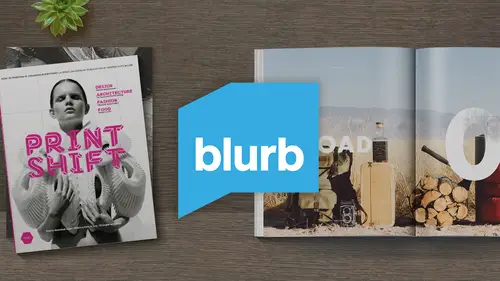
Lessons
Lesson Info
Class Introduction
Hello, everyone. My name is Dan Milner. I'm creative evangelist for blurb books, and today's program is about making a magazine with the blurb Plug in for Adobe in design. In essence, what we're going to provide is a specific software path, which is the blurred plug in for in design to make a specific print product, which is magazine. But before we get started on this, I think there's something that we need to talk about, something that gets overlooked in the book making process. That's something that's very important, which is that bookmaking magazine making is supposed to be fun. I've done this job for Blurred now. For many years I've traveled all over the world, and I've done presentations and projects with every conceivable kind of bookmaker from the established professional, down to someone who has never opened the piece of bookmaking software. And I've noticed that there's this sort of tendency where we put pressure on ourselves to make the perfect publication the first time out.
I think that's really unfair, and I think doing so has a tendency of taking a lot of fun out of the process. And my advice to you now is to relax, enjoy the process, know that you're gonna have to practice an experiment and just be patient with the whole thing. The other key is to really just start something. I think sometimes people sit down and they want to make their grand opus the first time they sit down in a book making software again. That's a very tricky thing to do. So just think small, start somewhere and get something under your belt. If you look at the creative industries in general, if we take screenwriting and literature and photography and art and design and all these wonderful things, if you look at the best projects that come out of these environments, there always projects that have come through revision. So when an author sits down and attempts to make, like the great American novel or this wonderful story, very rarely does that occur The on the first draft, they always do a second draft, sometimes up into the 89 10 drafts. The same is true of your book making process, because here's the thing. If you stick with the process and you make a publication and you hit order print and 10 days later it shows up on your doorstep and you tear open the packaging and you see your work in print. It is an absolutely intoxicating process. It's something that's very easy to get addicted to. It's really fun. I've done it hundreds of times over the past 10 years, and I can say that even when a package comes or a book comes in the mail and I tear open the packaging and I immediately find something about the publication I could have done better. I don't freak out. I don't hold it against myself. I don't think I just wasted money on this one. Copy. I just say, Look, I'm gonna learn from this and I'm gonna correct the mistakes. And the next time I make a publication, it's gonna be even better. So again, relax, enjoy the process. Don't don't freak out today's program. We're going to talk about a lot of things. We're going to talk about the design plug in where you find it, how you downloaded, how you install it, and then we're gonna basically go through the nuts and bolts of the actual adobe plug in interface because there's a lot of tools in there that are important for you to understand and know. So the key to this pro process today is once you go through this, the key is really going to be able to take the tools that you're learning and get started on some sort of process. Here's the thing about Adobe in design. Adobe in design is a masterful program. It is like staring at a blank canvas. That's how I equated. It is infinitely deep in the sense that the only thing limiting our use of in design is our imagination. You can literally dream up anything you can conceive and put it on that page. Consequently, it takes a little bit of practice and a little bit of patients, and you're gonna have to test drive this software a few times. But by the time being, by the time you're through with this program, you're gonna be able to do all these different things. But let's back up just one second and look, look at books in a greater context, books or something that have been part of the human experience for a long time. We've been humans as a species were writing on cave walls eons ago because they had a story and a message. They wanted to get out. And the same is true. When the book arrived in the printing process arrived. This was a continuation of that idea of humans really trying to tell their story. So when you decide that you want to use this program and make books, you're entering into that same lineage now the in design plug in is a masterful tool one. Because, like I said before, its endless but two, you can make so many different things inside the plug in. You could make photo books and magazines and trade books and e books all of these things in there. Now your particular book that you end up making or your particular magazine could be a variety of different things. You could make a magazine that you use as a selling tool that say that you haven't on online following, and you want to make a publication that your online followers can can buy and purchase for you, maybe even a serial publication, something that you're going to publish on a regular basis. The magazine is the perfect tool to do that, or you could use it as marketing materials, you could use it as simply something to share with friends. Something I've done in the past is used. The magazine is a collaboration tool where I go out to other photographers or other creatives that I think are interesting and say, Do you want to do a publication together and the beautiful thing about making your own publications? Or let's say today we talk about your own magazine through in design is the beautiful thing is that you are in total control of the process. So instead of giving your work to someone else and saying, I really hope they do a good job with publishing this, you're in control of the process. So let's recap here a little. We're going to talk about the basics of how this program works, and we're gonna walk you through all the simple installations and downloads and insult stalling of the plug in and then the basic nuts and bolts of the process. We're then gonna move on to upload ing preflight so that you get an idea of not only how the software works, but how the back end of the system works when your publication or your magazine lands on the blurb site. How you control it, how you upload it, sell it distributed, etcetera. So let's get started and moved into the software itself.
Ratings and Reviews
a Creativelive Student
This is one of the most interesting, informative, and accessible Creative Live classes I have yet seen in the five or six years I have been watching. Dan emphasizes the fun of the process and the importance of just getting started and being patient with one's progress. The aspect of this class that differs from so many "how to" courses is a clear way through production and distribution. I think many creators become stalled at the "how to begin" stage of real-world creativity, and Dan and Blurb provide an avenue through that sometimes hazy terrain.
Tessa Lauren
Thank you Dan and Creative Live! What a brilliant guide. I feel capable of jumping straight back into inDesign and can't wait to start self-publishing zines! - tessalauren.com (Photographer)
user-9eeff8
Clear and concise. Good course! Doesn't hurt that the instructor looks like Rob Lowe. ;) Worthwhile for anybody interested in an easy way to self-publish a magazine. I've used Blurb before for other projects (books) and it is indeed an easy-to-use platform.