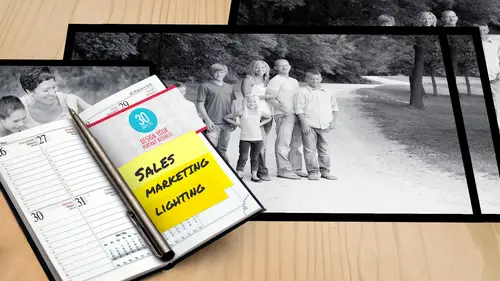
Lessons
Day 1
1Day 1: So You Want to Be a Pro Photographer?
17:08 2Day 2: Setting Up "Shop"
48:03 3Day 2 Bonus: "Setting Up Shop"
57:32 4Day 3: Getting Organized for Success
18:30 5Day 3 Bonus: "Planning"
37:23 6Day 4: Studio Image
24:21 7Day 4 Bonus: "Studio Image"
32:30Day 5: Defining Your Niche
34:31 9Day 5 Bonus: "Your Niche"
51:54 10Day 6: Defining Your Target Client
20:51 11Day 6 Bonus: "Your Target Client"
17:10 12Day 7: Marketing Part 1
27:52 13Day 7 Bonus: "Marketing - Part 1"
1:07:57 14Day 8: Marketing Part 2 Ideas For implementation
34:20 15Day 8 Bonus: "Marketing Part 2"
44:28 16Day 9: Networking
43:30 17Day 9 Bonus: "Networking"
35:18 18Day 10: Pricing For Profit Part 1
22:33 19Day 10 Bonus: "Pricing Part 1"
37:16 20Day 11: Pricing For Profit Part 2
36:05 21Day 11 Bonus:"Pricing part 2"
1:10:30 22Day 12: Projections for 2014
20:08 23Day 12 Bonus: "Projections"
34:27 24Day 13: Scheduling and Planning
28:33 25Day 13 Bonus: "Scheduling & Planning"
34:33 26Day 14: The Inquiry: Handling Emails & the First Phone Call
33:36 27Day 14 Bonus: "Initial Inquiry"
55:59 28Day 15: Client Education & Customer Service
21:19 29Day 16: Defining Your Product Line
32:15 30Day 16 Bonus: "Product Line"
10:22 31Day 17: Packaging Your Product
42:18 32Day 17 Bonus: "Packaging"
21:05 33Day 18: The Portrait Consultation: Designing & Planning Session
39:59 34Day 18 Bonus: "Consultation"
41:25 35Day 19: Photographing at the Client's Home: Shooting for the Wall
27:32 36Day 19 Bonus: "Wall Concept Shoot"
13:32 37Day 20: Shooting On Location: Client's Home with Older Kids
29:47 38Day 20 Bonus: "Mandi Shoot"
21:14 39Day 21: Shooting On Location: Client's Home
26:27 40Day 21 Bonus: "Dryden Shoot"
09:05 41Day 22: Adding Video to Your Portrait Sessions
14:43 42Day 22 Bonus: "Adding Video"
09:32 43Day 23: Shooting with Studio Light
32:59 44Day 23 Bonus: "Studio Lighting"
28:46 45Day 24: Portrait Workflow
22:35 46Day 25: Sales
35:48 47Day 26: Handling Objections: Finding Your "Yes" Answers
32:15 48Day 27: Special Events & Mini Sessions
20:32 49Day 28: Charitable Events: Give & Get Day
33:22 50Day 28 Bonus: "Charitable Marketing"
19:15 5129: When Should I Hire Help? When Should I Go Retail?
20:52 52Day 29 Bonus: Skype call with Lori & Carly
43:10 53Day 30: Goal Setting & Motivation
27:55Day 2
Day 3
Day 4
Day 5
Day 6
Day 7
Day 8
Day 9
Day 10
Day 11
Day 12
Day 13
Day 14
Day 15
Day 16
Day 17
Day 18
Day 19
Day 20
Day 21
Day 22
Day 23
Day 24
Day 25
Day 26
Day 27
Day 28
Day 29
Day 30
Lesson Info
Day 24: Portrait Workflow
Okay, here we go. Day twenty four. We're gonna talk about your portrait workflow. And actually, I'm gonna open up my workbook to this since I don't have my handy dandy monitor that I'm finally used. Teo, I'm gonna go to my my work flow or in my workbook. All right? One of the very first things that I wantto share with you guys is our workflow envelope. And this is something that has been so so important to us too, keeping everything moving through the system. And even when I was shooting, you know, had my studio on my own. I have had an office manager the same one for almost thirteen years she's been with me from the beginning, but other than that, there have been times when I hired way too many people, and then there were times when it was just me and her answering the phones, and there was even a time where she answered the phones from her house, and so she, you know, wasn't full time for a little while in there while I transition to a home studio back in early two thousand and, you ...
know, so all through that process, whether there's, lots of people in the studio or they're just me in the studio this workflow envelope has really saved my butt a lot of times because once you get a couple of clients going and rotating through it's really hard to kind of remember and you think you will you think we're going to remember this is what I talked to this person about and we emailed this and yes, I ordered that frame and you know where I am I on this you know, this process but we don't remember you get a couple going and it's just it's just too much and so I created the workflow envelope, which is an envelope that gets assigned to every single client when they call and schedule an appointment and we work with the bin system and so are this workflow envelope travels through the process through a bin system and moves from one station to the next as things get done but what is great about the workflow envelope? But it does have our entire workflow on the front of it, and so as we're working with the client, we can check off each thing if you're doing it on your own, if you've got somebody that's helping you out with things, you can have them initial so you know who did each one of the pieces of the workflow and then we like to date them as well, so we like to know exactly when x y and z have been finished and put a little date beside it and I would encourage you we went through scheduling and planning and really thinking out how much time you're spending on each part of your workflow and I would encourage you for a while to go ahead and jot down your times you're doing each one of these things, you know? I started it ten I ended at ten thirty and that's gonna help you out a whole lot is you're planning your calendar and really thinking about how many sessions you can actually d'oh in a week in a month and so now work through the work flow envelope and of course that's going to be your download for today, so as we're talking about it, you'll know that you're going to end up with this so you'll be able to do that as well. And so we at the first phone call a client envelope gets started, their information goes on it, and then everything that happens in between that point and the time that they get their image is their final delivery or pick up everything goes in that envelope, so if they do email me something, I'm gonna print it out and it's going to go on the envelope if I their order form it is going to get printed out and it's gonna go on the envelope as soon as I shoot, I'm going to burn a dvd and all the raw files are going to go on a dvd on the envelope after I'm completely done with the client, everything they ordered and everything final is going to burn down a dvd and go on the envelope and so it really is a great way to just keep track of everything we just have this printed out on a you know, nine by eleven I think it is envelope from a local printer and so it could be anybody you could take him to kinko's and they can do it just send them the file and haven't printed on one of those nine and half by eleven envelopes and this has been just a great, great way for us to keep track of things. Another thing that I might even put in here if somebody comes in and they're looking through our christmas cards and they pull it out and say I really really loved this one, I'm never going to repeat a christmas card all of our christmas cards or custom designed for the client to charge an extra fee for a design which ours forty five dollars design fee on any of those pieces that we do, but I want to know what they love I want to know what they're attracted to and so I'll pull those and I'll throw them right in their envelope and I can take him back out at the end of the workflow and put him back in the box for other people to see, but, you know, that just lets me have that little reference, and it travels right along with them. I don't even have to guess about it, so everything goes in there and follows along, uh, the entire workflow with them, and we're gonna have to kind of go back and forth to this light. I know this is like lots and lots to read, but instead of separating this all out, I just put it here together for you guys. But here is kind of how the workflow process starts. We're going to create that client folder on the computer first, this done, you know, physically on the workflow envelope, and then we're going to create an order, a client folder on the computer. So with my system, our client folder gets named the clients last name underscore and then first name and usually it's the moms first name because that's, who we're communicating with, but that's, how everything gets categorized, we categorize things by product line and so we'll have clients two thousand thirteen and then under that will have a folder that is, uh, family sessions two thousand thirteen senior sessions two thousand thirteen. First your sessions two thousand thirteen and that just makes it very easy for us to find things quickly by going specifically to what kind of session it was, and then they're all categorised by last name. So that's the first thing um, I always gonna capture my images in raw and that's just something for me. I am not a strict technical enough shooter to shoot in j peg and call it good, so I'm gonna shoot in raw, so I always have that raw file to go back, tio when I need it in light room, I'm also going to shoot a simultaneous j peg if I'm doing a special event or if I'm showing the client the images immediately following their session. So I'm just gonna pull those j pegs when I'm done with the session and that's what they're going to see straight out of the camera takes way too long to process the raw files to just shoot and roth, they're going to see them in media like I was one to remember that and a lot of times my camera just a set to that that's, one of those things that for me, I have a hard time remembering to change things, and even down teo, I will leave my camera settings set on cloudy. For my for my balance just because that is consistent and I can go in the light room and I can change the whole batch for what I need instead of it being on for instance, auto exposure and then when I'm moving in and outdoors with a senior and I forget to change it and I've got my my white balance all over the place, so I've chosen cloudy that's just what works for me but that just makes it consistent I'm not saying that's the right way to go because I am not your technical guy you can watch another creative life for that, but uh but I do want to capture in raw and in that simultaneous j peg when when I need it for showing the client immediately following next I'm going teo after the session, I'm going to import the client images into the client folder there's going to be a raw file folder and then there's going to be a previews folder or a j peg boulder or you know, whatever you wanna call it, but there's going to be always that raw folder first and then and that's going to be all there unedited, edited raw and I don't ever pull the ones that we don't use until the very end everything is burned on that initial d vds always want that to go back to if I need it I might I might throw something out if it's, if I'm shooting in the studio in the flash, didn't go off, you know? And I've got a blank you're black, you know, file, I'll throw that one out, everything else for me personally, I keep on a dvd and sometimes two dvds now that I'm shooting with the mark three because those files are ginormous and so and er, and another thing that I'll mention I don't think is on here when we burned our dvds, we always market my burned little sign is an ex, so I'll put the client's name right on the dvd with a sharpie and then an x and the burn date. So that means to me that if I go to that work slow envelope, I'm always able pull the last dvd that was burned just by looking at that ex state at that burning, we're gonna capture the images of raw import the client images into the client folder, and then after that I'm going toe pull them into light room, and my edit process and light room is pretty simple and easy there there is no there is no fast and light room I am pulling up, you know, for images six images, tenant images at a time, however, many were shot kind of in the same area I'm choosing my one favorite, I'm flagging it with a star and then I'm moving on to the next grouping after I'm done tagging my favorites with that star as I work through the process that I'm going back and I'm making a new capture folder and pulling just, you know, all the one star images and then those I may go through a second time to just make if there's anything that I see that looks really similar, I'm gonna go ahead and get rid of one I don't want mom seeing, but with other if they look similar and so that I'm gonna export after we were going to crop those favorites, I'm definitely not going to go through every image and tryto curves adjust and crop and all those things I want to get it narrowed down to exactly, we're going to show him, and for a regular session, I would say we show usually about forty to fifty images on a family portrait session. If it's just a child like it was a birthday session, I'm gonna show thirty to forty still a lot, and then high school seniors, I try to get under one hundred high school seniors are, you know, a two hour session, and so it's a lot of work for me to get them under one hundred images, but I have found that over one hundred images they get extremely overwhelmed and it's very hard for them to choose even if I'm only showing them one thing from each each pose or each situation it's just really hard to you know to narrow down so I want to narrow him down as tightly as I can so there's nothing that they have to go back and forth too and then I'm going teo batch export the whole thing out of light room into j peg we do use a portraiture plug in and the portraiture plugin just softens everything up just gives everything and we just use the default and portraiture don't even have a particular setting that I've made myself it's just the default and so it's not a lot of softening I don't want to ever somebody to feel like they didn't look like themselves even high school seniors I don't want him to look all glamorous when they come to see their images for the first time I want to let them know remember that you know we haven't re touched these yet we want you to go through everything and see them as they are and then we're going to let you tell us how far to go and so that's my excuse it's not tohave to go through an edit every single one so matching those then we're goingto import the j pegs to preview software and um then we're going to choose a song for the slide show or create an an emoto slide show. I am going to be honest, I am not in love with a slideshow feature in preview. I use it when I need to and it's ok, but I would prefer to pull the images out into an an emoto slideshow and show that first and then take him back into preview to start editing down, and I'm going to show you that during our sale session and a little bit how that works, you're gonna choose sa. I'm going to make any final changes to the wall groupings that we've created for the family, and what that might look like is in which you're actually going to see when we should. When I show you this little sales presentation is, I might have shown the family a vertical family image like the idea of a vertical family image and, you know, two vertical eight by tens on the side of whatever it might be, and for this particular family that I'm to show you, we ended up needing to turn those frames horizontal for the images that she chose, so if I know that I'm going to recommend certain images, I'll go ahead to make those changes in preview before they even get there sometimes you don't need to make any changes and that's okay, too. We're gonna meet with the client, the order appointment for their image selection, going through those order or those images that we captured, they're going to narrow him down with us, and then we're going to create an order folder and pull the ordered images so now inside their filled their client folder, we got the client name inside of that we've got a raw folder and ajay pigs folder, and now we haven't ordered full folder inside the order folder. We're going to have pull those images into photo shop and retouched those and that one thing, you guys, this has completely changed my life with a workflow and editing is only touching those images and photoshopped that have been ordered, and this is a huge, huge thing, so, you know, try to get away from opening up every single image in photo shop before your client see them, they really don't need teo, they really don't, and it doesn't matter. I am not I'm not perfect in my shooting, I you know, I'm going to get corners of things and I'm gonna re touch out. I don't think I it does not care if they're looking at faces, they don't care about the things that we care about about the, you know. Little elements that we might need to be retouching out and sew and especially when I'm telling them you're going to get to tell me how far to go with the retouching you know, it makes perfect sense to them and so now we're re touching the ordered images we're going to design any design products and remember that this is going to be on our schedule on our workflow so I know I've got an order appointment and assumes that order appointments done I'm gonna put on my schedule this is when the order ordering process is gonna happen on my computer if they've designed something gotta design product I'm going to say I'm designing the degroot album here I'm giving it a block of time so it's already on my calendar we're gonna place order to the lab we're gonna place a frame order and the frame order actually at happens right now for us just right there preview once we've built their order we can just push go to our framer and the order goes straight to namun which has also saved me a ton of time because we used to have to go with her all the the framing catalogs and figure out okay it's this with of molding and it's this trim and you know this color and all these things and add all these things up and go through these giant spreadsheets of figuring out and then you get wild survey and you start adding in patterns and colors and all these things and I mean, I screwed up so many orders because you're writing things down and you're changing your mind and scratchings thinking things out and now you finish it and preview and you send it on um, I and I will say this that in preview, the colors are not perfect, and so I'm going to design and preview how I want my client to see it on their walls, and then I'm gonna send it to wild survey with a note that says, don't do the colors that are in preview do the colors that are on this picture, you know, make it look right, and they will do that for you. They do that for me. So that's something that is just a little note about that it's not perfect yet we might get there. We'll see we're in a place that flame order we're going to package the order and then call the client for pickup so that's, the way that goes in a nutshell, all right, I'm gonna you know what? Hold on one second that's your down line for the day is that workflow envelope and it really is such a great help in the business toe have something that is structured like that that you can mark off as you go along and keep those times and once you do start having some help involved even if it's just something that's part time one afternoon a week if they do something in the client work flow you want that checked off by that person so you know what's been done and who you need to talk to if something now if you don't know what's what's going on so weii did it did it all right well we're close a big topic like I'm glad you mentioned that video additional video alicia urban says unbelievable all caps were flo uh we do have well khun take a couple of questions do we have any in our studio audience go ahead I love the workflow envelope question for you though logistically about what you do with all of these envelopes afterwards like do your clients have separate client files with like all their information etcetera and then a whole bunch of workflow envelopes in the same place that is the question I do not keep clients together over the years everything is done by the year and so the way we have our workflow is all those envelopes going to one place and it actually happens the first week of january that everything from the previous year gets archive's basically on dh everything that's done we usually have a little bit of you know left over ten twenty sessions that we're finishing in the new year but everything that is complete and the last check mark on the workflow is archive, and so we know we've burned that final disc, it's ready to be the envelope is ready to be archived, and so we take that that whole entire year, and it goes into storage just in my studio, I don't have on offside site storage, and maybe I should, but I have everything I've ever shot, even negatives all in the same place, a little scary, but but that all goes all of two thirty two thousand thirteen will go the first week of january into the storage area and it's all we, we categorize everything at that point by last name, and so if you're all on your own, and if you're like carly and you did two hundred fifty sessions last year, that is not something that you're gonna want to spend time doing. Hire a teenager to come in for a couple hours, one afternoon after school paid them ten bucks an hour, they're going to think it's great money, they can listen to music on their headphones while they do it it's, mindless and let them categorise your orders by alphabetical, and that just helps us if somebody has a reorder or something happens that we need teo, go back and get a file at any point, even if one of the things on your work flow flow envelope is I'm gonna pull my favorites to a favorites folder and that's something that that we do regularly, and I didn't even mention this in the list, but one of the things that we do is after the final dvd is archived I'm pulling all the raw files from my computer, so there are no more raw files, but I leave all the j pegs j pegs don't take very much space up, and I have those always to go back and pull from if I need I do, but I'm also going to make a separate folder that is going into a favorites holder and the folders already made, so I'm making a separate folder, but I'm pulling those images into favorites folders that are categorized babies, kids, seniors, family's, weddings, engagement and we've got all those categories there and that's the last step on that workflow envelope is pulling favorites and archiving the final envelope. And so, you know, just having a checkpoint system for each one of those steps really helps, and then I've got those favorites to pull from if I need them for marketing our website or know anything else that we're doing fantastic, so to clarify something for candace who's asking where the download link is for the workflow envelope, these daily downloads that are included with each day are included if you purchase the course and they will be on the course page for this workshop if you see the title of the workshop directly below the video feed, you can click that and open it up in a new tab and that's where everything will be now not everything is uploaded yet we're working on it there is a lot to upload on dso we're working on getting that oppa's soon as we can but that is where it will be found is on the course page along with all of the rest of the daily downloads quick question from be photo so let me get this straight she shoots and does not choose the images before showing clients they get to see everything that you shoot and then you only proof retouch the ordered images is that correct? That is not correct half correct I am editing down I'm calling the images I'm not you know we have different definitions of editing sometimes editing for me is choosing yes no yes no but I'm not going through every image even in that process I'm pulling up the ten images that are in one situation no one family pose and I'm choosing one or two of them if they're all really similar I'm choosing one if there's one where they're looking at me and one where they're laughing at each other, I'll choose to from a situation but I'm pulling up ten at a time I'm clicking on small images, I'm starring them and I'm moving on to the next section once I have those all one starred, the ones that I want to keep then I'm making a new collection is what it's called in light room making a new collection with those start images and that's what I export to show the client what I'm not doing is physically opening every image in photo shop before the client sees them I'm showing them straight out of light room, but the uglies air gone, the blinks are gone, the ones that I don't need to show them multiple images are gone have you considered cloud based storage or can you recommend a camp? I can't recommend what I don't I'm I'm not that smart, you know? And honestly those things for me and we'll talk about this when we talk about, you know, when it's time to hire help, but all of those things I don't make decisions on I have somebody else that does my drogo system and my, you know, my storage, my backup and all that good stuff and yes, it's so important to have those things, but I can't tell you the name I know the name of the drug because it sits on my desk, but you know the dro bo has layers of terabyte hard drives at back everything up every single night and so there is that backup always to go back to if someday there's nothingto put that dvd into because it's a cassette tape you know there is a backup storage to go to and I think that's important and and for me I always wanna have all my files in three different places yeah and so you know it's it's two dvds in the envelope and then it's our backup so yes, good question, but I don't I can't recommend like one over another that's all right, all right. Laurie, we do have a question from dennis mock so you've got the workflow envelopes. Is there a program that you used to sleep with a calendar and your computer for tracking the workflow of each client? Yes, well, we're using previous software for a client management and then we're also using google calendars for a lot of the you know, just pop up. So this is when this and this needs to happen I also color code in both of the software is like pull them up at any time. Google calendar is great for me because even if I'm just somebody text me and I need thio if they tell me afternoon is better for you to give me a call back I'm just popping open a little note in my afternoon and saying you know, putting the hit on my call log a ce faras the client itself. And that work flow. The client tracking isn't preview.
Class Materials
bonus material with purchase
bonus material
Ratings and Reviews
fcaisp
This course is amazing! Lori covers so many essential things to have a successful photography business. She goes through everything in a very methodical way. I also appreciate ALL the free stuff she gave to help make my business successful. I also love how she shared how she gives back in her community and worldwide. Thanks Lori!
a Creativelive Student
I cannot say enough GREAT things about this course!!! I've been in business for over 10 years now, but still need to check in on the business side of things periodically. This class reminds us just how much fun marketing, sales, and planning can be. It has rejuvenated my passion for the BUSINESS side of this business. In fact, I'm so inspired by what Lori has to say, I think I will recommend this class to my COMPETITORS down the street. We will all be better for it and the industry will be better too! This is perfect for those just starting out AND seasoned pros :)
a Creativelive Student
I have loved so many creativeLIVE courses but I have to say this has been THE BEST for me. Lori thank you so much for sharing your wealth of knowledge! I am feeling more confident and excited about moving forward and making my photography a real business finally. I have been crippled by insecurity and fear and with this course I feel like I have finally been given the ok and the KNOWLEDGE to do what I need to do. Thank you!
Student Work
Related Classes
Portrait Photography